Syr
Member
- Jun 10, 2014
- 68
- 9
Hello!
I've made a tutorial about this earlier but now I've found a method that is really for free.
Protecting your Habbo retro can be hard, and you usually have to pay a lot for a good reliable protection. However, a known method for DDoS protection has been TCP Reverse Proxy, but you have to pay for it. I've found a way so you don't have to pay for it anymore.
I'll use the website
1. Enter the your destination IP + Port. Usually port 30000.
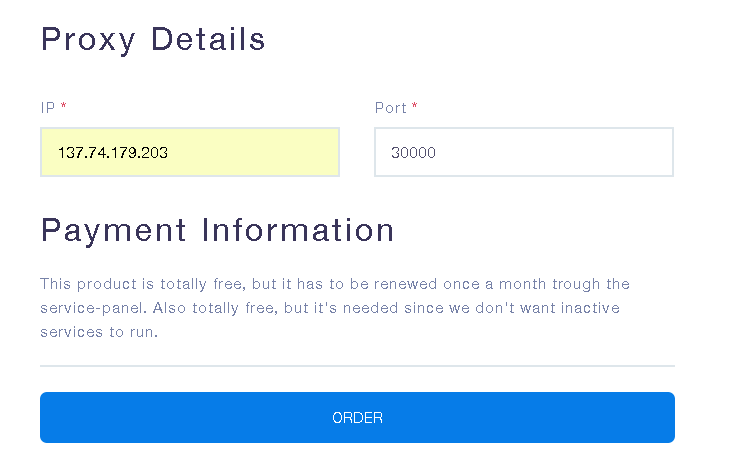
2. You will get a proxy IP + proxy port after you purchase, for example "protection.menialhost.com:30482"
3. When you got it, you are going to change details in your client.php like this.
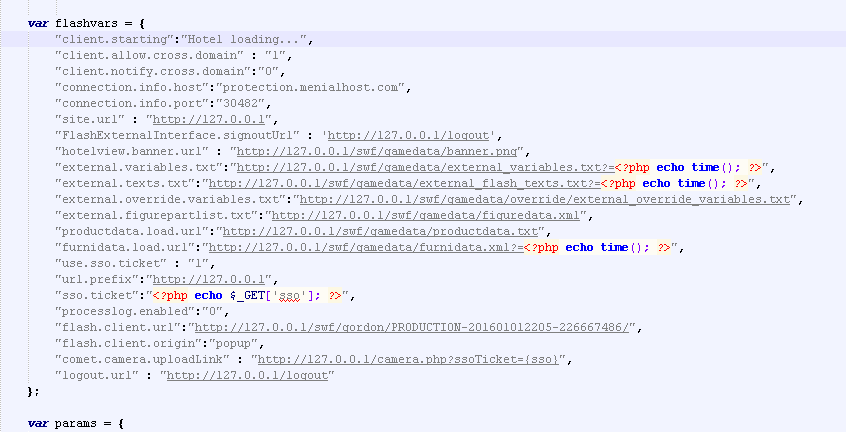
4. In case you wrote the wrong IP or port, you can configure it once you have ordered the product.
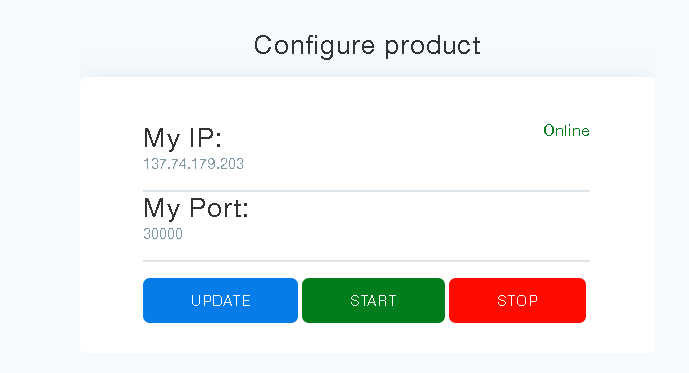
And now you are finished.
In case you are using r63 you will have to run this sql aswell.
UPDATE server_settings SET enable_securesessions = '0'; UPDATE server_settings SET enable_antiddos = '1'; UPDATE server_settings SET ip_lastforbans = '1';
This is just a thread for new hotel owners that dont know how to set it up, I know plenty of people probably already know how to, but just in case.If there is anything I should add to this tutorial then just tell me
I don't have anything to do with menialhost.com, I just know that there is a lot of scrimp people in this community who is not ready to pay for anything. However, here you go.This link is a for the
I've made a tutorial about this earlier but now I've found a method that is really for free.
Protecting your Habbo retro can be hard, and you usually have to pay a lot for a good reliable protection. However, a known method for DDoS protection has been TCP Reverse Proxy, but you have to pay for it. I've found a way so you don't have to pay for it anymore.
I'll use the website
You must be registered for see links
trough the whole tutorial, since it's free and that's the only way to do it for free1. Enter the your destination IP + Port. Usually port 30000.
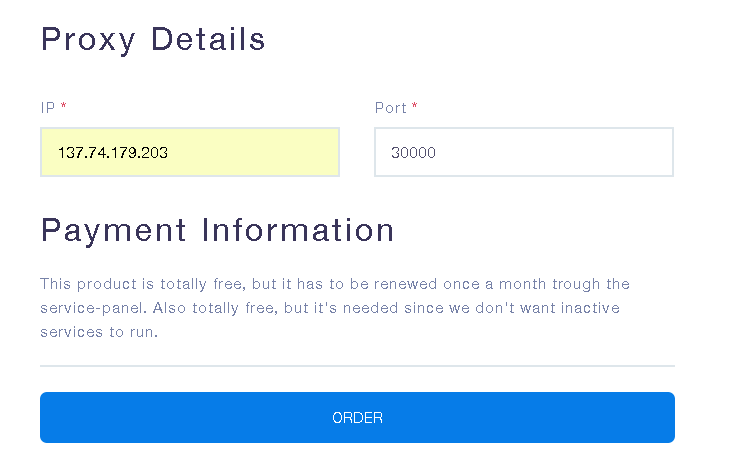
2. You will get a proxy IP + proxy port after you purchase, for example "protection.menialhost.com:30482"
3. When you got it, you are going to change details in your client.php like this.
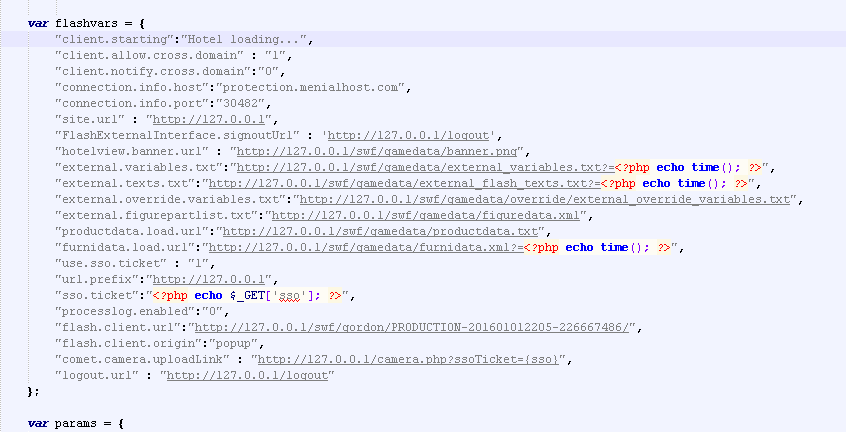
4. In case you wrote the wrong IP or port, you can configure it once you have ordered the product.
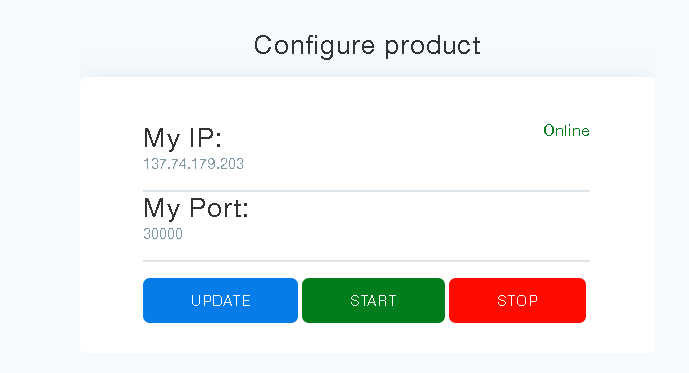
And now you are finished.
In case you are using r63 you will have to run this sql aswell.
UPDATE server_settings SET enable_securesessions = '0'; UPDATE server_settings SET enable_antiddos = '1'; UPDATE server_settings SET ip_lastforbans = '1';
This is just a thread for new hotel owners that dont know how to set it up, I know plenty of people probably already know how to, but just in case.If there is anything I should add to this tutorial then just tell me
I don't have anything to do with menialhost.com, I just know that there is a lot of scrimp people in this community who is not ready to pay for anything. However, here you go.This link is a for the
You must be registered for see links