Bran
mediocre graphics artist
hey guys, i've not done a tutorial in a while since my adding clothing tutorial (
this is just a tutorial on how to set your own welcome room that'll make all existing users (and new users) go directly to that specific room!
Step 1 -
What you want to do at first is make the room to how you want weather it be with a room ad, or design and build a room of your desire!
Step 2 -
Next if you can't find it via your room tables for some reason you can say :userinfo (your username) and it'll tell you what room you're in and the ID of it (shown below)
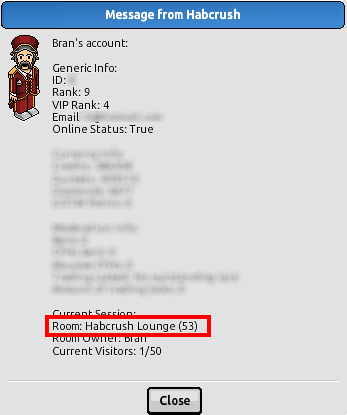
Step 3 -
What you want to do now is take that ID in red and run this SQL in you database below
where it says 'home_room' = 'i'd' delete the 'i'd' and put the ID of the room
Step 4 -
Once you've run that SQL and it's changed all the existing users in the database what you want to do now is change it for new registering users!
Back click on your users table in your database and click 'Design Table'
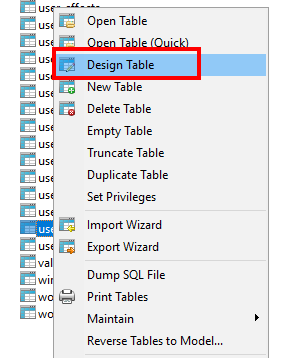
Step 5 -
Find where it says 'home_room' and click it it'll look like this when you click it
Step 6 -
Where it says 'default' you want to clear the 0 in it and put the room ID of the room you want to use!
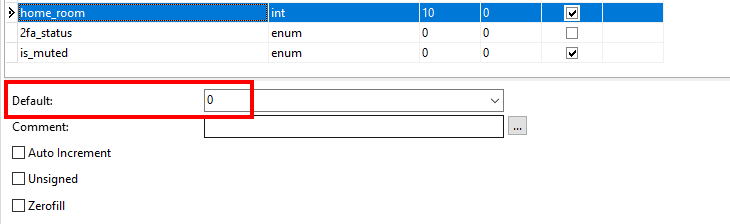
Once you've done that save it & restart your emulator and then you'll be teleported to that room when you come online aswell as new users!
If anyone has anyone questions you can message me on Discord and i'll do my best to help you! (Bran#5754)
You must be registered for see links
)this is just a tutorial on how to set your own welcome room that'll make all existing users (and new users) go directly to that specific room!
Step 1 -
What you want to do at first is make the room to how you want weather it be with a room ad, or design and build a room of your desire!
Step 2 -
Next if you can't find it via your room tables for some reason you can say :userinfo (your username) and it'll tell you what room you're in and the ID of it (shown below)
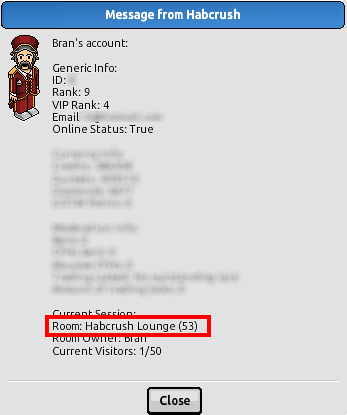
Step 3 -
What you want to do now is take that ID in red and run this SQL in you database below
Code:
UPDATE `users` SET `home_room` = 'id'Step 4 -
Once you've run that SQL and it's changed all the existing users in the database what you want to do now is change it for new registering users!
Back click on your users table in your database and click 'Design Table'
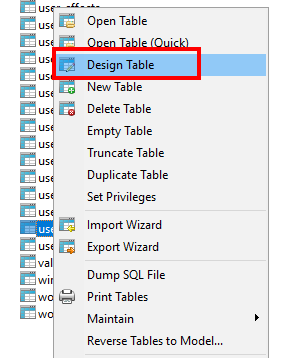
Step 5 -
Find where it says 'home_room' and click it it'll look like this when you click it
You must be registered for see images attach
Step 6 -
Where it says 'default' you want to clear the 0 in it and put the room ID of the room you want to use!
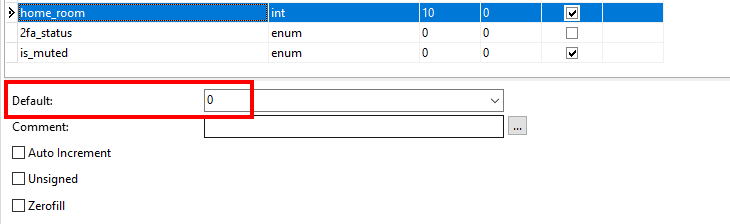
Once you've done that save it & restart your emulator and then you'll be teleported to that room when you come online aswell as new users!
If anyone has anyone questions you can message me on Discord and i'll do my best to help you! (Bran#5754)
