verki
New Member
- Jan 2, 2023
- 8
- 0
DM or Add me on Discord. Verxi#3074Is there a website to see this on or anything like that?
DM or Add me on Discord. Verxi#3074Is there a website to see this on or anything like that?
Hey there. This is what happens when I created a test.html.What happens if you change the directory to C:\inetpub\wwwroot\atomcms? And then try a file in there that works via your browser aka something like hotelname.com/file.html and see if anything pops up?
It could also be a installation of IIS gone wrong somewhere?
Hey there. This is what happens when I created a test.html.
You must be registered for see images attach
This happens
Hey there. It was in the wrong folder, my bad. Now it works for the test page. My permission weren't set for the wwwroot folder but it keeps on giving me the same error for the hotel itself.Have you saved that file inside your C:\inetput\wwwroot folder?
Also it could be a permission error maybe?
Make sure that the entire wwwroot folder and all of it's sub directories have the user: IIS_IUSRS + The Administrator account have full control of the folders.
Hey there. It was in the wrong folder, my bad. Now it works for the test page. My permission weren't set for the wwwroot folder but it keeps on giving me the same error for the hotel itself.
You must be registered for see images attach
It's both in there. I appreciate your help.What is your default directory for your site?
Make sure there is a web.config or a .htaccess file in there somewhere.
It's both in there. I appreciate your help.
You must be registered for see images attach
Yes, the directory should be as default.In your IIS manager is your default directory set to C:\inetpub\wwwroot\atomcms\public?
If so, have you just tried to navigate to localhost itself?
Yes, the directory should be as default.
This is what happens when I browse to localhost:
You must be registered for see images attach
Sure.Can I see your IIS Manager sites?
Also their properties?
Thought it would be. If you follow the tutorial EXACTLY there’s no issues.Would like to point out that @verki 's issue has been solved, it was just a few links that were incorrect.
Add me on Discord for help, rudeboy#3314Yes, the directory should be as default.
This is what happens when I browse to localhost:
You must be registered for see images attach
Hey there. I reinstalled my VPS right now, did the tutorial again and I still get the same error. It's really confusing me.Hey there. I'm having some trouble with my site and I'm not sure what I'm doing wrong.
This happens when I go to "You must be registered for see links"
You must be registered for see images attach
I get a "Origin forbidden" page when I go to "MyServerIP:2096".
You must be registered for see images attach
Maybe it has something to do with Cloudflare?
You must be registered for see images attach
And it keeps on going like this. There's no way I'm getting my hotel.
Does someone know what I'm doing wrong here? Any advice is welcome, thanks in advance.
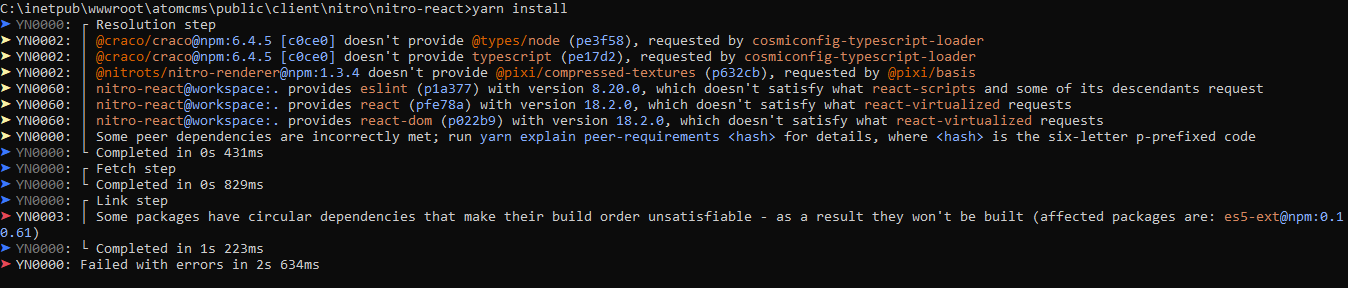
Try disabling MySQL strict mode when importing the database, otherwise post the error upon importing.Hey guys, tryna get everything setup here, ran the tutorial 1:1 and the emulator startup is giving me this:
EDIT: Also upon further checking it doesn't look like the first arcturus import didn't fully go through.
Thanks for the tip man, I actually got the whole database to go through I forgot to save the query when I changed the root password. I'll keep you updatedTry disabling MySQL strict mode when importing the database, otherwise post the error upon importing.
do you have any idea how to fix the problem? I'm stuck here tooDoes anybody have the issue trying to initiate Nitro and getting the 'Configuration failed' message. then checking with dev mode on EDGE says:
[Nitro] [y] Missing configuration key: renderer.0355b8fd.chunk.js:1
You must be registered for see images attach
I'm kinda stuck at this point, maybe will try to make a new VM and start from scratch
Any errors showing on the emulator?do you have any idea how to fix the problem? I'm stuck here too