You are using an out of date browser. It may not display this or other websites correctly.
You should upgrade or use an alternative browser.
You should upgrade or use an alternative browser.
How to point domain
- Thread starter Fano
- Start date
BenHands
Member
- Oct 10, 2011
- 200
- 38
There's always different way's to do this, I always use Cloudflare.
So, firstly you'll go to cloudflare, and register an account if you do not have one already registered. Link:
Once registered, you'll be asked to add a site, to your cloudflare account, which can be done by clicking "Add a Site" at the top of the page. On this page, where the box says "Enter comma-seperated domain names" you would add your site. (Screenshot Below)
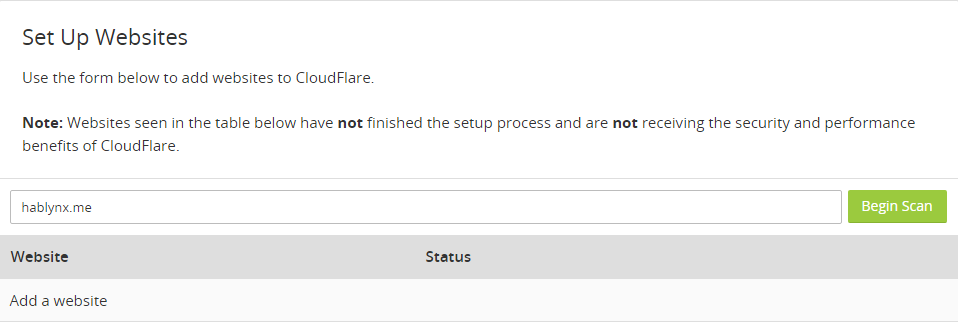
Then, once added, you would choose "Begin Scan". This will scan your website's DNS Records, showing Namecheap's current settings for your registered domain. This will take a while. Once that's done, you'd then choose "Continue Setup".
Next, you'll need to add your VPS IP to the 2 A records and a MX Record you will make. Shown below.
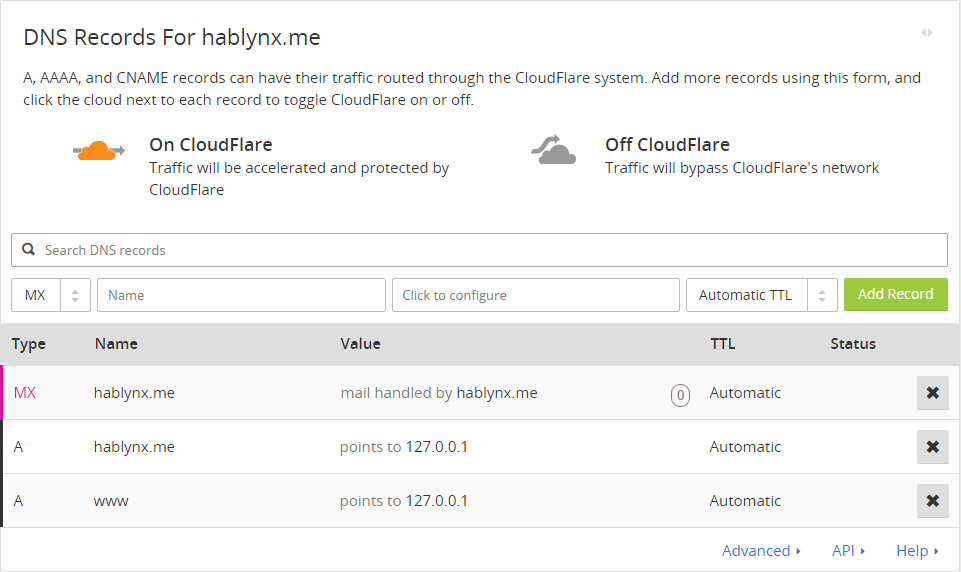
(Basically replace 127.0.0.1 with your VPS/Dedicated IP Address. ) To add these records you would add the domain name in the box name and the second box the IPV4 Dedicated/VPS IP Address. If you don't understand this step, you can private message me. The next step brings you to your website plan, I choose Free, this details what you'll get within the plan, then choose continue setup once again. P.S if it shows grey clouds, click the clouds until they show orange, this makes sure your VPS/Dedicated IP address is hidden to people that will ping your site, to receive a hidden IP.
Next, Cloudflare will show you two domain names, which are called Nameservers. This is where your Namecheap account comes in usage. Screenshot below.
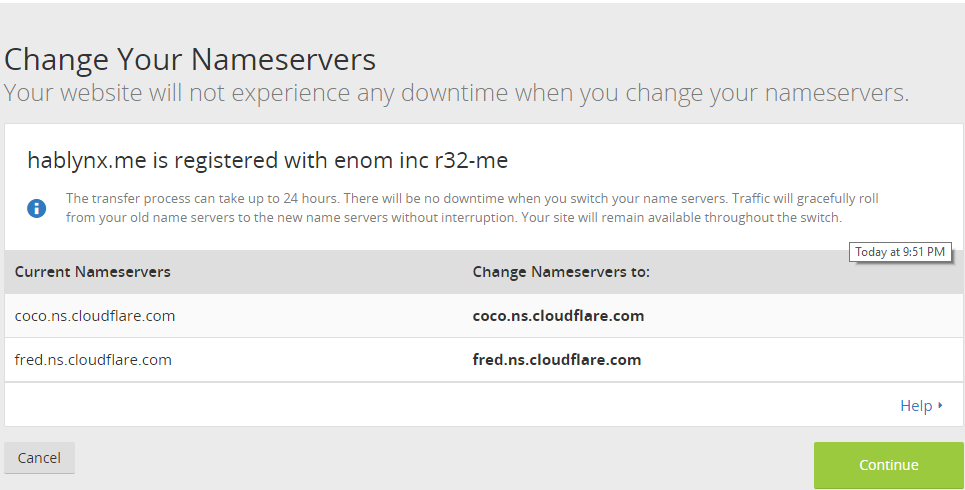
(Since mine show the exact same nameservers, is because I forgot to change them before writing this out for you, yours will show either 4 nameservers, beginning with namecheap's domain.) What you will want to do here is copy the bold nameservers, which will either be the shown above, or depending which nameservers are allocated to your Cloudflare domain.
Next, you will want to load up Namecheap and go to manage your domain till you get to this page in the screenshot.
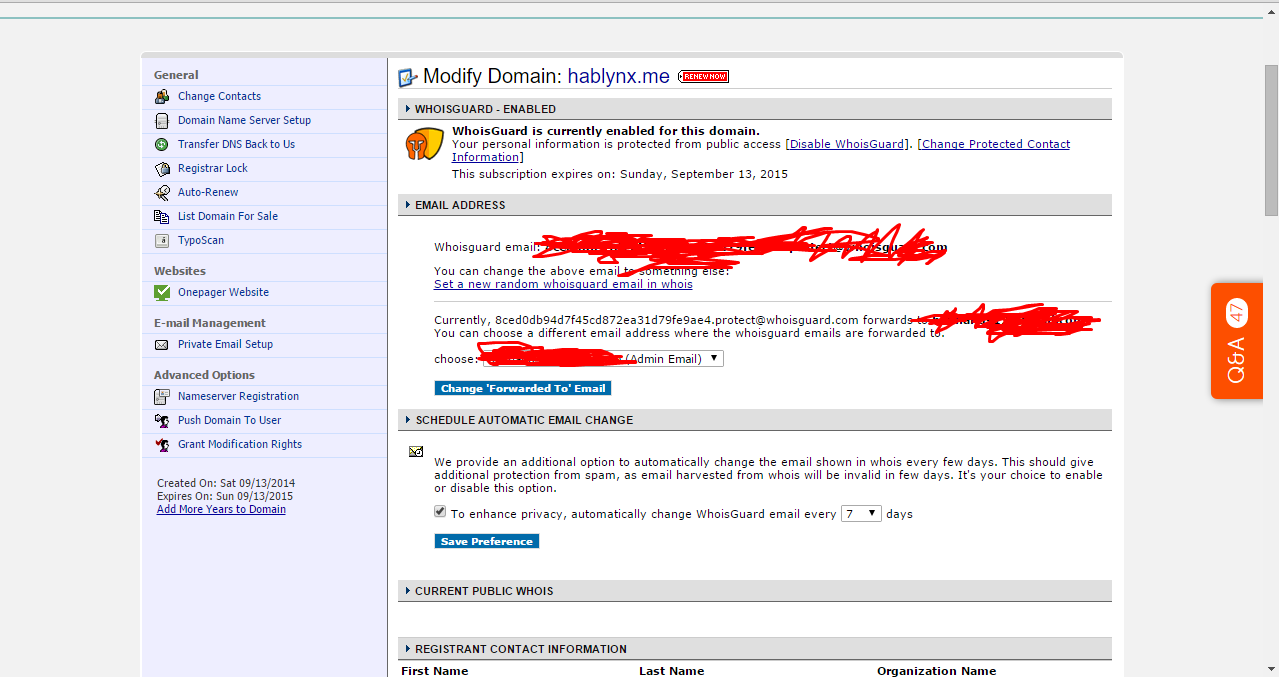
(Forgive me, I'm not used to a laptop mousepad, as I use my PC half the day.) Anyways, you will want to choose Domain Name Server Setup. (Sorry I cannot remember which one you pick if it's just been registered, if you would like to show me, I'll know from there Your page after that, will want to look like this.
Your page after that, will want to look like this.
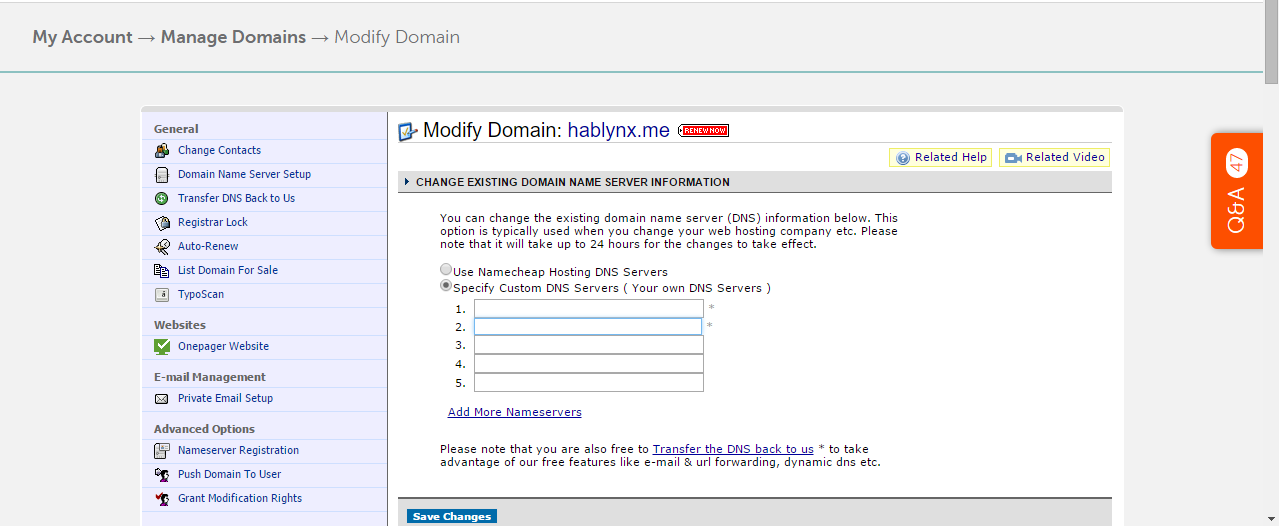
When you get to this page, you'll want to make sure you've highlighted the box "Specify Custom DNS Servers". This is where the 2 nameserver domains you copied earlier from your cloudflare page, will come in handy. Paste your first copied one in the first box and the second copied domain nameserver into the second box. For me that'd be coco.ns.cloudflare.com and fred.ns.cloudflare.com in 1 and 2, once this is done click save changes. Now, you will want to go back to the nameserver page on cloudflare and choose continue. Your cloudflare account will show the domain name you registered saying Pending, this makes sure Namecheap is registering the nameserver change you made when pointing the domain to cloudflare.
Basically, after all that, your domain is pointed to your VPS/Dedicated Machine and unfortunately you will have to wait a couple minutes, until your domain says Active on Cloudflare, this means your domain is pointed successfully and should be accessible to everyone and yourself.
Sorry, I didn't go into much detail, as stated any problems, you can private message me, or anyone for that matter.
Good luck with your site!
BenHands.
So, firstly you'll go to cloudflare, and register an account if you do not have one already registered. Link:
You must be registered for see links
Once registered, you'll be asked to add a site, to your cloudflare account, which can be done by clicking "Add a Site" at the top of the page. On this page, where the box says "Enter comma-seperated domain names" you would add your site. (Screenshot Below)
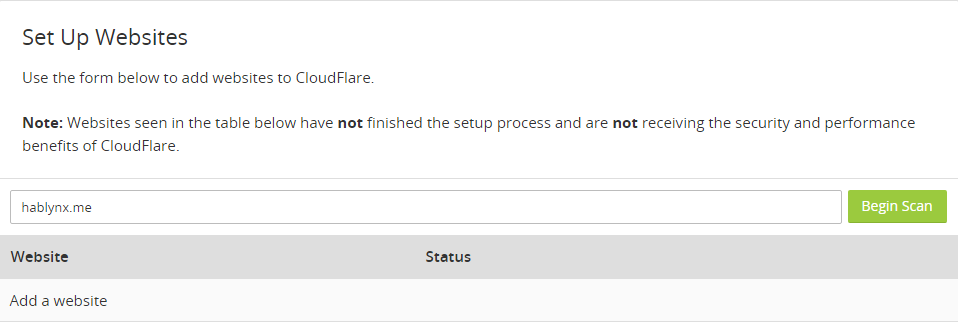
Then, once added, you would choose "Begin Scan". This will scan your website's DNS Records, showing Namecheap's current settings for your registered domain. This will take a while. Once that's done, you'd then choose "Continue Setup".
Next, you'll need to add your VPS IP to the 2 A records and a MX Record you will make. Shown below.
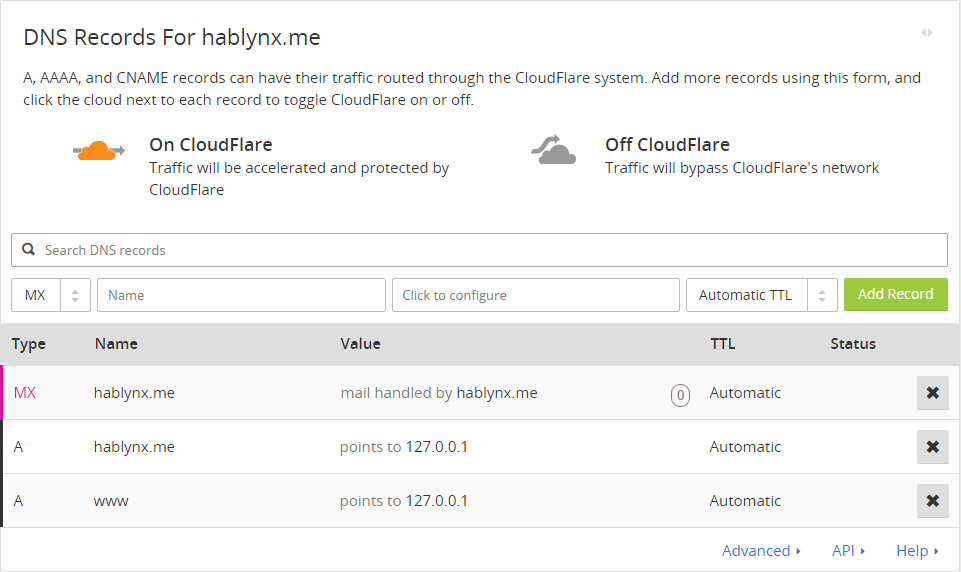
(Basically replace 127.0.0.1 with your VPS/Dedicated IP Address. ) To add these records you would add the domain name in the box name and the second box the IPV4 Dedicated/VPS IP Address. If you don't understand this step, you can private message me. The next step brings you to your website plan, I choose Free, this details what you'll get within the plan, then choose continue setup once again. P.S if it shows grey clouds, click the clouds until they show orange, this makes sure your VPS/Dedicated IP address is hidden to people that will ping your site, to receive a hidden IP.
Next, Cloudflare will show you two domain names, which are called Nameservers. This is where your Namecheap account comes in usage. Screenshot below.
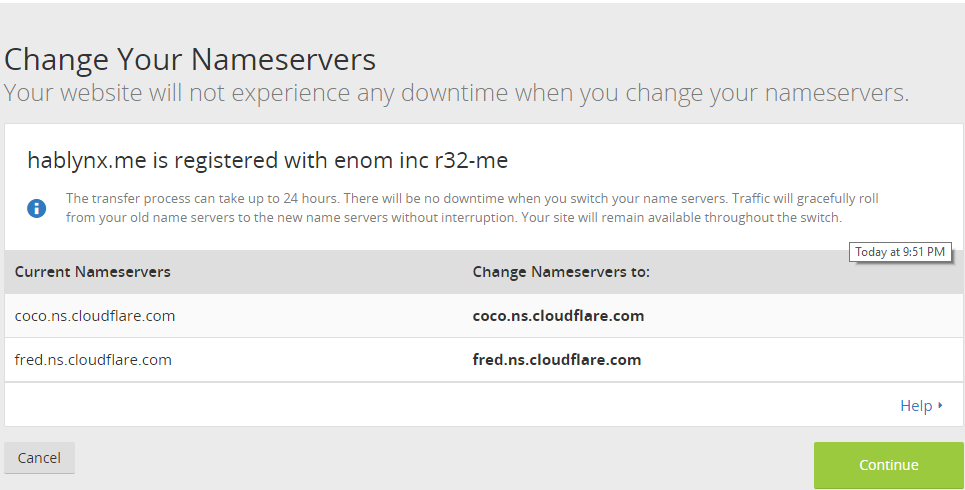
(Since mine show the exact same nameservers, is because I forgot to change them before writing this out for you, yours will show either 4 nameservers, beginning with namecheap's domain.) What you will want to do here is copy the bold nameservers, which will either be the shown above, or depending which nameservers are allocated to your Cloudflare domain.
Next, you will want to load up Namecheap and go to manage your domain till you get to this page in the screenshot.
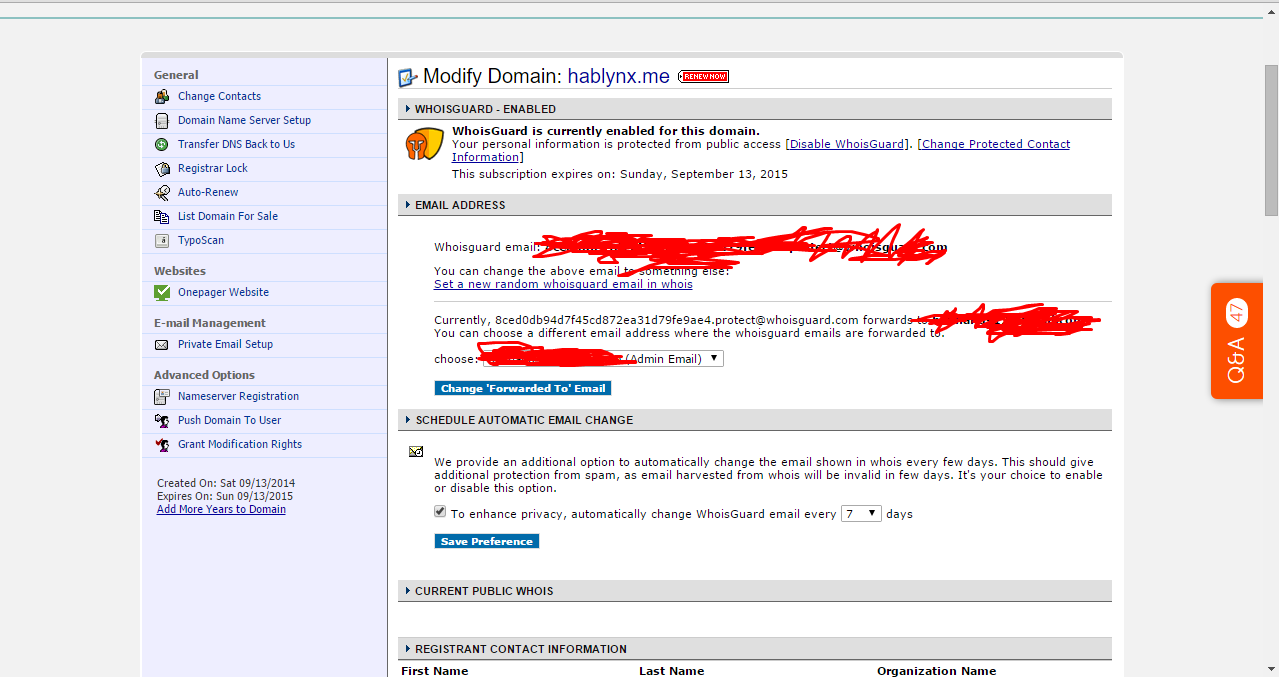
(Forgive me, I'm not used to a laptop mousepad, as I use my PC half the day.) Anyways, you will want to choose Domain Name Server Setup. (Sorry I cannot remember which one you pick if it's just been registered, if you would like to show me, I'll know from there
 Your page after that, will want to look like this.
Your page after that, will want to look like this.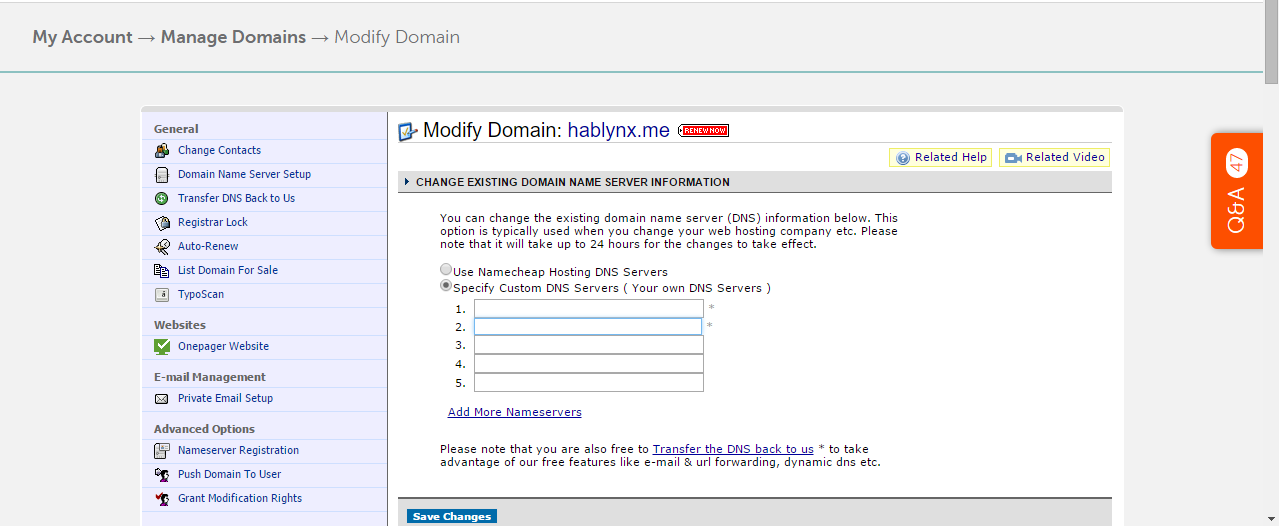
When you get to this page, you'll want to make sure you've highlighted the box "Specify Custom DNS Servers". This is where the 2 nameserver domains you copied earlier from your cloudflare page, will come in handy. Paste your first copied one in the first box and the second copied domain nameserver into the second box. For me that'd be coco.ns.cloudflare.com and fred.ns.cloudflare.com in 1 and 2, once this is done click save changes. Now, you will want to go back to the nameserver page on cloudflare and choose continue. Your cloudflare account will show the domain name you registered saying Pending, this makes sure Namecheap is registering the nameserver change you made when pointing the domain to cloudflare.
Basically, after all that, your domain is pointed to your VPS/Dedicated Machine and unfortunately you will have to wait a couple minutes, until your domain says Active on Cloudflare, this means your domain is pointed successfully and should be accessible to everyone and yourself.
Sorry, I didn't go into much detail, as stated any problems, you can private message me, or anyone for that matter.
Good luck with your site!
BenHands.
iLuzDemSkittles
Active Member
- Jun 18, 2015
- 124
- 43
I like that answer m8, thank you. You should make tutorials more often.
Users who are viewing this thread
Total: 2 (members: 0, guests: 2)