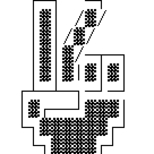ryan8843
Member
- Aug 27, 2011
- 52
- 2
Welcome guyz
this is how to make a oldskool habbo retro
srry 4 my bad english, im dutch
First you need some downloads!
debbo v3.5:
hamachi (optional)
then, you need to set up your server (debbo v3.5)
start it up and then you will see an welcome screen
and fill in:
Hotel name: [Name]
Port: [hamachi:1232 non-hamachi:91]
language: [your language]
starting credits: [amount]
max acc per ip: [amount]
max users online: [amount]
and the other things you can fill in yourself
okay, now make the loader
i use:
name: [your hotel name]
ip: [your ip or hamachi ip]
port: [non hamachi:91 hamachi: 1232]
hotel view: [your choice]
language: [your language]
then press make loader!
then, you need to paste the loader on your site
open debbo v3.5 to set the hotel online
make a status button here:
you need to paste it on your site
How to set op hamachi! (optional)
download the hamachi
then you need to install etc.etc.
then choose create network
type in a server name and password
other users need to connect with join server
then they need to type in your server name and password
and they can connect!
Greetz~ryan8843
Improved tut 4 r63 coming soon
this is how to make a oldskool habbo retro
srry 4 my bad english, im dutch
First you need some downloads!
debbo v3.5:
You must be registered for see links
hamachi (optional)
You must be registered for see links
then, you need to set up your server (debbo v3.5)
start it up and then you will see an welcome screen
and fill in:
Hotel name: [Name]
Port: [hamachi:1232 non-hamachi:91]
language: [your language]
starting credits: [amount]
max acc per ip: [amount]
max users online: [amount]
and the other things you can fill in yourself
okay, now make the loader
i use:
You must be registered for see links
name: [your hotel name]
ip: [your ip or hamachi ip]
port: [non hamachi:91 hamachi: 1232]
hotel view: [your choice]
language: [your language]
then press make loader!
then, you need to paste the loader on your site
open debbo v3.5 to set the hotel online
make a status button here:
You must be registered for see links
you need to paste it on your site
How to set op hamachi! (optional)
download the hamachi
then you need to install etc.etc.
then choose create network
type in a server name and password
other users need to connect with join server
then they need to type in your server name and password
and they can connect!
Greetz~ryan8843
You must be registered for see links
mImproved tut 4 r63 coming soon
 \
\ As many people are stuck making there retro with all these TUT in the world LOL But good release on something basic
As many people are stuck making there retro with all these TUT in the world LOL But good release on something basic