Baevus
the names ethan
- Nov 4, 2012
- 565
- 47
Hey guys! Today i'm sharing with you how to make a minecraft server with Bukkit!
You will need:
1. Make a folder [Where you want server to be located
2. Download LATEST CraftBukkit from
3. Save it in the folder where your server is being held.
4. Rename file to craftbukkit
5.
Save Code as RUN.bat
6. Open the RUN.bat file & some files should go into the folder!
7. Edit Server.properties file and edit it with your info
8. Re-open RUN.bat and theres your minecraft server!
TUT Images:
Step one:

Step Two:
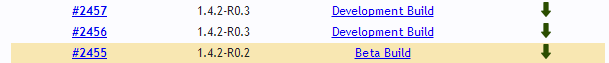
Step Three:
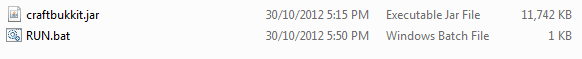
Step Five:
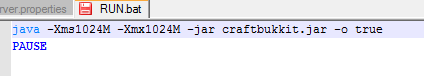
Step Six:
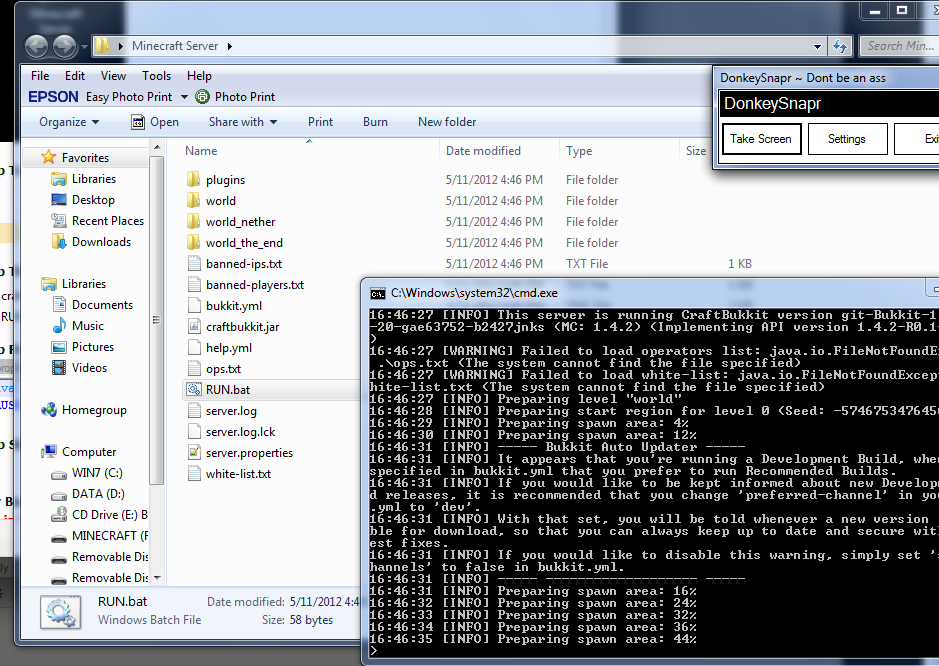
Step Seven:
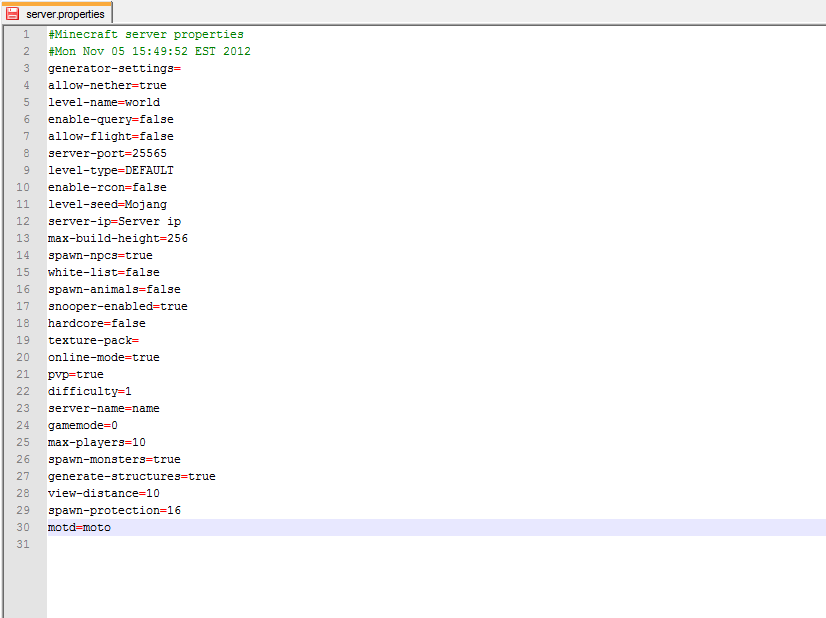
Any Bugs, Report Below
This is for windows!
You will need:
- At least 2GB Ram PC or VPS
- At least 20GB Hard Drive
- A fast download speed.
1. Make a folder [Where you want server to be located
2. Download LATEST CraftBukkit from
You must be registered for see links
3. Save it in the folder where your server is being held.
4. Rename file to craftbukkit
5.
Code:
java -Xmx1024M -Xms1024M -jar craftbukkit.jar -nojline PAUSE6. Open the RUN.bat file & some files should go into the folder!
7. Edit Server.properties file and edit it with your info
8. Re-open RUN.bat and theres your minecraft server!
TUT Images:
Step one:
Step Two:
Step Three:
Step Five:
Step Six:
Step Seven:
Any Bugs, Report Below
This is for windows!
