You need to download Xampp
Then you need a swf pack
butterfly emu [Updated] 22/07/2014
cms
1. open xampp click start on mysql and apache

2.Go to
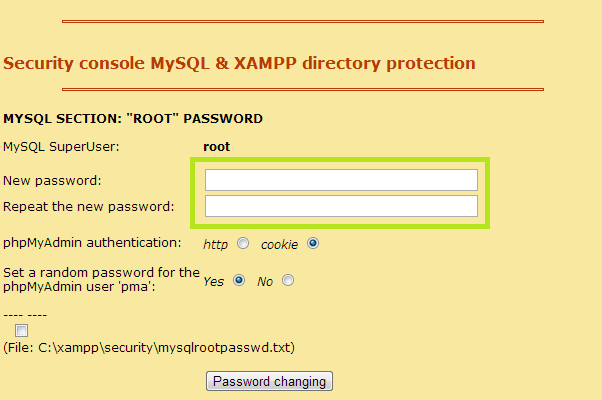
3.Then go to htdocs and put the files in CMS_(1).rar in to it
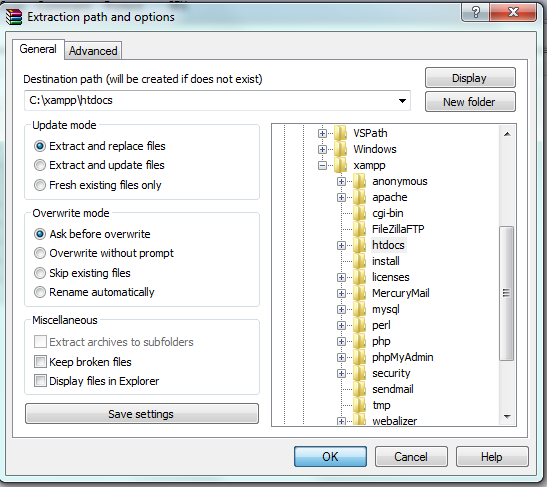
and extract it to your desktop
4.Then go to
5. then create a db on phpmyadmin then go to Import and import it
6. now go to C:\xampp\htdocs\app\management config.php
and then config it
_CONFIG['mysql']['hostname'] = 'localhost'; //MySQL host
$_CONFIG['mysql']['username'] = 'root'; //MySQL username
$_CONFIG['mysql']['password'] = 'Php password'; //MySQL password
$_CONFIG['mysql']['database'] = 'DATABASE'; //MySQL database
ok done
7.then go to C:\Users\Reede\Desktop\BcStorm\bin\Debug\Settings/configuration.ini
and do the same
8.now go to C:\xampp\htdocs and put swf pack in there and go in to external_variables and change localhost to your ip or hamchi
9 go to
then find user tab and cllick your user it will be a the bottom and it says rank and change it to 7
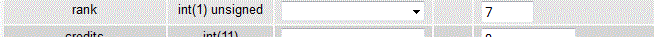
10. go back to C:\xampp\htdocs\app\management config.php and find
$_CONFIG['hotel']['external_vars'] = '
$_CONFIG['hotel']['external_texts'] = '
$_CONFIG['hotel']['product_data'] = '
$_CONFIG['hotel']['furni_data'] = 'http:/your ip/swfs/furnidata.txt'; //URL to your furnidata
$_CONFIG['hotel']['swf_folder'] = '
and then go to C:\xampp\htdocs\app\tpl\skins\Habbo me.php and find
now go to C:\Users\Reede\Desktop\BcStorm\bin\Debug and run Butterfly Emulator
and then click enter hotel on
then you done it
by reedebrewster
You must be registered for see links
Then you need a swf pack
You must be registered for see links
butterfly emu [Updated] 22/07/2014
You must be registered for see links
cms
You must be registered for see links
1. open xampp click start on mysql and apache
2.Go to
You must be registered for see links
Then click English If your english Then change your password.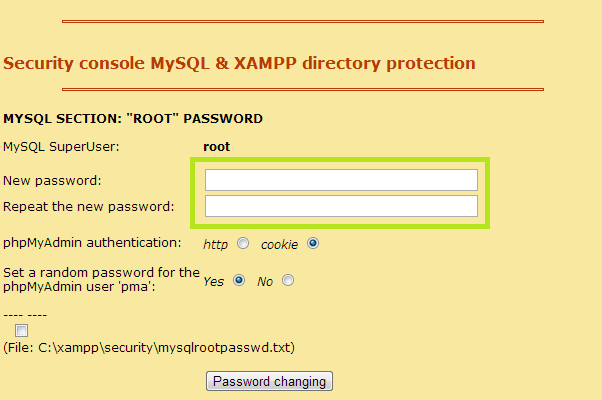
3.Then go to htdocs and put the files in CMS_(1).rar in to it
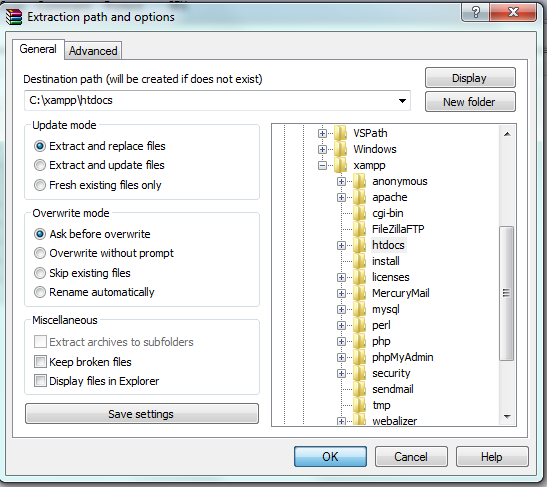
and extract it to your desktop
4.Then go to
You must be registered for see links
and then go to and go to C:\Users\Reede\Desktop\BcStorm\bin\Debug and find BcStorm.sql5. then create a db on phpmyadmin then go to Import and import it
6. now go to C:\xampp\htdocs\app\management config.php
and then config it
_CONFIG['mysql']['hostname'] = 'localhost'; //MySQL host
$_CONFIG['mysql']['username'] = 'root'; //MySQL username
$_CONFIG['mysql']['password'] = 'Php password'; //MySQL password
$_CONFIG['mysql']['database'] = 'DATABASE'; //MySQL database
ok done
7.then go to C:\Users\Reede\Desktop\BcStorm\bin\Debug\Settings/configuration.ini
and do the same
8.now go to C:\xampp\htdocs and put swf pack in there and go in to external_variables and change localhost to your ip or hamchi
9 go to
You must be registered for see links
and register and then go to
You must be registered for see links
and go to your databasethen find user tab and cllick your user it will be a the bottom and it says rank and change it to 7
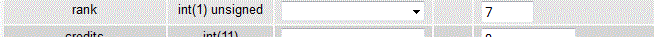
10. go back to C:\xampp\htdocs\app\management config.php and find
$_CONFIG['hotel']['external_vars'] = '
You must be registered for see links
//URL to your external vars$_CONFIG['hotel']['external_texts'] = '
You must be registered for see links
//URL to your external texts$_CONFIG['hotel']['product_data'] = '
You must be registered for see links
//URL to your productdata$_CONFIG['hotel']['furni_data'] = 'http:/your ip/swfs/furnidata.txt'; //URL to your furnidata
$_CONFIG['hotel']['swf_folder'] = '
You must be registered for see links
//URL to your SWF folder(does not end with a '/')and then go to C:\xampp\htdocs\app\tpl\skins\Habbo me.php and find
You must be registered for see links
and change it to
You must be registered for see links
now go to C:\Users\Reede\Desktop\BcStorm\bin\Debug and run Butterfly Emulator
and then click enter hotel on
You must be registered for see links
then you done it
by reedebrewster
Last edited:
