nolongerinuse
2005
- Feb 1, 2014
- 165
- 137

This following tutorial was created using PlusEmulator as a test ground.
Step One

Once you are in your SQL Editor, find the following tables and make a note of them:



These are the tables needed in-order to add your music to your hotel.
Step Two
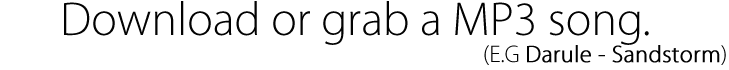
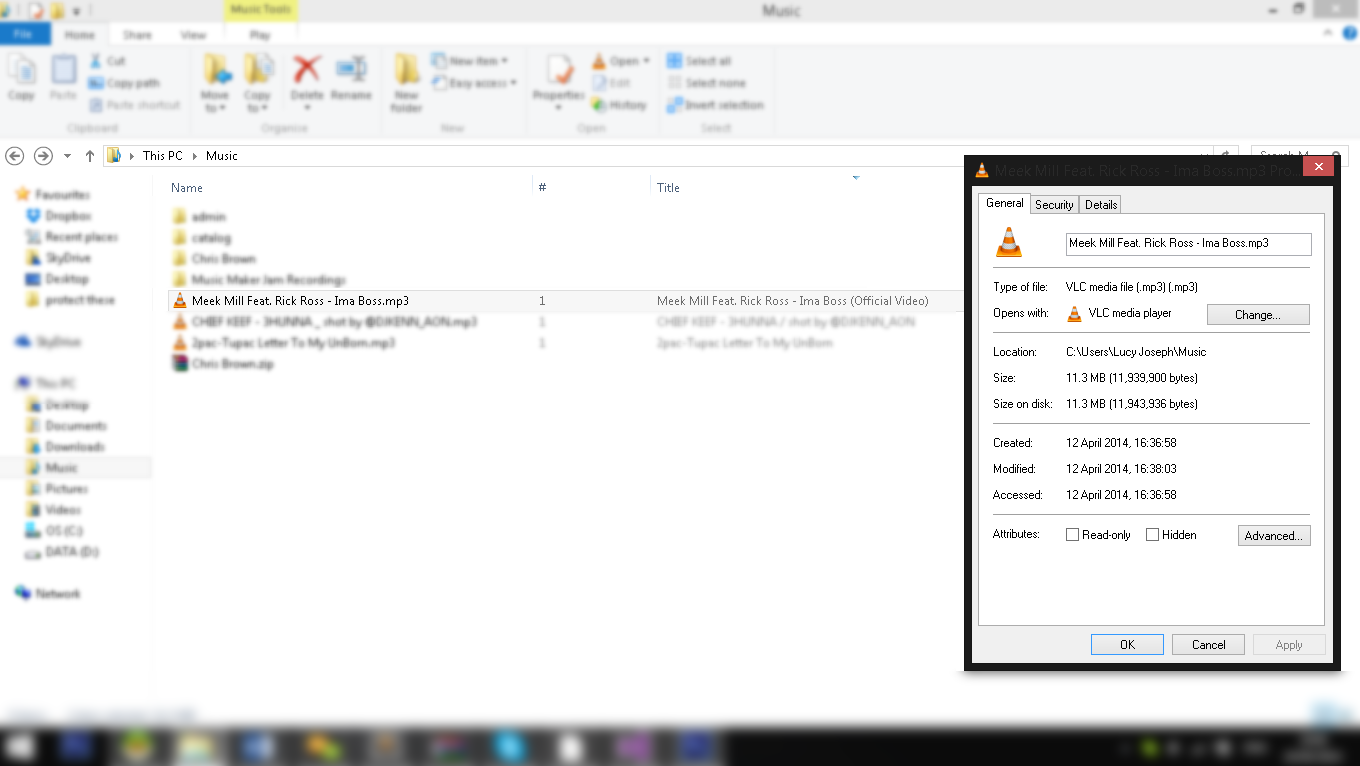
I have chosen "Meek Mill Feat. Rick Ross - I'm a boss" For this example.
Step Three

The directory path to add your sound to is [ {Your Swf Folder name}/dcr/hof_furni/mp3 ]
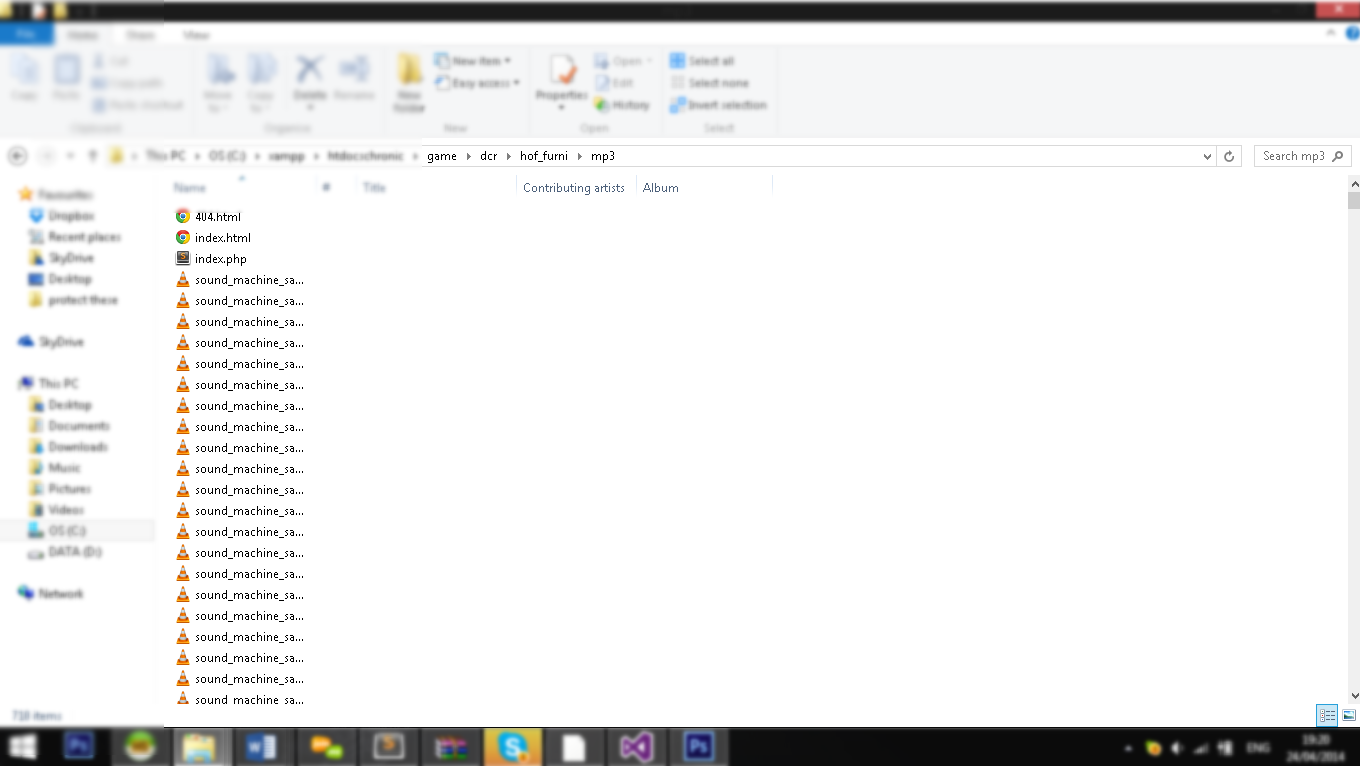
Add the song to the folder and rename to a similar format to the files inside already.
(E.G sound_machine_sample_794)

Do not overwrite any files and ensure the ID (E.G 794) Is free to be named.Step Four

Go into your SONGS Table that you noted down earlier.
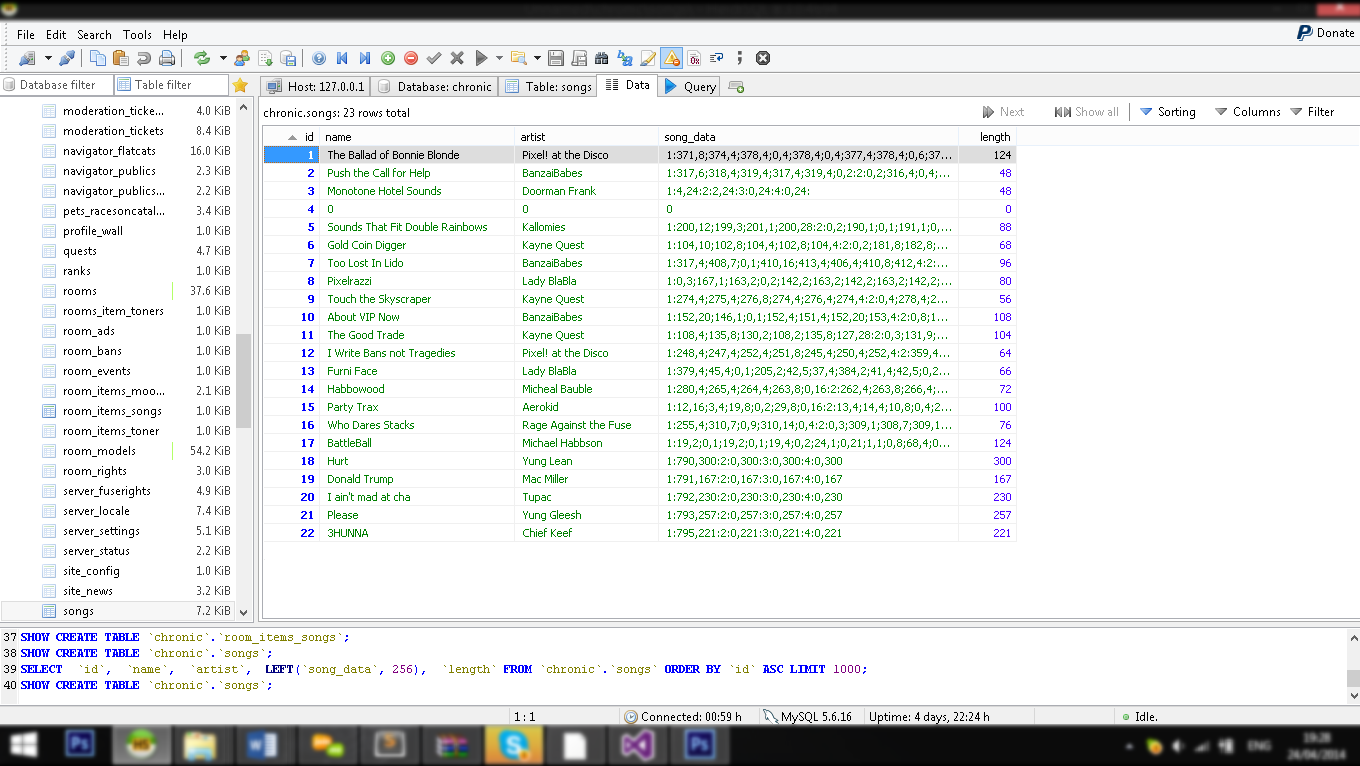
It should look something like this, don't worry if it doesn't look exactly like mine.
I already have a few songs added to my DB.
Step Five
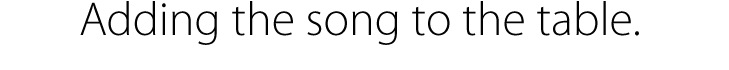
To add a song, you use the following layout for the song data:

1
 ID),(Song Length)
ID),(Song Length)For example, 1:794,280
 3:0,280:4:0,280)
3:0,280:4:0,280)The additional :3:0,280:4:0,280 amplifies the track. So you don't actually need it.
794 Translates to the song ID
(E.G sound_machine_sample_794)
280 Translates to how long the song is in seconds.
So if a song is 2:00 minutes, in seconds it would be 120 seconds.
(You can always go online and find a converter if your maths skills are not up to par.)
The another attributes such as 1: (Track Number) and 3:0 you don't need to worry about.
Step Six


This table to keep your Music organized and in place.Now add another table with the artist of your song and linked to the parent ID (E.G 9052)

Create a new table with the name of your song and artist
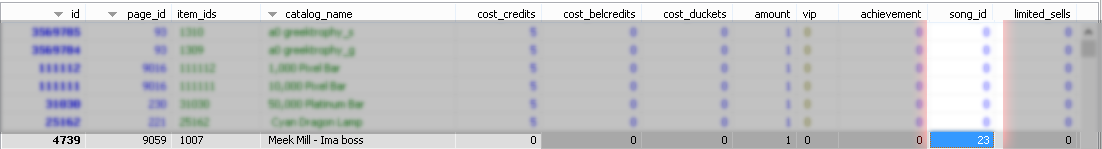
Change the Page ID to the Music tables ID (E.G 9059)
Once this is done, change the songs ID section to the ID of your song.This can be found in your SONGS table.Well done! You have now added Music and Song(s) to your hotel!Reboot your emulator and clear your cache on your browser.It should look like this!
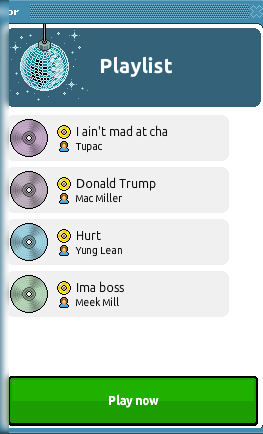
If you need help or have any questions add my Skype or Facebook account.
FrancisJoseph15
You must be registered for see links
