You are using an out of date browser. It may not display this or other websites correctly.
You should upgrade or use an alternative browser.
You should upgrade or use an alternative browser.
How do you connect a domain to a R63b retro?
- Thread starter Loveless
- Start date
cain
insert html
- May 12, 2012
- 180
- 74
From assumption I'd guess you're using CloudFlare, it's rather simple to connect your domain.
First of all, ensure your nameservers with the host of your domain are leading to CloudFlare's nameservers.
Then on CloudFlare, head to the 'DNS' page
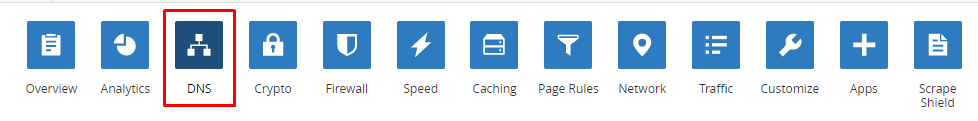
For the 1st DNS record, the type should be 'A' and then fill it out accordingly as seen below, placing your domain in the 1st box and VPS IP in the 2nd, i.e. domain.com and 127.0.0.1
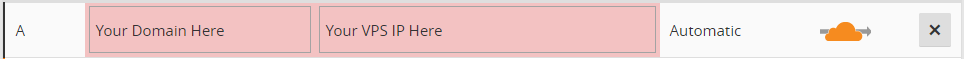
For the 2nd DNS record, the type should be 'CNAME' this is where you decide how your domain will be represented whether it be with www or http, or if you have SSL https, you can't put all three so pick one accordingly i.e. https and domain.com
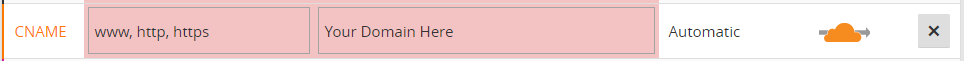
There are other DNS records that could be added but these are just the first simple 2 needed to link your hotel to your domain.
First of all, ensure your nameservers with the host of your domain are leading to CloudFlare's nameservers.
Then on CloudFlare, head to the 'DNS' page
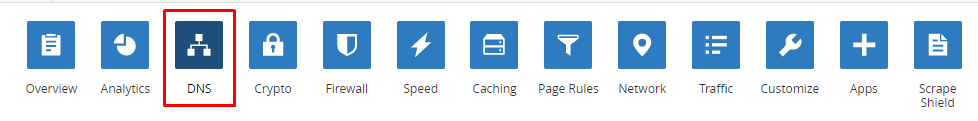
For the 1st DNS record, the type should be 'A' and then fill it out accordingly as seen below, placing your domain in the 1st box and VPS IP in the 2nd, i.e. domain.com and 127.0.0.1
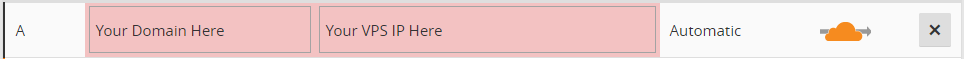
For the 2nd DNS record, the type should be 'CNAME' this is where you decide how your domain will be represented whether it be with www or http, or if you have SSL https, you can't put all three so pick one accordingly i.e. https and domain.com
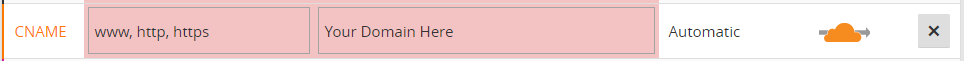
There are other DNS records that could be added but these are just the first simple 2 needed to link your hotel to your domain.
Last edited:
cain
insert html
- May 12, 2012
- 180
- 74
Thank you so much! This is so easy to understand.
Question, what do you mean by this and how would I do this?
I'm not sure the host of your domain so I won't be able to give you an in-depth guide but with your host they give you the ability to 'manage' your domain which then allows you to do all kinds of things such as edit DNS, etcetera.
CloudFlare will give you two nameservers you need to use in-order for your domain to be "managed" by CloudFlare.
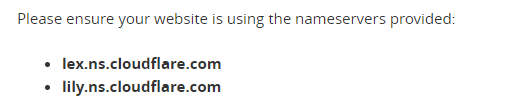
@^These are examples of the nameservers they would provide, yours will be different you need to put them both on your domain's settings, like so.
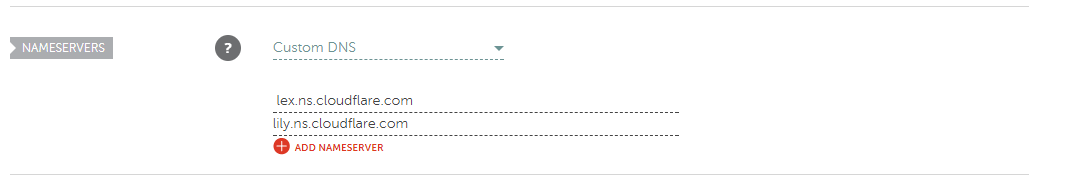
@^We may not use the same host, so it won't look the same on your end. If you're still having trouble check the help guides with your host I'm sure they'll have a tutorial for you there.
Last edited:
mikeyaquaangelo
New Member
- Jun 2, 2018
- 4
- 0
Hey I am sure I followed these steps and well, it links to localhost
so what do i do ? :/
so what do i do ? :/
Ralph
Well-Known Member
- Dec 7, 2014
- 206
- 74
PM me.Hey I am sure I followed these steps and well, it links to localhost
so what do i do ? :/
you have to change the url in your cms config file from localhost to your domain... @mikeyaquaangelo
Hey I am sure I followed these steps and well, it links to localhost
so what do i do ? :/
mikeyaquaangelo
New Member
- Jun 2, 2018
- 4
- 0
u sure u didnt point the nameservers to localhost instead of your server ip?I already did that.
I can't pm, this account is new currently.
Users who are viewing this thread
Total: 2 (members: 0, guests: 2)

