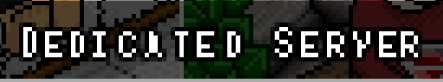You are using an out of date browser. It may not display this or other websites correctly.
You should upgrade or use an alternative browser.
You should upgrade or use an alternative browser.
How do I make a transparent box like this?
- Thread starter Cronus
- Start date
- Status
- Not open for further replies.
- Aug 19, 2012
- 868
- 166
Go to the layer preferences, the icon is a little tag if I remember correctly... From there there's a slider bar which you can change the opacity of the layer. Decrease that to however transparent you want it.
P.S. I recommend Photoshop, it's difficult to get used to but it's much preferable than Paint.NET
P.S. I recommend Photoshop, it's difficult to get used to but it's much preferable than Paint.NET
- Status
- Not open for further replies.
Users who are viewing this thread
Total: 2 (members: 0, guests: 2)
☀️ Switch to Light Theme