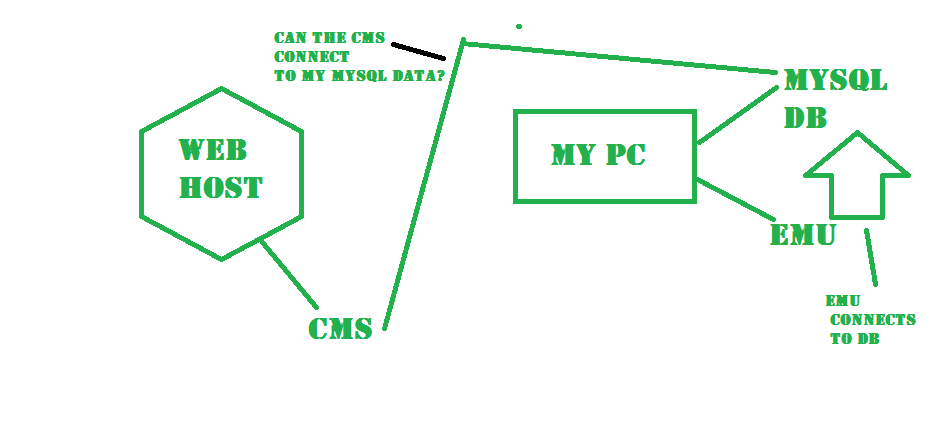ChunkyCurry
Member
- Jan 4, 2012
- 141
- 6
Hey guys i've had another crazy idea D:
Now i thought
if i use a site as hosting my cms
and i host the db
so the cms has to connect to my ip / laptop?
How can i do this?
Now i thought
if i use a site as hosting my cms
and i host the db
so the cms has to connect to my ip / laptop?
How can i do this?