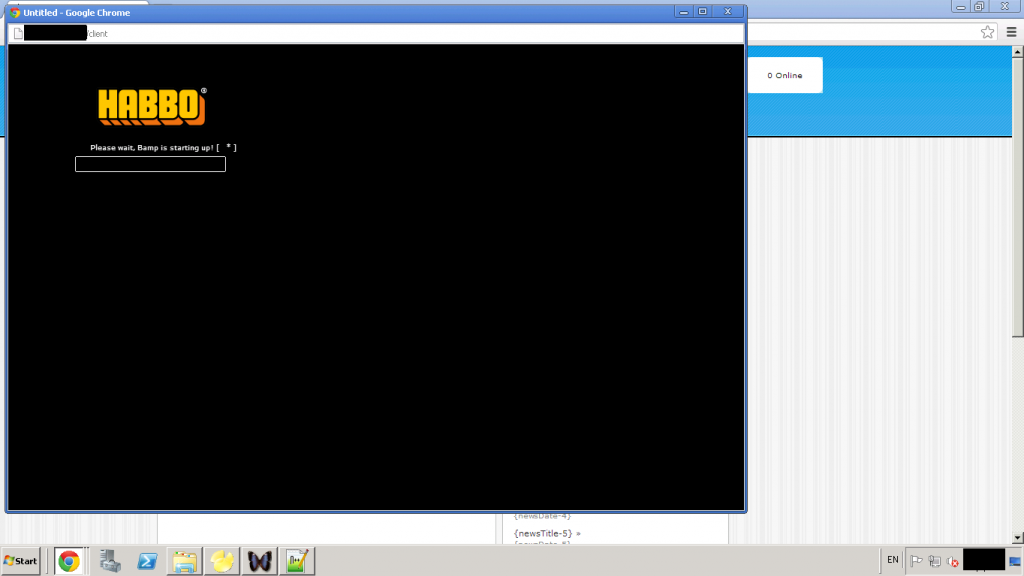You are using an out of date browser. It may not display this or other websites correctly.
You should upgrade or use an alternative browser.
You should upgrade or use an alternative browser.
Help, RevCMS client won't load.
- Thread starter Causem
- Start date
zaneraptor
Member
- Nov 22, 2012
- 47
- 0
can ya help me add new cata the one i have now doesnt workTry some new SWF's,
You must be registered for see links
also, make sure your client port and your emulator port work
Causem
Member
- Aug 8, 2012
- 95
- 6
- Thread starter
- #7
How would I be able to change client ports? I'm using Butterfly EMU here's the config for that,Try some new SWF's,
You must be registered for see links
also, make sure your client port and your emulator port work
I might need help with this, I'm dumb, Tom is lazy, he is partly dumb also. Anybody could maybe help me make this, I would make you co-owner or something o.o it's hard to get help over some text
Code:
## uberEmulator System Configuration File
## Must be edited for the server to work
## MySQL Configuration
db.hostname=localhost
db.port=3306
db.username=root
db.password=********
db.name=bfly
## MySQL pooling setup (controls amount of connections)
db.pool.minsize=5
db.pool.maxsize=300
## Game TCP/IP Configuration
game.tcp.bindip=*******
game.tcp.port=9683
game.tcp.conlimit=11000
## MUS TCP/IP Configuration
mus.tcp.bindip=*********
mus.tcp.port=30001
mus.tcp.allowedaddr=77.106.128.16;127.0.0.1
## Client configuration
client.ping.enabled=1
client.ping.interval=30000KnightZ
Member
- Jan 27, 2012
- 69
- 2
How would I be able to change client ports? I'm using Butterfly EMU here's the config for that,
I might need help with this, I'm dumb, Tom is lazy, he is partly dumb also. Anybody could maybe help me make this, I would make you co-owner or something o.o it's hard to get help over some text
Code:## uberEmulator System Configuration File ## Must be edited for the server to work ## MySQL Configuration db.hostname=localhost db.port=3306 db.username=root db.password=******** db.name=bfly ## MySQL pooling setup (controls amount of connections) db.pool.minsize=5 db.pool.maxsize=300 ## Game TCP/IP Configuration game.tcp.bindip=******* game.tcp.port=9683 game.tcp.conlimit=11000 ## MUS TCP/IP Configuration mus.tcp.bindip=********* mus.tcp.port=30001 mus.tcp.allowedaddr=77.106.128.16;127.0.0.1 ## Client configuration client.ping.enabled=1 client.ping.interval=30000
Find
Code:
mus.tcp.port
game.tcp.portthen change the port numbers into what you want.
then go to your database then goto cms_settings or something then change your ports in there to what port you just wrote before.
Users who are viewing this thread
Total: 2 (members: 0, guests: 2)