You are using an out of date browser. It may not display this or other websites correctly.
You should upgrade or use an alternative browser.
You should upgrade or use an alternative browser.
[Help] Need voucher codes
- Thread starter KyleJ144
- Start date
- Status
- Not open for further replies.
JMS
Posting Freak
- Aug 25, 2014
- 562
- 270
Its in the database matey, under 'catalog_vouchers' Its pretty easy to figure out what each column means, but I've included a screenshot 
Voucher - The code you want users to enter into the in-game catalog.
Type - Credits OR Duckets, this is the currency users will receive once redeemed.
Value - The amount of credits/duckets you want the voucher to give.
current_uses - This will auto-update in correspondence to the use of the voucher.
max_uses - If this is 0, the voucher will have unlimited uses, however if you want to limit this to 10, this box should read 10.
enabled - 0 = False (Voucher can not be used)
1 = True (Voucher can be used)
Once you have set this, you can run the command ':update vouchers' and your voucher will now be active.
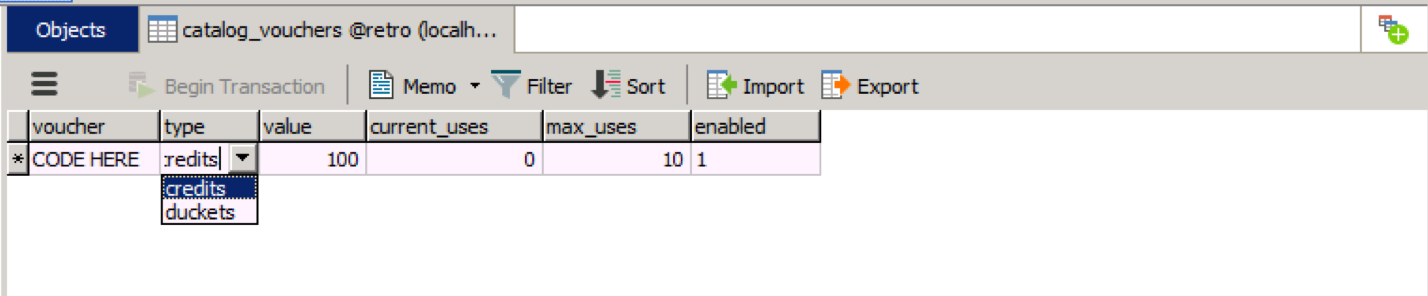

Voucher - The code you want users to enter into the in-game catalog.
Type - Credits OR Duckets, this is the currency users will receive once redeemed.
Value - The amount of credits/duckets you want the voucher to give.
current_uses - This will auto-update in correspondence to the use of the voucher.
max_uses - If this is 0, the voucher will have unlimited uses, however if you want to limit this to 10, this box should read 10.
enabled - 0 = False (Voucher can not be used)
1 = True (Voucher can be used)
Once you have set this, you can run the command ':update vouchers' and your voucher will now be active.
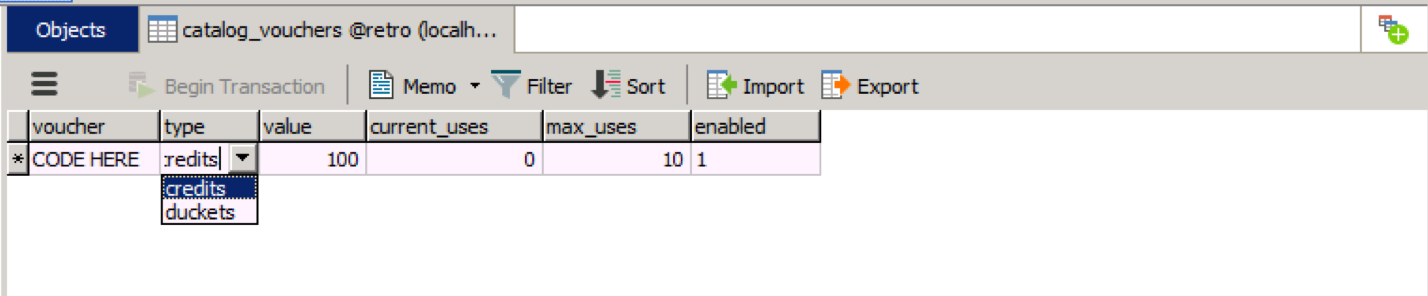
Core
Member
- Nov 10, 2016
- 356
- 138
Thanks, Found it
Did it work without crashing? Some of the released packet headers (for new builds) have wrong packet id which causes users to crash.
- Status
- Not open for further replies.
Users who are viewing this thread
Total: 2 (members: 0, guests: 2)