Spoderman
y u do dis 2 me
- Jun 30, 2013
- 209
- 37
Created this earlier because I didn't want to use what everyone else was using.
A bit similar to the base but owell.

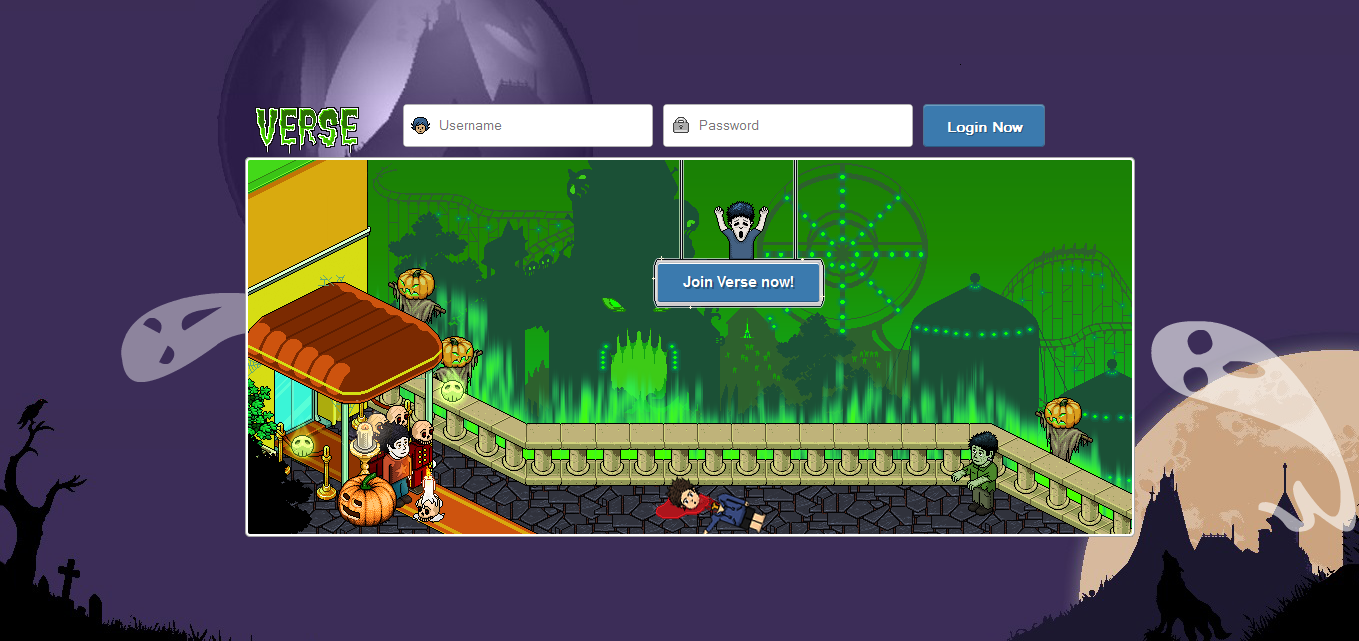
If you would like to align the button over the banner as shown above, please follow the steps below.
Go into your styles folder in your desired skin, open up the loginstyle.css
Search for .register-button
Replace the .register-button style with the one below.
A bit similar to the base but owell.
(
You must be registered for see links
)
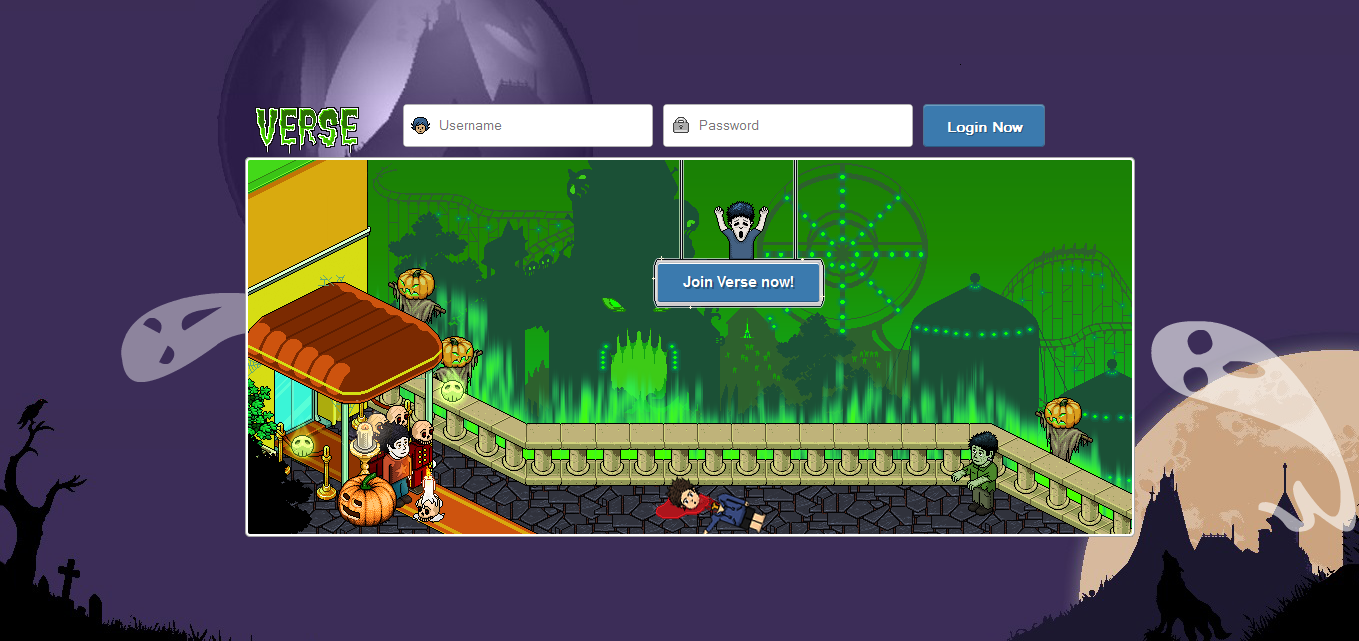
If you would like to align the button over the banner as shown above, please follow the steps below.
Go into your styles folder in your desired skin, open up the loginstyle.css
Search for .register-button
Replace the .register-button style with the one below.
Code:
.register-button {
padding:11px 26px;
background: #3b7aae;
border-radius: 3px;
border: none;
box-shadow: inset 0 0 0 1px rgba(0,0,0,.25), inset 0 1px 0 1px rgba(255,255,255,1);
color: #fff;
font-weight: bold;
cursor: pointer;
cursor: hand;
font-size: 15px;
text-decoration: none;
position:absolute;
bottom:235px;
left:412px;
text-align:center;
text-shadow:2px 2px rgba(0,0,0,.3);
}
Last edited: