Maatt
Active Member
- Aug 29, 2012
- 162
- 158
You must be registered for see images attach
Beta, v1.0.0
With flash coming up for it's planned end-of-life at the end of this month - I today bring you a release which I know is long awaited. I hope that it buys some more time for the community to adapt to a world without Flash and allows a better experience for the community with users only downloading one app - rather than several for each and every hotel.
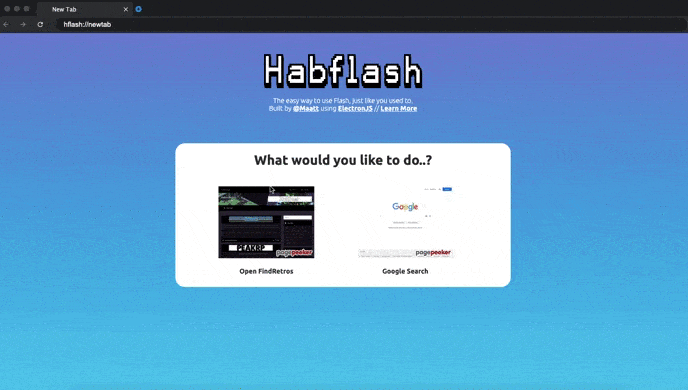
How does Habflash work?
Our app is built in JavaScript and has been tested on Windows and MacOS. Habflash uses Chromium, the same browser technology used by Google Chrome, so your websites should all load effectively as they did before. The software is relatively lightweight and can be easily added or removed from your system.
The address bar and tabbed interface make it easy for you to switch seemlessly between different applications and websites.
Running Habflash for the first time?
Depending on your security settings you may receive a message warning you that the application is from an unknown publisher. This is just because I have not paid lots of money to Microsoft and Apple for signing certificates. You can override these messages. I have provided virus scans below.
Windows instructions:
You must be registered for see links
MacOS instructions:
You must be registered for see links
After this is complete, the software will run for you every time.
Downloads
Feel free to use these on your websites/hotels.
| MacOS | Download:
You must be registered for see links
Virus Scan:
You must be registered for see links
|
| Windows 32-bit | Download:
You must be registered for see links
Virus Scan:
You must be registered for see links
|
| Windows 64-bit | Download:
You must be registered for see links
Virus Scan:
You must be registered for see links
|
Enjoy!
P.s. there will probably be a GitHub soon...