Laynester
a bad bitch
Hiya, using the HabboUI Editor, ive edited a bit of the swf, so here is some of my work.
Search for landing_view_default_dynamic_layout in habboUI editor, replace the bin with:
and add
hotel_view_2019=
to your external variables
Search for navigator_frame_2 and replace the bin with:
On Arcturus emulator, this bugs with Saved Searches, so all you have to do is go into the table user_window_settings and change open_searches to 0
also in your C_images folder, create a new directory called Static and save these images:
To achieve this, you need to replace 2 bins,
layout_frontpage_featured :
catalog_ubuntu_with_tabs :
AND you need to change this image:
REPLACE WITH :

Replace bin:
start_panel :

note: this stays in place, is no longer draggable.
Replace bin:
start_panel :

Replace these bins:
new_extended_profile :
group_info :
no_groups :
edit your flash texts, search for extendedprofile.username and remove remove <b></b>
And add these images to your c_images folder, directly, not in another folder.
this one as my_friends.png

and this one as right.png

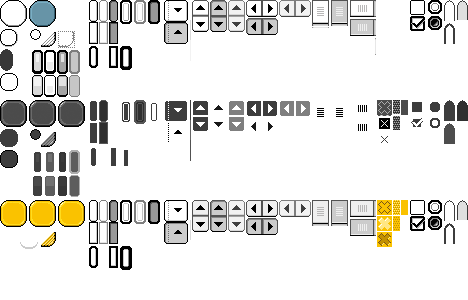
using this you can do :
command window:
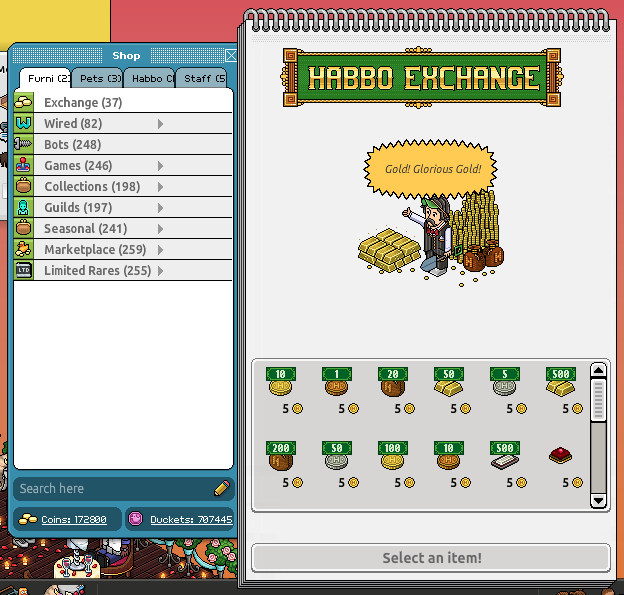
Replace bin:
catalog_ubuntu_with_tabs :
and replace the image that looks similar.
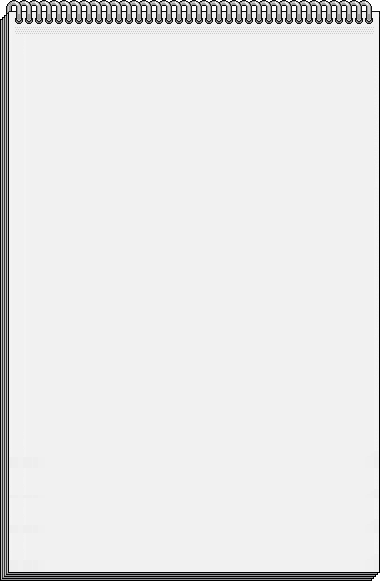
Ill be adding more here soon!
If anyone has any suggestions, or requests. leave em below, thanks!
You must be registered for see images attach
Search for landing_view_default_dynamic_layout in habboUI editor, replace the bin with:
You must be registered for see links
and add
hotel_view_2019=
You must be registered for see links
to your external variables
Using the HabboUI Editor i was able to recreate the r63 purse display:
Search for grid_purse replace with:
[/CODE]
You must be registered for see images attach
Search for grid_purse replace with:
You must be registered for see links
[/CODE]
You must be registered for see images attach
Search for navigator_frame_2 and replace the bin with:
You must be registered for see links
On Arcturus emulator, this bugs with Saved Searches, so all you have to do is go into the table user_window_settings and change open_searches to 0
also in your C_images folder, create a new directory called Static and save these images:
You must be registered for see images attach
You must be registered for see images attach
You must be registered for see images attach
You must be registered for see images attach
You must be registered for see images attach
To achieve this, you need to replace 2 bins,
layout_frontpage_featured :
You must be registered for see links
catalog_ubuntu_with_tabs :
You must be registered for see links
AND you need to change this image:
You must be registered for see images attach
REPLACE WITH :
You must be registered for see images attach

Replace bin:
start_panel :
You must be registered for see links

note: this stays in place, is no longer draggable.
Replace bin:
start_panel :
You must be registered for see links

Replace these bins:
new_extended_profile :
You must be registered for see links
group_info :
You must be registered for see links
no_groups :
You must be registered for see links
edit your flash texts, search for extendedprofile.username and remove remove <b></b>
And add these images to your c_images folder, directly, not in another folder.
this one as my_friends.png

and this one as right.png

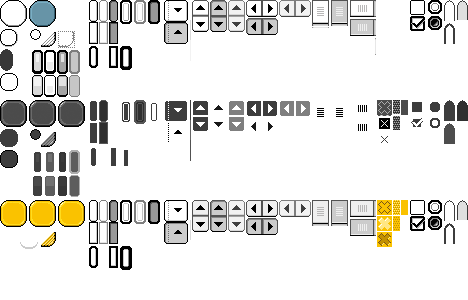
using this you can do :
command window:
You must be registered for see links
You must be registered for see links
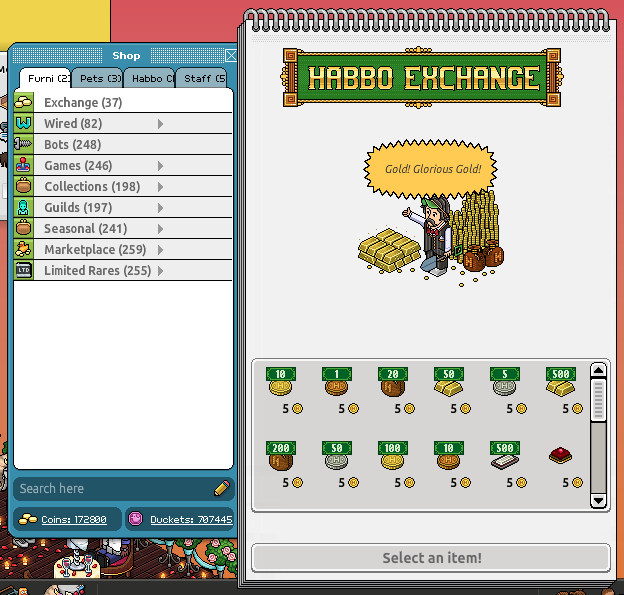
Replace bin:
catalog_ubuntu_with_tabs :
You must be registered for see links
and replace the image that looks similar.
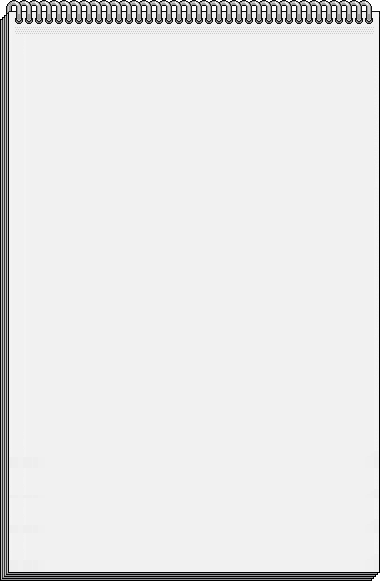
Ill be adding more here soon!
If anyone has any suggestions, or requests. leave em below, thanks!
Last edited:




