You are using an out of date browser. It may not display this or other websites correctly.
You should upgrade or use an alternative browser.
You should upgrade or use an alternative browser.
Habbo on 2 vpses!
- Thread starter Linxon
- Start date
- Status
- Not open for further replies.
Easy, in the MySQL config just enter the details from the other server. Setup a host, username and password in Navicat in both so that they can communicate.
Since the emulator and database are on the same server the only thing you'll need to change is the config for your CMS. The only downside I can see to this is how well the two servers communicate with one another.
Since the emulator and database are on the same server the only thing you'll need to change is the config for your CMS. The only downside I can see to this is how well the two servers communicate with one another.
Core
Member
- Nov 10, 2016
- 356
- 138
You will need to make mysql accept remove connections, which isn't enabled by default.
Then set up your EMU normally but your CMS mysql IP address will be the emulators ip address.
Also, the IP on your client will be the IP of the emulator server;
Unless; You're using a proxy, but then still the proxy IP should point to emulator server.
Downside would be latency but will likely be over come by performance. The best solution would be to get two servers on the same host (one which offers an intranet or local service); would cut going out to WWW and back again. xD
Then set up your EMU normally but your CMS mysql IP address will be the emulators ip address.
Also, the IP on your client will be the IP of the emulator server;
Unless; You're using a proxy, but then still the proxy IP should point to emulator server.
Easy, in the MySQL config just enter the details from the other server. Setup a host, username and password in Navicat in both so that they can communicate.
Since the emulator and database are on the same server the only thing you'll need to change is the config for your CMS. The only downside I can see to this is how well the two servers communicate with one another.
Downside would be latency but will likely be over come by performance. The best solution would be to get two servers on the same host (one which offers an intranet or local service); would cut going out to WWW and back again. xD
Linxon
IzyHosting.com
- Mar 28, 2015
- 104
- 8
- Thread starter
- #4
Client loads to 100% then turns black.. Waiting 5sec and getting message "No users found"You will need to make mysql accept remove connections, which isn't enabled by default.
Then set up your EMU normally but your CMS mysql IP address will be the emulators ip address.
Also, the IP on your client will be the IP of the emulator server;
Unless; You're using a proxy, but then still the proxy IP should point to emulator server.
Downside would be latency but will likely be over come by performance. The best solution would be to get two servers on the same host (one which offers an intranet or local service); would cut going out to WWW and back again. xD
Core
Member
- Nov 10, 2016
- 356
- 138
You will need to make mysql accept remove connections, which isn't enabled by default.
Then set up your EMU normally but your CMS mysql IP address will be the emulators ip address.
Also, the IP on your client will be the IP of the emulator server;
Unless; You're using a proxy, but then still the proxy IP should point to emulator server.
Client loads to 100% then turns black.. Waiting 5sec and getting message "No users found"
No users found? Where are you getting this error? emulator or cms?
I wouldn't recommend you use {server_ip}, just write the IP into your client.php along with the port.
Since your emulator is connecting to your MySQL which is on the other server, you need to be changing your config for your emulator (to match the MySQL settings).
Since your emulator is connecting to your MySQL which is on the other server, you need to be changing your config for your emulator (to match the MySQL settings).
Linxon
IzyHosting.com
- Mar 28, 2015
- 104
- 8
- Thread starter
- #10
Nothing is working. Now i have the CMS ip in emulator config and i have the emulator ip in client.php..I wouldn't recommend you use {server_ip}, just write the IP into your client.php along with the port.
Since your emulator is connecting to your MySQL which is on the other server, you need to be changing your config for your emulator (to match the MySQL settings).
Linxon
IzyHosting.com
- Mar 28, 2015
- 104
- 8
- Thread starter
- #12
Okey, i have added a user on my emulator vps and took the "host" to my cms ip. Now, do i have to add the cms ip in the configuration settings? like game.tcp.bindip etc? What to do next?Not sure if this is the proper way, but when I used two servers I did this to setup the external account so that they would communicate through the host.
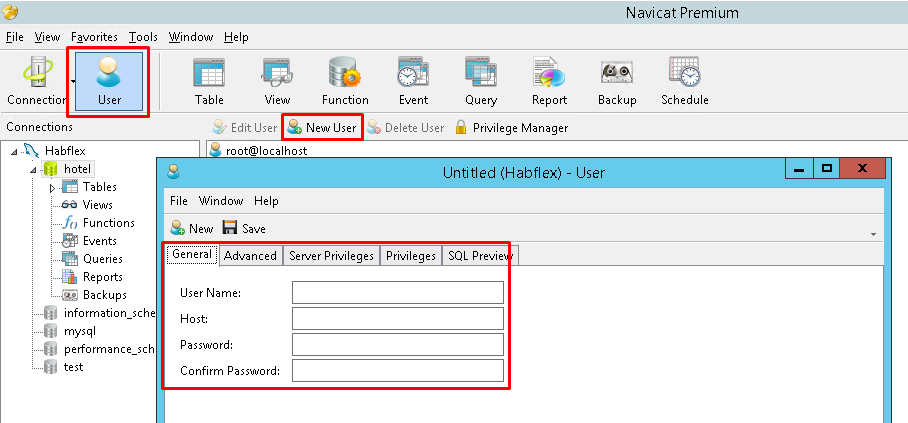
I have fixed now! Thanks!!! But, the website is a little bit laggy.. Client is not, only CMS.Not sure if this is the proper way, but when I used two servers I did this to setup the external account so that they would communicate through the host.
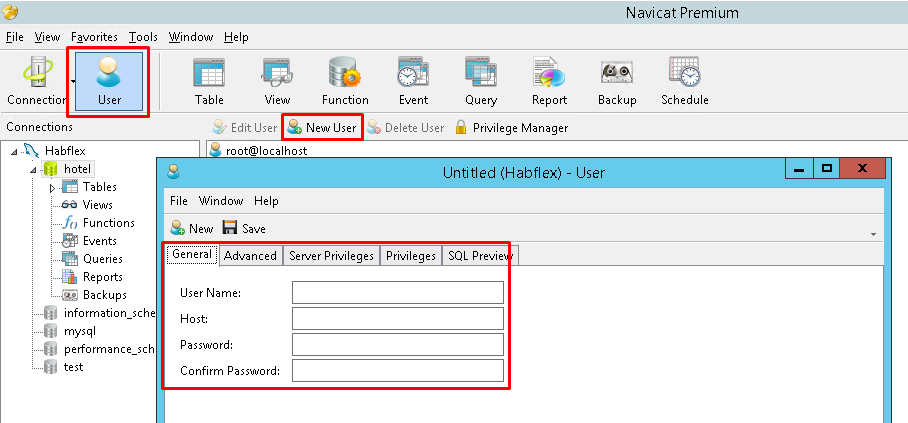
- Status
- Not open for further replies.
Users who are viewing this thread
Total: 2 (members: 0, guests: 2)


