Hypomethic
Member
- Jul 18, 2012
- 89
- 3
There are probably many tutorials out there on how to set this up. But people still have issues. So my objective here is to make an 100% idiot-proof tutorial to set it up.
Downloads:
You must be registered for see links
You must be registered for see links
################################################################################################
1.) Download the newest version of thehabbos_api.
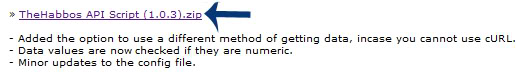
2.) When you download it, it will be in a .zip format. You will need winrar to extract it.
Select the version that works with your computer. (32-Bit, or 64-Bit.)
To tell what your computer is
You must be registered for see links

3.) Extract it somewhere you can get to easily. Like your desktop.
Your file will look something like this.
(I recommend making a folder called "thehabbos_api." To keep it organized.

4.) Once extracted onto your desktop, open the folder. There will be 3 folders. Unless you are using a MAC, you only need to open the upload folder.
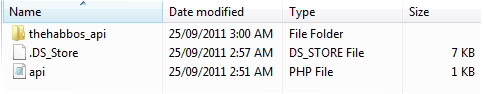
5.) Upload all the files within the upload folder, to your wwwroot directory.
(Where your cms is hosted.)
6.) Open the "habbos_api>config.php." and edit as follows, and then save it.
Where it says "$CONFIG['Username']." Put your username for thehabbos.org. If you are not registered, you can register
You must be registered for see links
Where it says "$CONFIG['URL']." Put the link to where it is on your site. E.G "whateverhotel.com/api.php."
$CONFIG['Username'] = 'TheHabbos Username'; //thehabbos topsites username
$CONFIG['URL'] = '
You must be registered for see links
//the location to the file api.php on your website (i.e.
You must be registered for see links
)If you are using xampp change "$CONFIG['Curl_Enabled']." From "1" to "0" If you arn't using Xampp then skip this step.
$CONFIG['Curl_Enabled'] = 1; //mark this 0 if cURL isn't installed/enabled on your server, although cURL is recommended
If you are running REVCMS then go to"thehabbos_api>types>client.php." And open it in notepad. click "edit>replace." where it says "Find What:" put "client.php" and where it says "Replace With:" put "client" Now just simply replace them all, then save it.
Lastly, open "thehabbos_api>core.lang.php" and replace the top of that page with
<?php
if (isset($_SERVER['HTTP_CF_CONNECTING_IP'])) { $_SERVER['REMOTE_ADDR'] = $_SERVER['HTTP_CF_CONNECTING_IP']; }
////////////////////////////////////////////////////////
// # TheHabbos Topsites API Script - Release 1.0.3 //
// # © Copyright TheHabbos 2011. All rights reserved. //
////////////////////////////////////////////////////////
Then save it.
Now all you need to do is open me.php and change the enter button to open "/api.php" instead of "/client" Then go to every other page that has an enter button on it, and do the same.
You should now have thehabbos_api setup!
Credits;
- thehabbos.org; for creating the api.
- ralab; for creating winrar.
- me; for making this tutorial.