You are using an out of date browser. It may not display this or other websites correctly.
You should upgrade or use an alternative browser.
You should upgrade or use an alternative browser.
Group Badge Issue, PlusEMU and BrainCMS
- Thread starter Silenos
- Start date
Lotus
Legacy, it's all anyone leaves behind.
- Jun 8, 2012
- 1,637
- 501
Hello dear users of DevBest.com!
I have a small problem after setting up the BrainCMS 1.8.0 and the current PlusEMU. (Everything downloaded from ***** - Idk if this is already advertising, please remove if so)
SWF Revision: PRODUCTION-201701242205-837386173
The group badges are invisible - CMS and Client, I'm using XAMPP and edited my .htaccess file (like the group badge fix on the forums told me)
Everything still runs on localhost / 127.0.0.1 and every config/variables file is directing to it
Hello, I still have this problem and I hope somebody can help me solving it.
I'm using:
- BrainCMS 1.8.0
- PlusEMU Habboon Edit
My .htacces:
Network Analyze with FireBug = http://<my url>/swf/habbo-imaging/badge/b01134s59114s11117s94110s55117.gif, 404 Not Found
#still need some help with this guys :c
Make sure you edit the links in the Override Variables too. external_override_variables.txt
Thats one of the reasons you can't see the badges in-game.
Pinkman
Posting Freak
- Jul 27, 2016
- 814
- 193
Try what Lotus said(doubt it would work but try it) and check developer console to see if any error show. However one point I can agree with Lotus is that there is a link on override variable which has groups and you can edit that.
Search it in external_override_variables.txt and ctrl + f look for Groups and there should be 2 links.
Search it in external_override_variables.txt and ctrl + f look for Groups and there should be 2 links.
Lotus
Legacy, it's all anyone leaves behind.
- Jun 8, 2012
- 1,637
- 501
Try what Lotus said(doubt it would work but try it) and check developer console to see if any error show. However one point I can agree with Lotus is that there is a link on override variable which has groups and you can edit that.
Search it in external_override_variables.txt and ctrl + f look for Groups and there should be 2 links.
It'll work

Your external variables at the bottom link the overrides too.
Silenos
Obsessed.
- Aug 7, 2017
- 104
- 65
- Thread starter
- #5
I sorted out the lines that should be important in this case.
external_variables.txt
group.badge.url=$(url.prefix)/habbo-imaging/badge/%imagerdata%.gif
group_logo_url_template=$(url.prefix)/habbo-imaging/badge-fill/%imagerdata%.gif
external_override_variables.txt
group.badge.url=http://127.0.0.1/swf/habbo-imaging/badge/%imagerdata%.gif
*whole site still run on localhost, so don't wonder.
I don't see any mistakes or unconfigured lines in my variables :/
Should I try to replace $(url.prefix) with full path?
external_variables.txt
group.badge.url=$(url.prefix)/habbo-imaging/badge/%imagerdata%.gif
group_logo_url_template=$(url.prefix)/habbo-imaging/badge-fill/%imagerdata%.gif
external_override_variables.txt
group.badge.url=http://127.0.0.1/swf/habbo-imaging/badge/%imagerdata%.gif
*whole site still run on localhost, so don't wonder.
I don't see any mistakes or unconfigured lines in my variables :/
Should I try to replace $(url.prefix) with full path?
Pinkman
Posting Freak
- Jul 27, 2016
- 814
- 193
Purge your cache and see if it works. If not then I'll be on PC in like 3-4hours.I sorted out the lines that should be important in this case.
external_variables.txt
group.badge.url=$(url.prefix)/habbo-imaging/badge/%imagerdata%.gif
group_logo_url_template=$(url.prefix)/habbo-imaging/badge-fill/%imagerdata%.gif
external_override_variables.txt
group.badge.url=http://127.0.0.1/swf/habbo-imaging/badge/%imagerdata%.gif
*whole site still run on localhost, so don't wonder.
I don't see any mistakes or unconfigured lines in my variables :/
Should I try to replace $(url.prefix) with full path?
Joshhh
Member
- Apr 13, 2016
- 323
- 172
In your external variables you have the linking set toI sorted out the lines that should be important in this case.
external_variables.txt
group.badge.url=$(url.prefix)/habbo-imaging/badge/%imagerdata%.gif
group_logo_url_template=$(url.prefix)/habbo-imaging/badge-fill/%imagerdata%.gif
external_override_variables.txt
group.badge.url=http://127.0.0.1/swf/habbo-imaging/badge/%imagerdata%.gif
*whole site still run on localhost, so don't wonder.
I don't see any mistakes or unconfigured lines in my variables :/
Should I try to replace $(url.prefix) with full path?
Code:
{url}/habbo-imagingAlso make sure that the folders inside "habbo-imaging" are correct.
Lotus
Legacy, it's all anyone leaves behind.
- Jun 8, 2012
- 1,637
- 501
In your external variables you have the linking set to
and in your external override variables you might want to change it from; {url}/swf/habbo-imaging --- take out the /swfCode:{url}/habbo-imaging
Also make sure that the folders inside "habbo-imaging" are correct.
Don't take out the /swf
change /swf to what ever you named the folder.
if it's missing /swf after 127.0.0.1 add it.
Purge Cloudflare cache if you have that, and your browsers cache also.
$(url.prefix)
Doesn't need to be changed.
Silenos
Obsessed.
- Aug 7, 2017
- 104
- 65
- Thread starter
- #9
@TheUndertaker Doesn't work mate.
@Joshhh Taking out the /swf/ part would not work since my original path is 'htdocs/swf/habbo-imaging/badges' ?
@Lotus Hello Buddy, still nothing.
I would share the textfiles via pastebin but I am not able to post links because I need 3 posts. (so posts in this section doesn't count I think)
Edit: Important information! They are even invisible at the frontpage, so its not just the client.
@Joshhh Taking out the /swf/ part would not work since my original path is 'htdocs/swf/habbo-imaging/badges' ?
@Lotus Hello Buddy, still nothing.
I would share the textfiles via pastebin but I am not able to post links because I need 3 posts. (so posts in this section doesn't count I think)
Edit: Important information! They are even invisible at the frontpage, so its not just the client.
Last edited:
Lotus
Legacy, it's all anyone leaves behind.
- Jun 8, 2012
- 1,637
- 501
@TheUndertaker Doesn't work mate.
@Joshhh Taking out the /swf/ part would not work since my original path is 'htdocs/swf/habbo-imaging/badges' ?
@Lotus Hello Buddy, still nothing.
I would share the textfiles via pastebin but I am not able to post links because I need 3 posts. (so posts in this section doesn't count I think)
Edit: Important information! They are even invisible at the frontpage, so its not just the client.
It's definitley the way it's linked.
Plus the folders need to be listed off in your .htaccess
Silenos
Obsessed.
- Aug 7, 2017
- 104
- 65
- Thread starter
- #11
You can take a look at my .htaccess, it's the first post buddy.
I don't understand it myself, everything seems to be correct.
You can take a look at my .htaccess, it's the first post buddy.
I don't understand it myself, everything seems to be correct.
Edit: Aww!
I think I got it?
This my habbo-imaging folder:
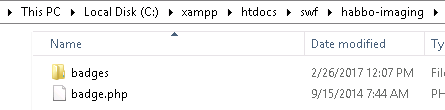
and this my 'badges' folder:
and lets check vars again:
external_variables.txt
group.badge.url=$(url.prefix)/habbo-imaging/badge/%imagerdata%.gif
group_logo_url_template=$(url.prefix)/habbo-imaging/badge-fill/%imagerdata%.gif
external_override_variables.txt
group.badge.url=
How should it look like? The other 2 folders in 'badges' are just full with tons of images, no other folders.
I don't understand it myself, everything seems to be correct.
You can take a look at my .htaccess, it's the first post buddy.
I don't understand it myself, everything seems to be correct.
Edit: Aww!
I think I got it?
This my habbo-imaging folder:
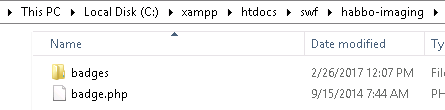
and this my 'badges' folder:
You must be registered for see images attach
and lets check vars again:
external_variables.txt
group.badge.url=$(url.prefix)/habbo-imaging/badge/%imagerdata%.gif
group_logo_url_template=$(url.prefix)/habbo-imaging/badge-fill/%imagerdata%.gif
external_override_variables.txt
group.badge.url=
You must be registered for see links
How should it look like? The other 2 folders in 'badges' are just full with tons of images, no other folders.
Attachments
Users who are viewing this thread
Total: 2 (members: 0, guests: 2)