iExplicit
Member
- Jul 30, 2013
- 140
- 23
Hey guys,
Well from Saturday i learned quite alot of HTML and CSS, and i managed to pair together a little site, it's pretty crap that's why i gave it the name Simple, Well lets' get to it
Here's a screenie:
The notice part is using the marquee tag
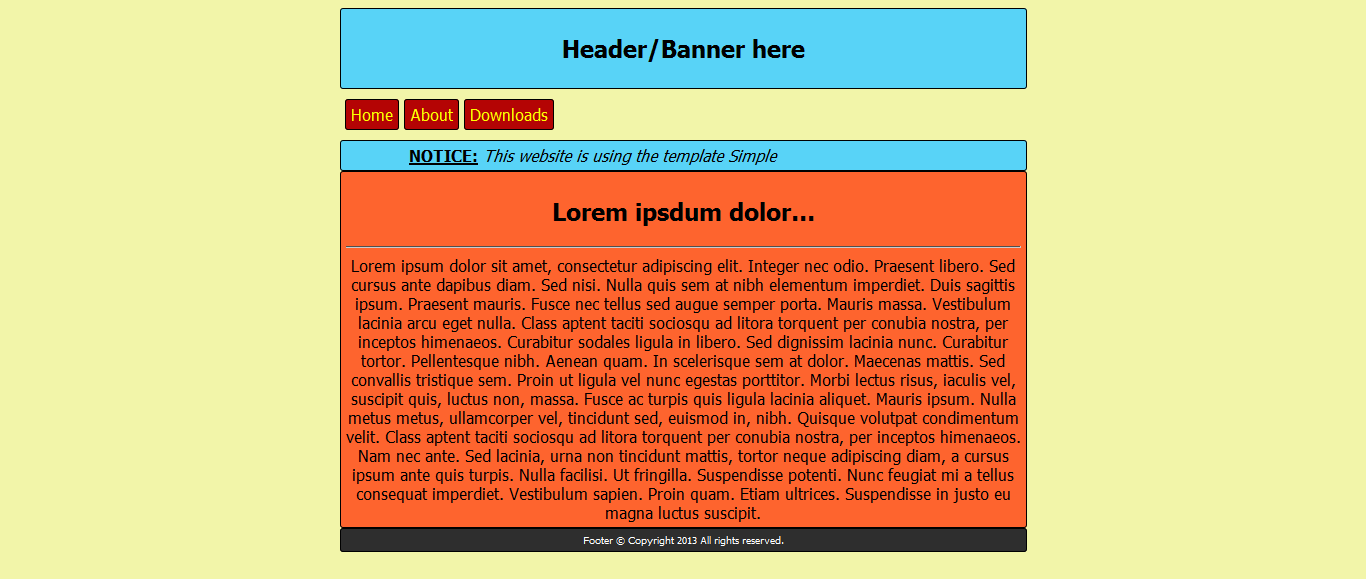
Well from Saturday i learned quite alot of HTML and CSS, and i managed to pair together a little site, it's pretty crap that's why i gave it the name Simple, Well lets' get to it
Here's a screenie:
The notice part is using the marquee tag
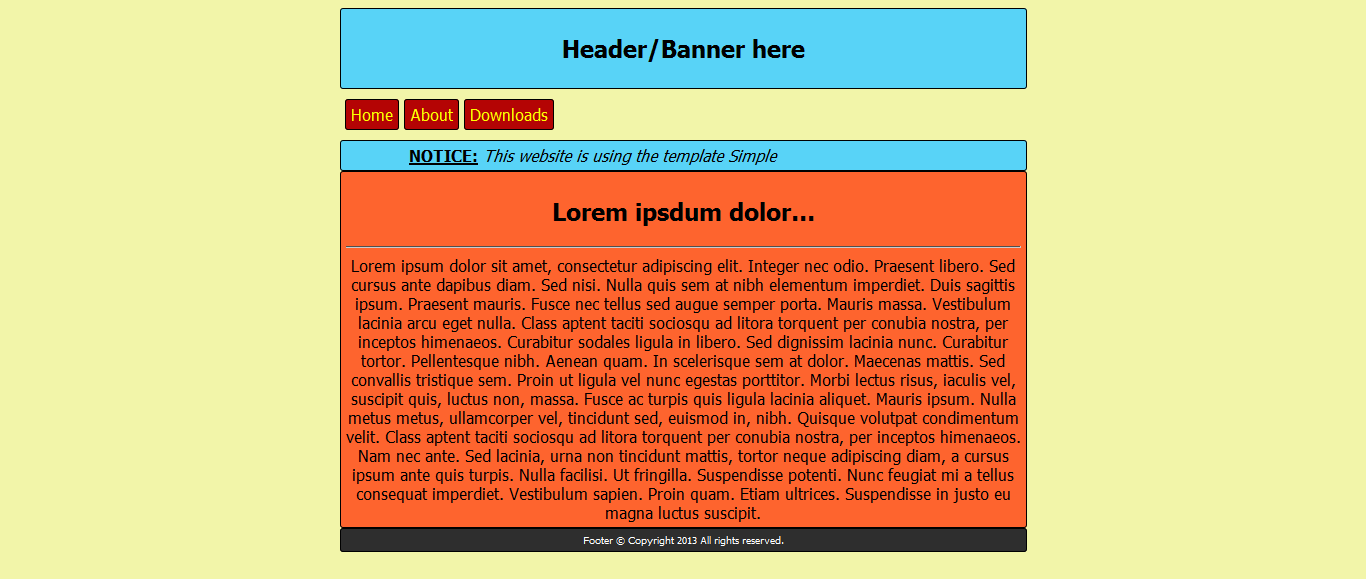
You must be registered for see links
Last edited:


 !
!