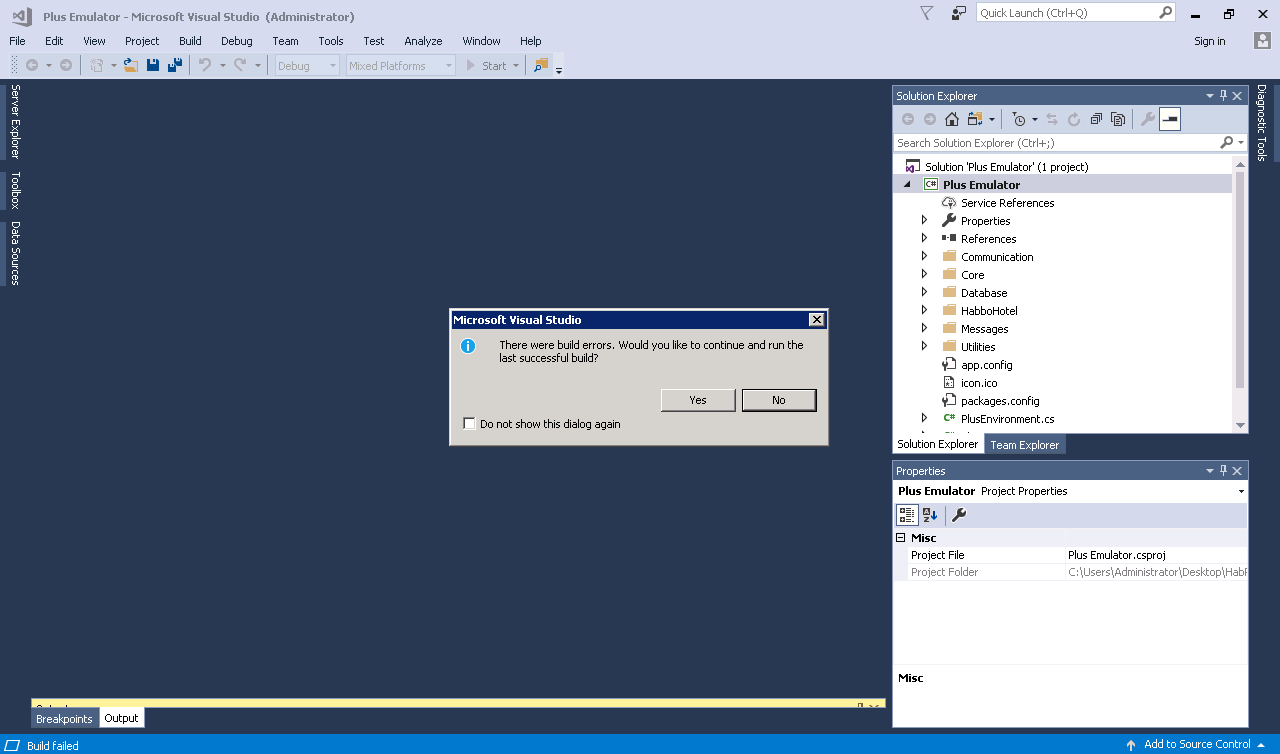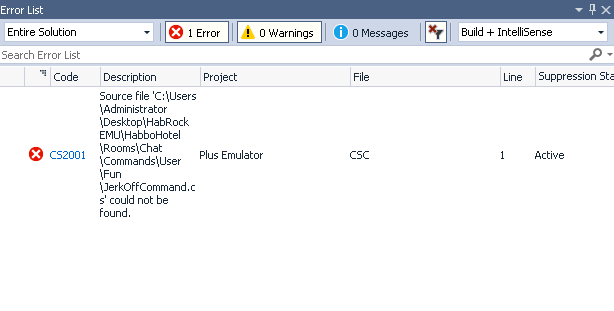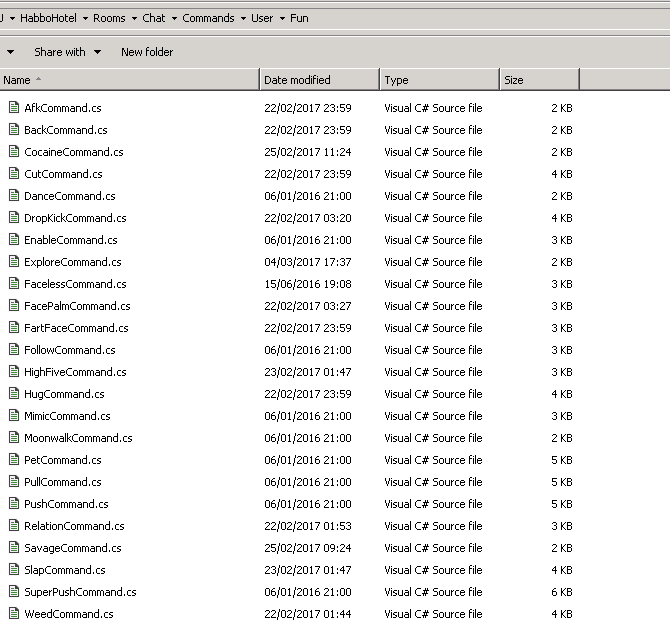Bran
habcrush.pw
so basically I am trying to use the old code to change my event alert command from a basic one to a more professional one and I go to debug it in Visual Studio 2017 and the "Start Debugging" is greyed out? does anybody know why? for reference i'm using R1
the code i'm using is below =
the code i'm using is below =
Code:
using Plus.Communication.Packets.Outgoing.Moderation;
using Plus.Communication.Packets.Outgoing.Rooms.Notifications;
using Plus.HabboHotel.GameClients;
using System;
namespace Plus.HabboHotel.Rooms.Chat.Commands.Events
{
class EventAlertCommand : IChatCommand
{
public string PermissionRequired
{
get
{
return "command_event_alert";
}
}
public string Parameters
{
get
{
return "%message%";
}
}
public string Description
{
get
{
return "Send a hotel alert for your event!";
}
}
public void Execute(GameClient Session, Room Room, string[] Params)
{
if (Session != null)
{
if (Room != null)
{
if (Params.Length == 1)
{
Session.SendWhisper("Please enter a message to send.");
return;
}
else
{
string Message = CommandManager.MergeParams(Params, 1);
PlusEnvironment.GetGame().GetClientManager().SendPacket(new RoomNotificationComposer("Habcrush Event Alert",
"<b>" + Session.GetHabbo().Username + "</b> is hosting some events. Prizes and GOTW points will be handed out to the winners." +
"<br><br><i>User Message: <i>" + Message +
"<br><br><b>- " + Session.GetHabbo().Username + "</b>" +
"<br><br><i>This event is moderated by Habcrush Staff!</i>", "eventspic"
, "Click here to go to " + Room.Name + "", "event:navigator/goto/" + Session.GetHabbo().CurrentRoomId));
}
}
}
}
}
}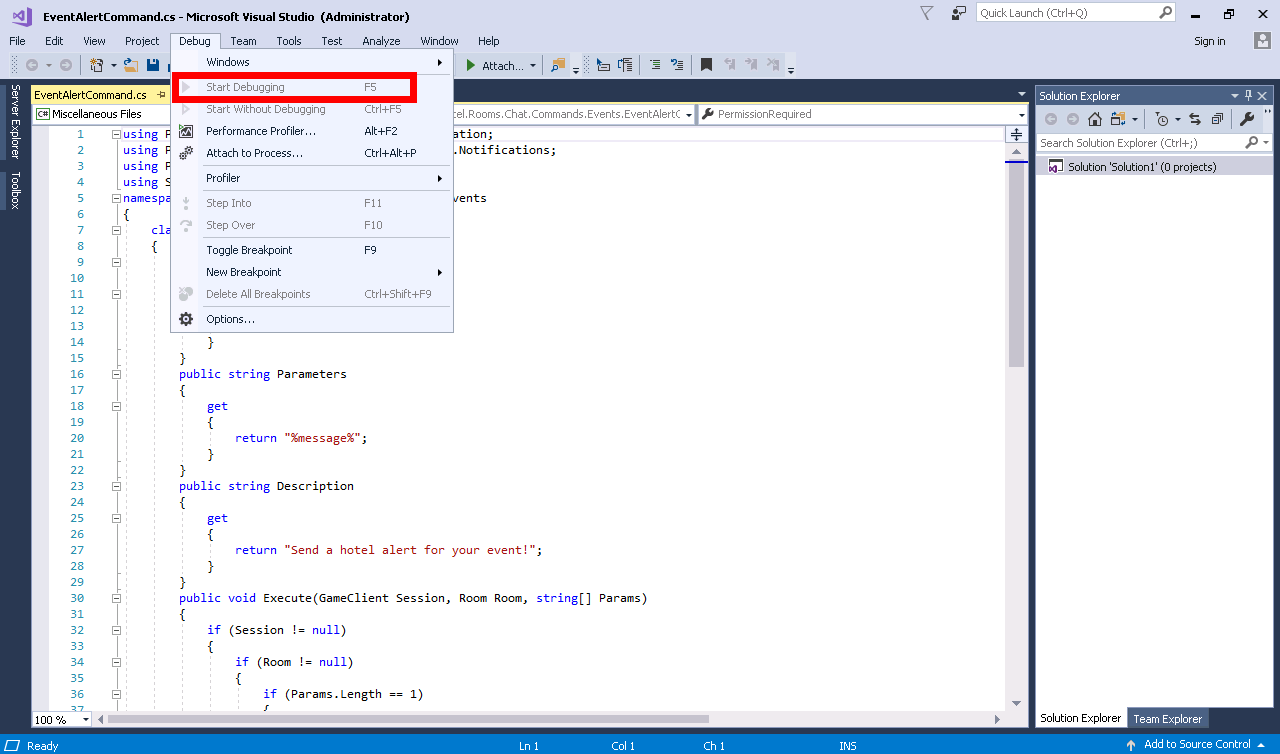
this is what my old one used to look like and I want it to look like this one, i put the exact same code I used for that one and then it grey's out the debug option (shown above)
what my old one looked like:
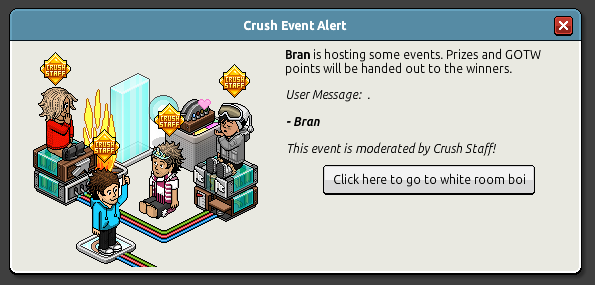
what my one now looks like:
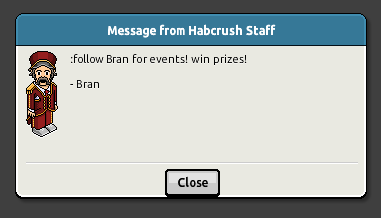
Last edited:

 i click open > file and then open it that way but still nothing
i click open > file and then open it that way but still nothing