griimnak
You're a slave to the money then you die
Windows 10 has a hidden dark theme which is enabled by adding two keys to the registry. Apparently the dark theme was only used in the development phases of windows but it's still availible in the final release.
To enable the theme start by hitting (WIN KEY) + r:
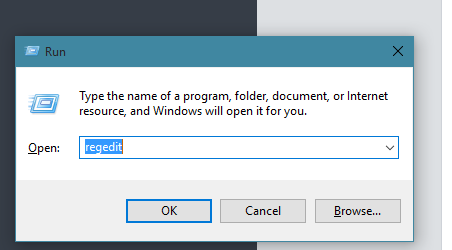
type in "regedit" and hit ok, you should then be presented with a pop up asking permission to run the registry editor.
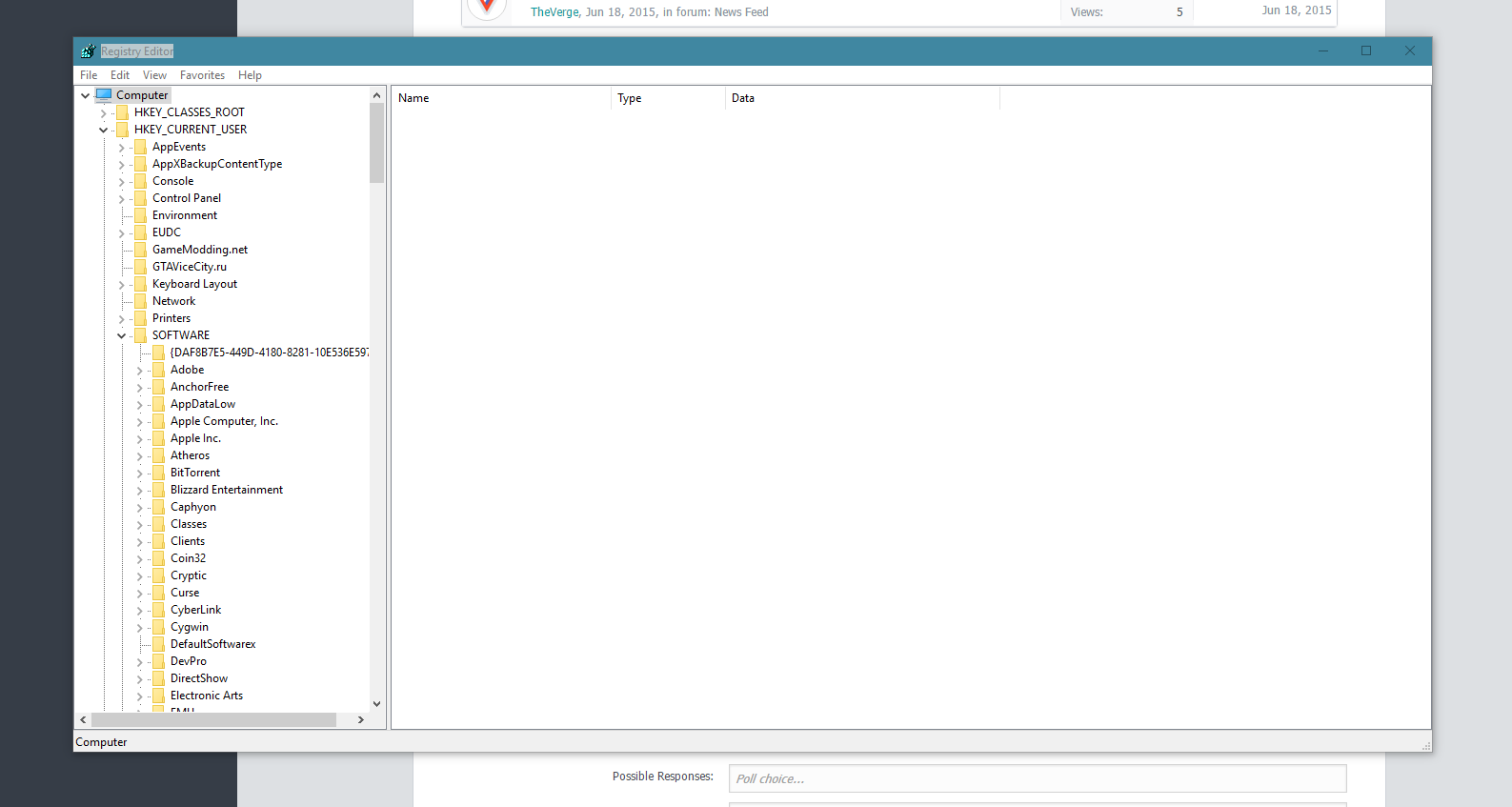
You'll then want to navigate to HKEY_CURRENT_USER > SOFTWARE > Microsoft > Windows > CURRENT VERSION > Themes > Personalize
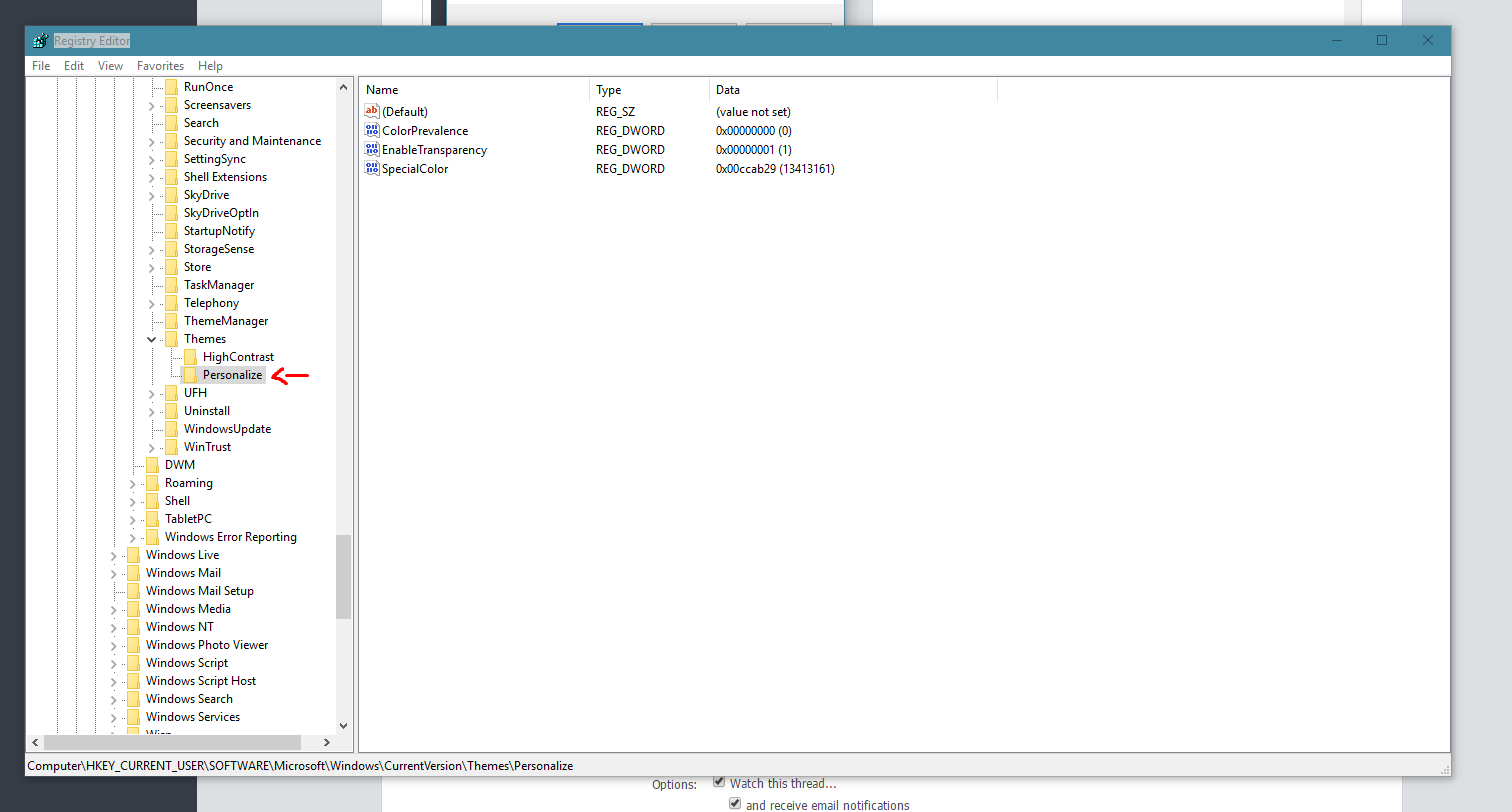
The final step is easy, we now need to add two custom keys to the "personalize" file.
AppsUseLightTheme (DWORD 32bit) value= 0
SystemUsesLightTheme (DWORD 32bit) value= 0
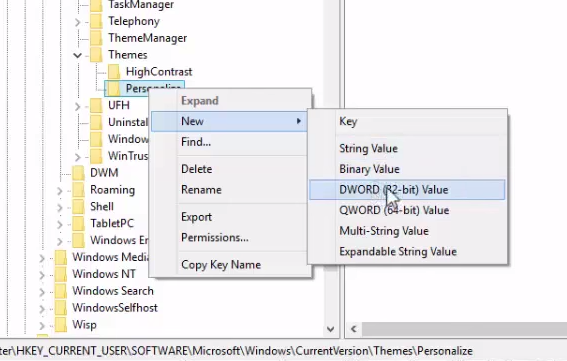
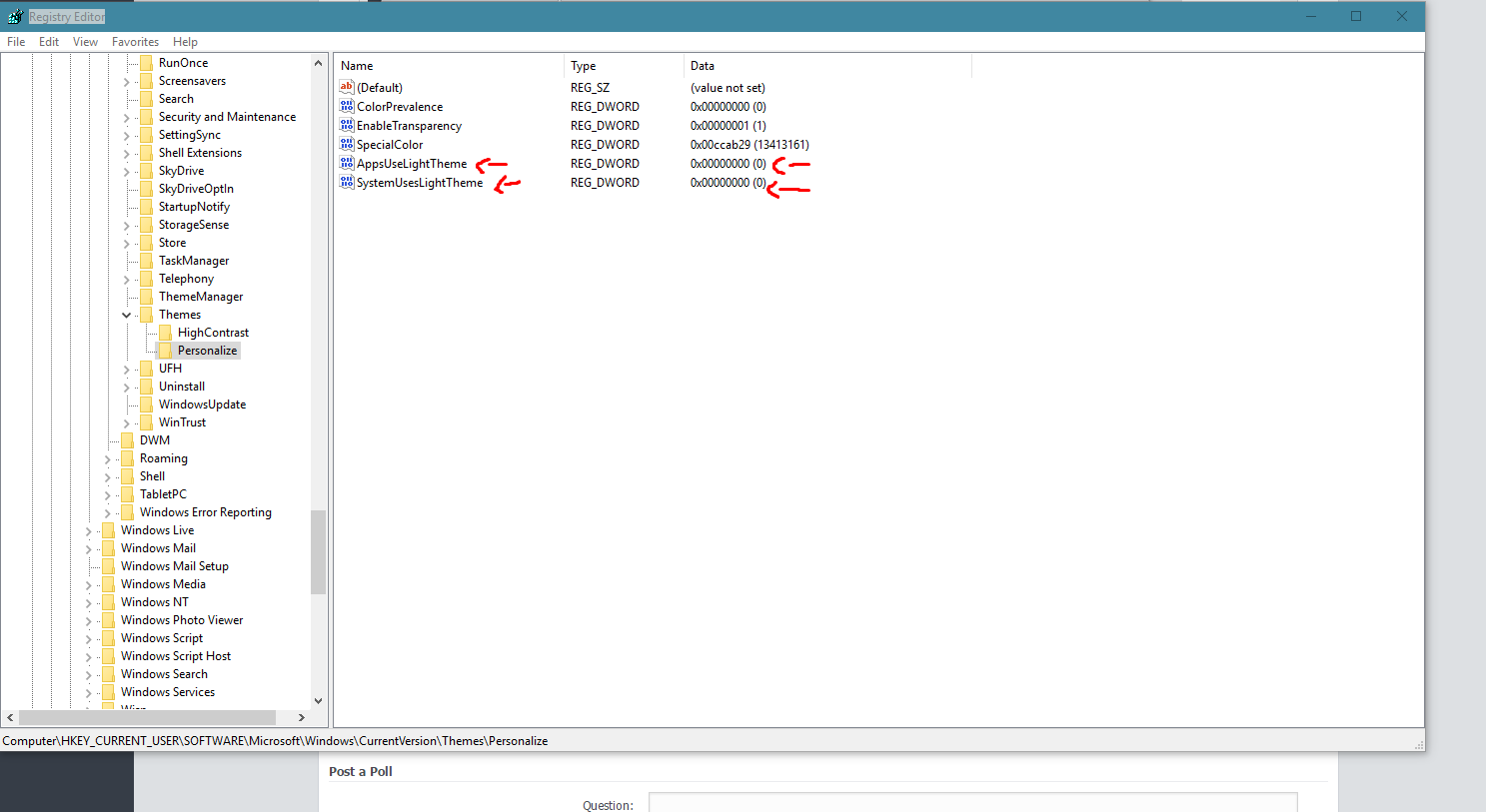
After you've finished, you can open your settings and you should notice that the dark theme has been enabled!
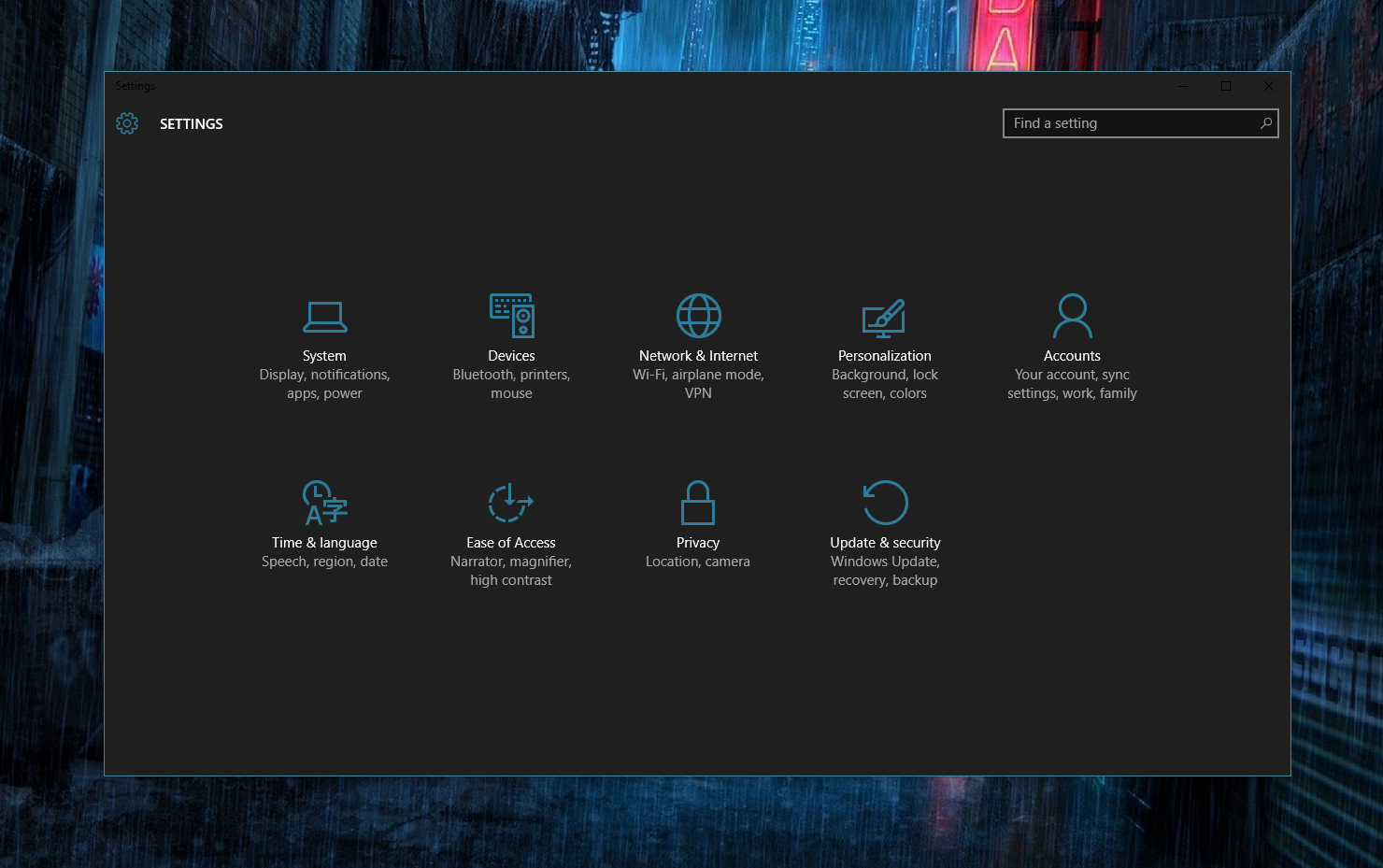
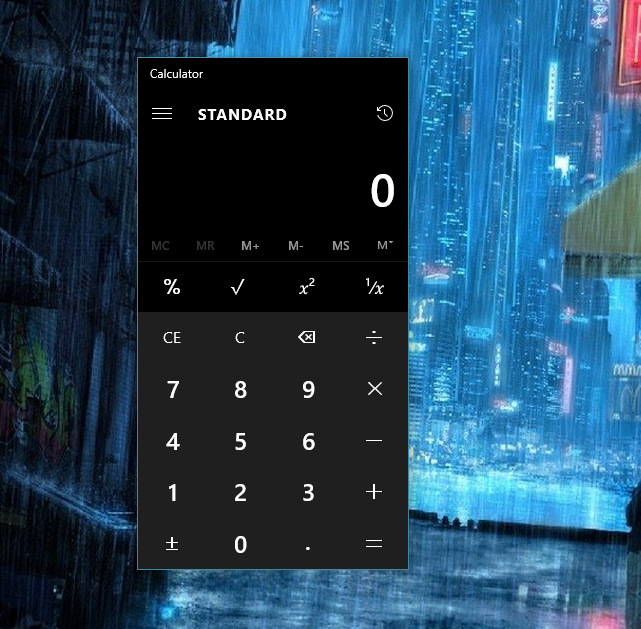
And that's it. If you wish to remove the dark theme, just delete the two new keys you've added and your system will revert to the default theme.
cheers
To enable the theme start by hitting (WIN KEY) + r:
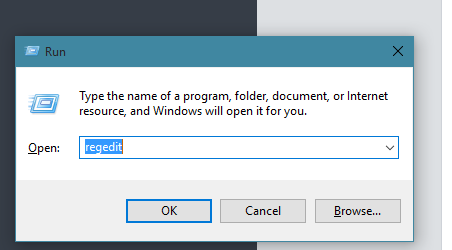
type in "regedit" and hit ok, you should then be presented with a pop up asking permission to run the registry editor.
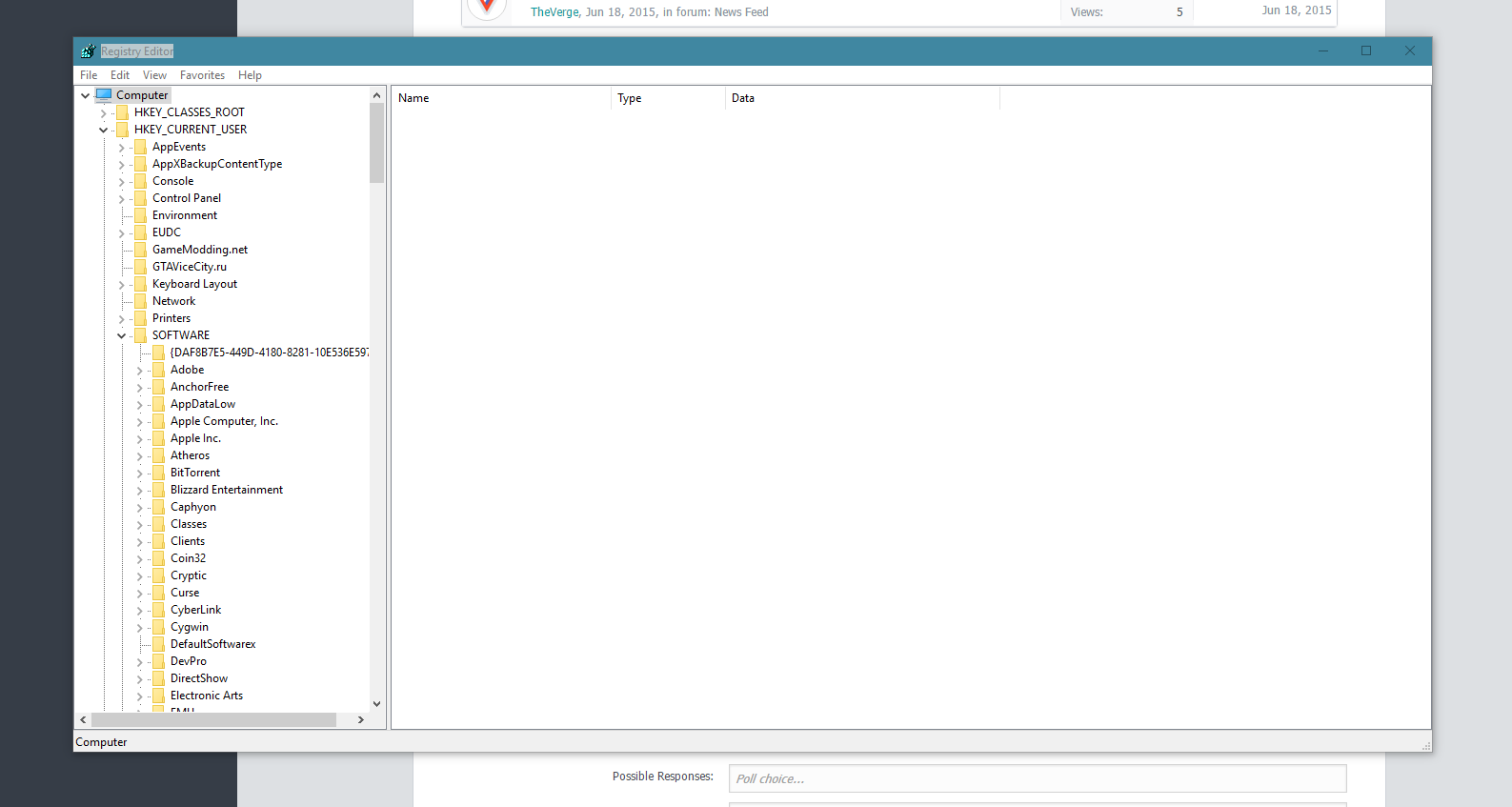
You'll then want to navigate to HKEY_CURRENT_USER > SOFTWARE > Microsoft > Windows > CURRENT VERSION > Themes > Personalize
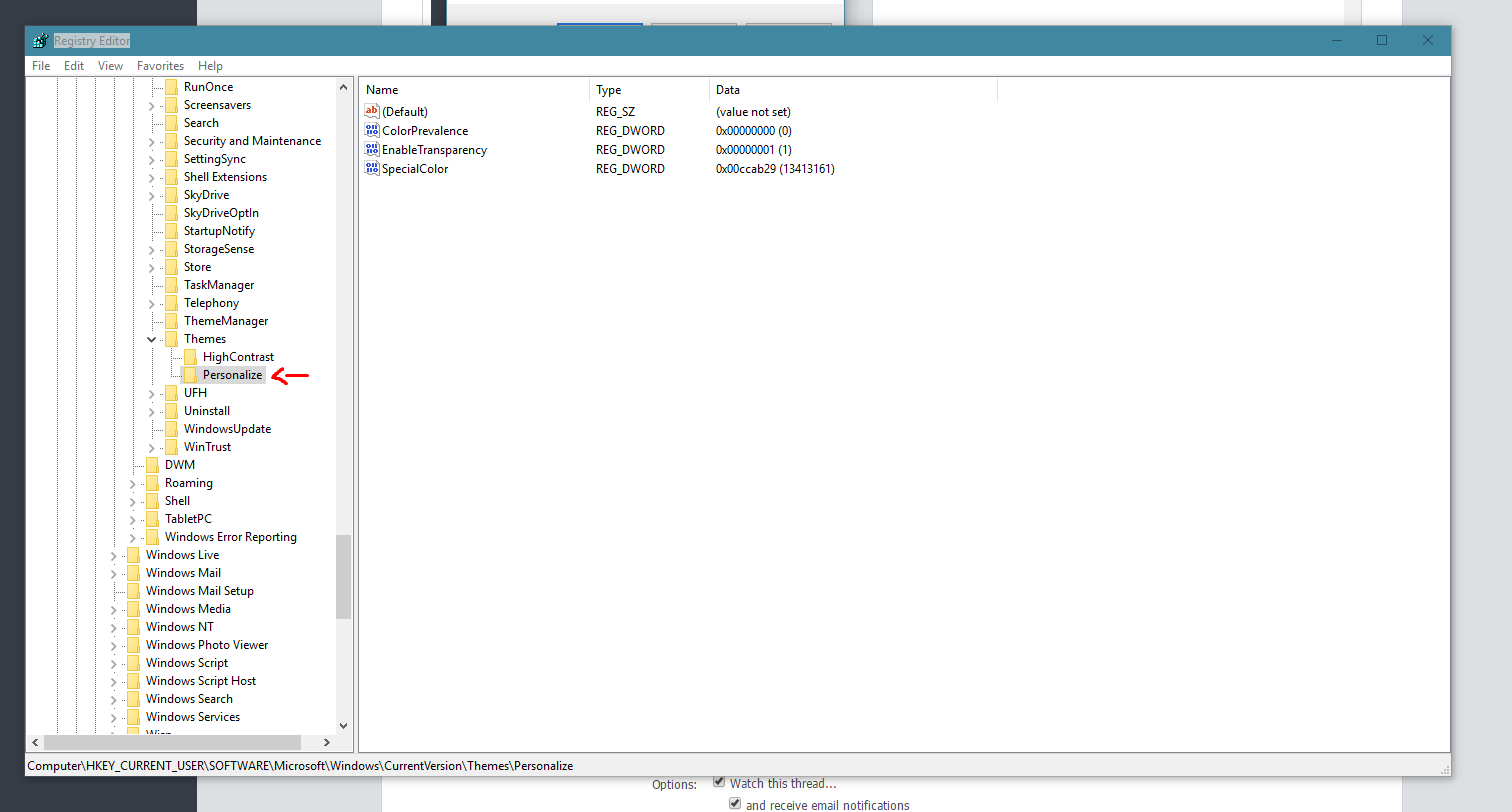
The final step is easy, we now need to add two custom keys to the "personalize" file.
AppsUseLightTheme (DWORD 32bit) value= 0
SystemUsesLightTheme (DWORD 32bit) value= 0
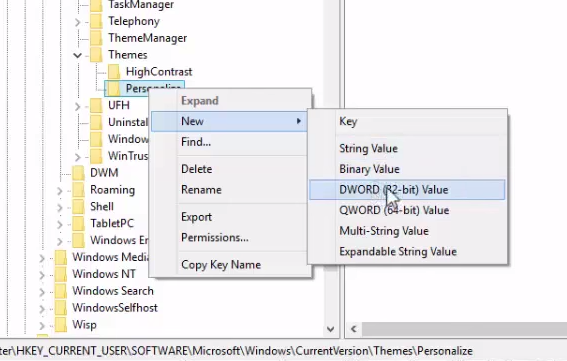
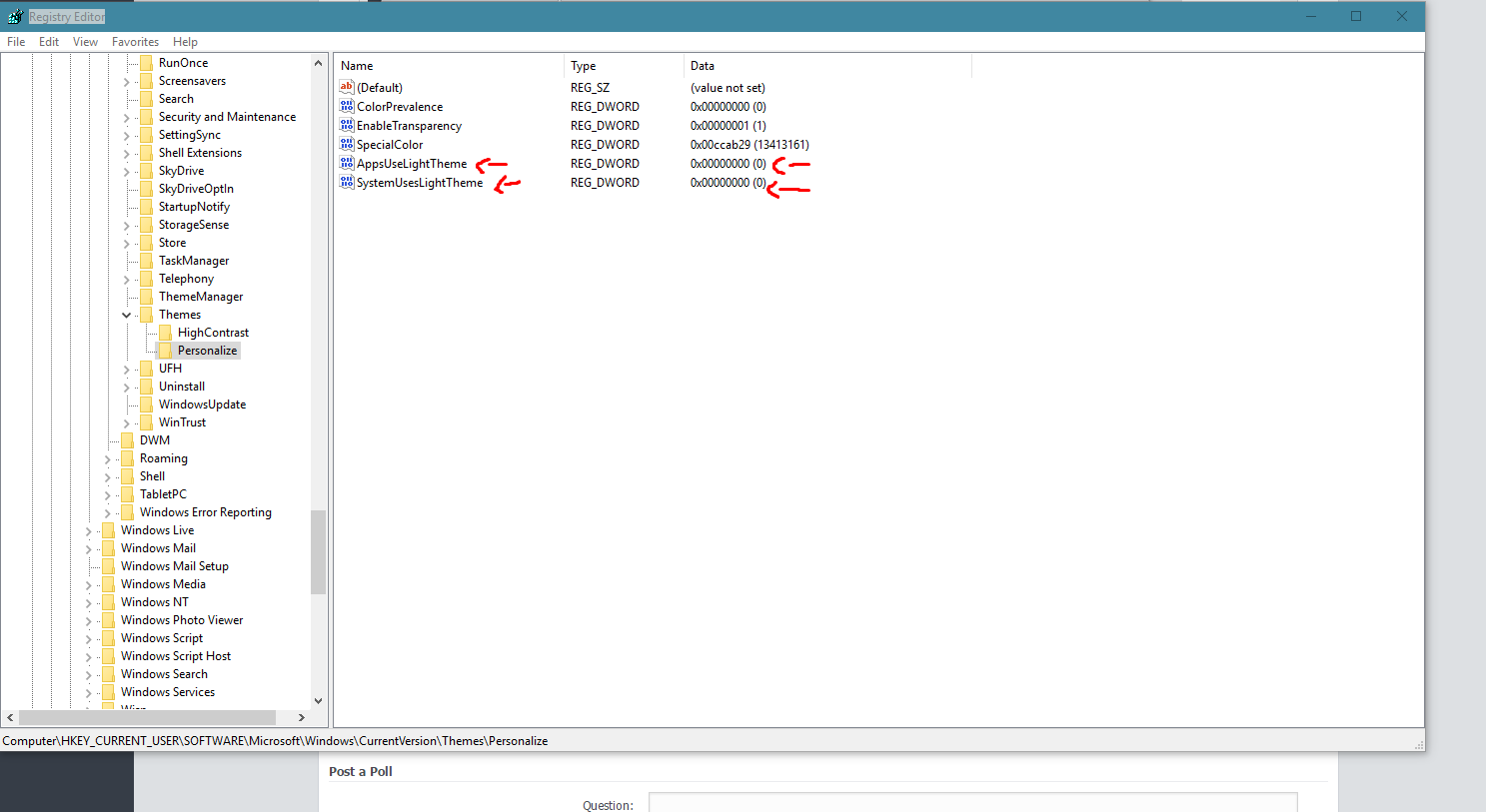
After you've finished, you can open your settings and you should notice that the dark theme has been enabled!
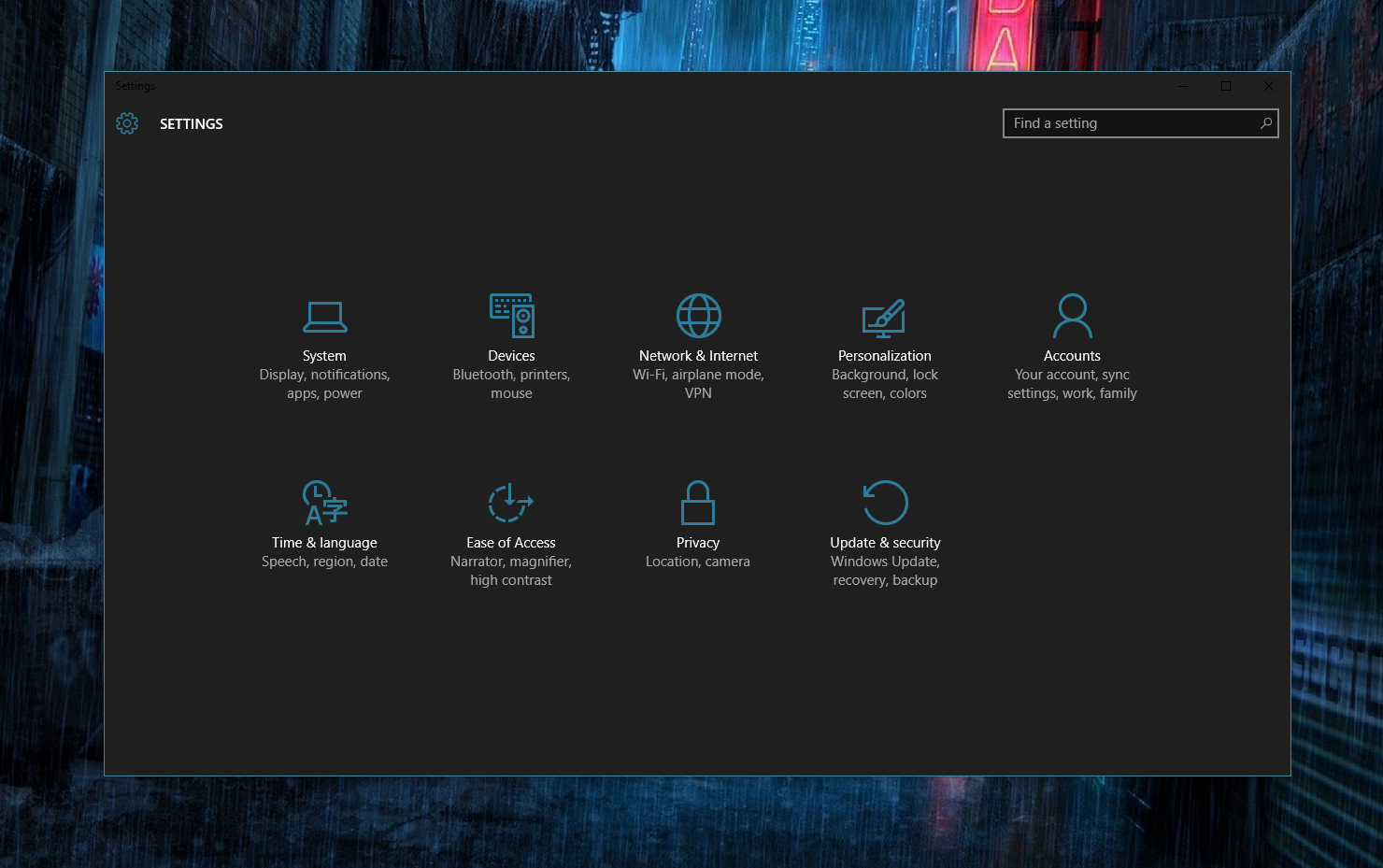
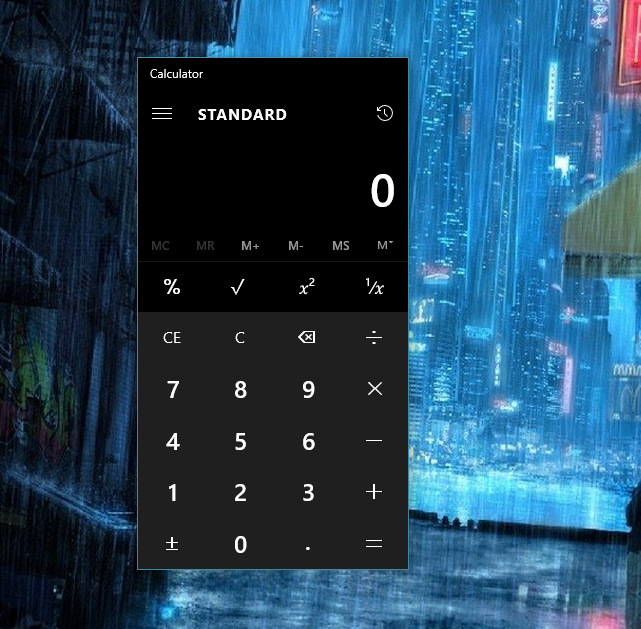
And that's it. If you wish to remove the dark theme, just delete the two new keys you've added and your system will revert to the default theme.
cheers
Last edited:
