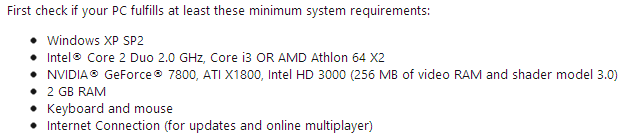Planet
New Member
- Jul 31, 2012
- 25
- 0
Hello dear gamers!
I found out about Cube World this morning when it was marked as recommended on my YouTube page.
Anyway, I gave it a try and it seems to be a great game which will sure become real popular soon.
But I have that weird lag that lowers my FPS to somewhere inbetween 1-5 fps.
What I mean to say is that I can only have up to 5 frames per second (!).
Why?! I can run various games from Minecraft (which is pretty similair to this game) to Combat Arms at highest resolution: no lag! In Minecraft I even can easily make it up to 120 fps with normal render distance.
I'm just too confused and I'd really appreciate it if someone could clarify this to me, and all others having this same problem, as all google results were threads similair to this one - with not-working solutions.
Thanks in advance!
Cube World:
I found out about Cube World this morning when it was marked as recommended on my YouTube page.
Anyway, I gave it a try and it seems to be a great game which will sure become real popular soon.
But I have that weird lag that lowers my FPS to somewhere inbetween 1-5 fps.
What I mean to say is that I can only have up to 5 frames per second (!).
Why?! I can run various games from Minecraft (which is pretty similair to this game) to Combat Arms at highest resolution: no lag! In Minecraft I even can easily make it up to 120 fps with normal render distance.
I'm just too confused and I'd really appreciate it if someone could clarify this to me, and all others having this same problem, as all google results were threads similair to this one - with not-working solutions.
Thanks in advance!

Cube World: