Hey devbest fkerz
I'm doing something and I want to change this bell's background color to black (or transparent w.e.) but whenever I change code, it doesn't appears or it doesn't open the dropdown. btw im using the code from w3schools dropdowns
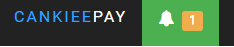
Tried to change each background-color and it didn't work.
I'm doing something and I want to change this bell's background color to black (or transparent w.e.) but whenever I change code, it doesn't appears or it doesn't open the dropdown. btw im using the code from w3schools dropdowns
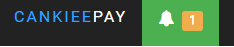
HTML:
/* Dropdown Button */
.dropbtn {
background-color:#f9f9f9;
color: white;
padding: 16px;
font-size: 16px;
border: none;
cursor: pointer;
}
/* Dropdown button on hover & focus */
.dropbtn:hover, .dropbtn:focus {
background-color: #1c051c
}
/* The container <div> - needed to position the dropdown content */
.dropdown {
position: relative;
display: inline-block;
}
/* Dropdown Content (Hidden by Default) */
.dropdown-content {
display: none;
position: absolute;
background-color: #f9f9f9;
min-width: 160px;
box-shadow: 0px 8px 16px 0px rgba(0,0,0,0.2);
z-index: 1;
}
/* Links inside the dropdown */
.dropdown-content a {
color: black;
padding: 12px 16px;
text-decoration: none;
display: block;
}
/* Change color of dropdown links on hover */
.dropdown-content a:hover {background-color: #f1f1f1}
/* Show the dropdown menu (use JS to add this class to the .dropdown-content container when the user clicks on the dropdown button) */
.show {display:block;}/* Dropdown Button */
.dropbtn {
background-color: #4CAF50;
color: white;
padding: 16px;
font-size: 16px;
border: none;
cursor: pointer;
}
li{list-style-type: none;padding: 0;margin: 0;}
/* Dropdown button on hover & focus */
.dropbtn:hover, .dropbtn:focus {
background-color: #3e8e41;
}
/* The container <sdiv> - needed to position the dropdown content */
.dropdown {
position: relative;
display: inline-block;
}
/* Dropdown Content (Hidden by Default) */
.dropdown-content {
display: none;
position: absolute;
background-color: #f9f9f9;
min-width: 260px;
box-shadow: 0px 8px 16px 0px rgba(0,0,0,0.2);
z-index: 1;
}
/* Links inside the dropdown */
.dropdown-content a, p {
color: black;
padding: 12px 16px;
text-decoration: none;
display: block;
}
/* Change color of dropdown links on hover */
.dropdown-content a:hover {background-color: #f1f1f1}
/* Show the dropdown menu (use JS to add this class to the .dropdown-content container when the user clicks on the dropdown button) */
.show {display:block;}</
