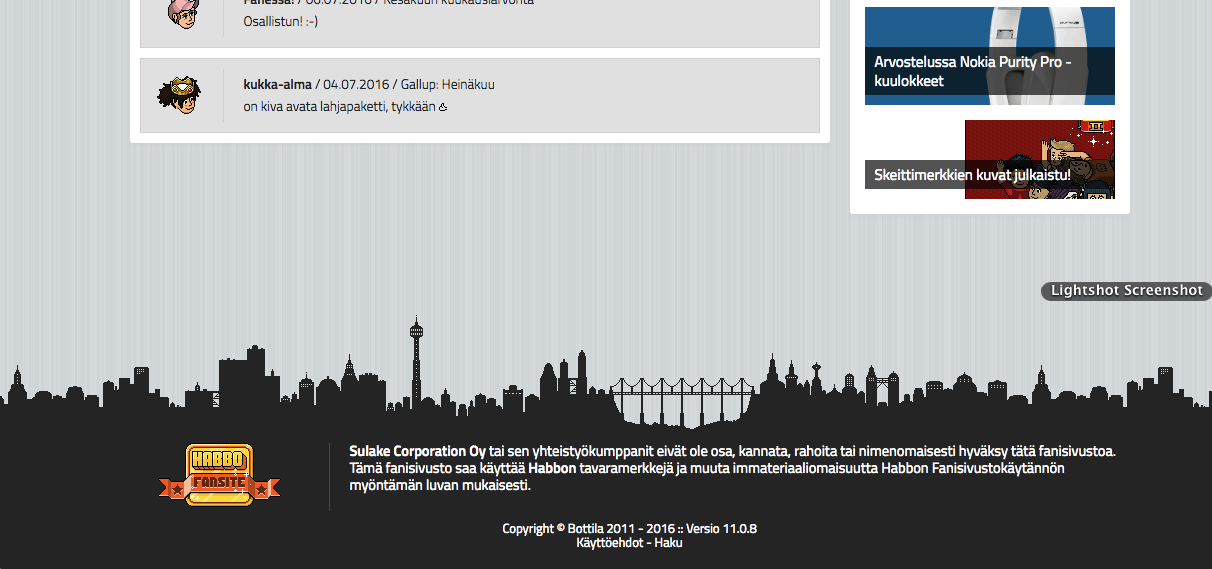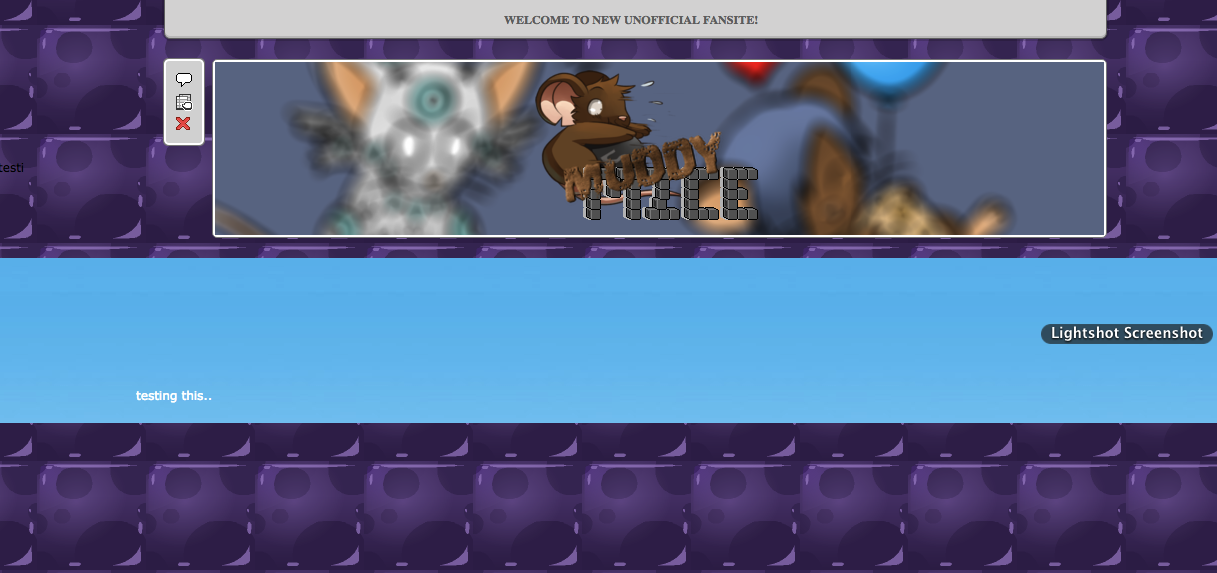Patriik
Hello Kitty is Senpai!
- Mar 20, 2016
- 116
- 10
I wanna create footer where there is one picture that I have and when you scroll up it is just color so the image is only down on the footer of the page.. I also would like to have some text over that footer picture and few pictures. So how I do that? Give me some code examples, I am stuck!