You are using an out of date browser. It may not display this or other websites correctly.
You should upgrade or use an alternative browser.
You should upgrade or use an alternative browser.
cPanel help
- Thread starter Proximity
- Start date
Eire
New Member
- Jan 4, 2015
- 15
- 1
What do you mean??? Screenshot??So I have setup a cpanel server
You must be registered for see linksis working but example.com is not working
it does work on my windows server just not on my pc I have tried everything
Eire
New Member
- Jan 4, 2015
- 15
- 1
Press more for me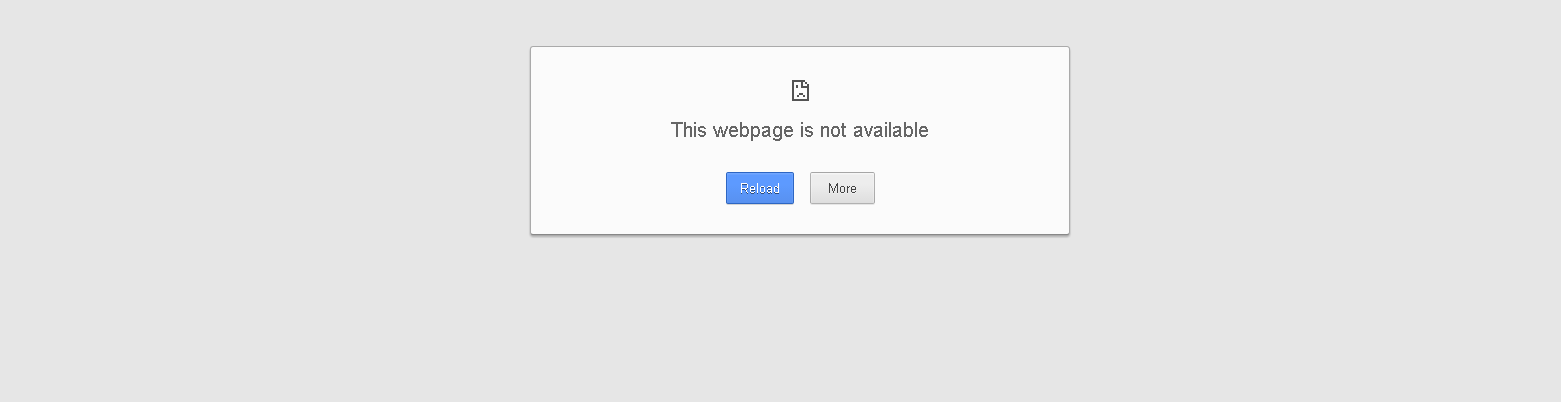
ANd before you say clear you cache... FLush your dns
Wait til ns updates
it has been updated for like a month lol
Proximity
IDK?
- Feb 13, 2014
- 673
- 56
- Thread starter
- #6
I do not want to say as of personal reasons
Torch's connection attempt to . was rejected. The website may be down, or your network may not be properly configured.
Check your Internet connection
Check any cables and reboot any routers, modems, or other network devices you may be using.
Allow Torch to access the network in your firewall or antivirus settings.
If it is already listed as a program allowed to access the network, try removing it from the list and adding it again.
If you use a proxy server...
Check your proxy settings or contact your network administrator to make sure the proxy server is working. If you don't believe you should be using a proxy server: Go tothe Torch menu > Settings > Show advanced settings... > Change proxy settings... > LAN Settings and deselect the "Use a proxy server for your LAN" checkbox.
Error code: ERR_CONNECTION_REFUSED
Torch's connection attempt to . was rejected. The website may be down, or your network may not be properly configured.
Check your Internet connection
Check any cables and reboot any routers, modems, or other network devices you may be using.
Allow Torch to access the network in your firewall or antivirus settings.
If it is already listed as a program allowed to access the network, try removing it from the list and adding it again.
If you use a proxy server...
Check your proxy settings or contact your network administrator to make sure the proxy server is working. If you don't believe you should be using a proxy server: Go tothe Torch menu > Settings > Show advanced settings... > Change proxy settings... > LAN Settings and deselect the "Use a proxy server for your LAN" checkbox.
Error code: ERR_CONNECTION_REFUSED
Eire
New Member
- Jan 4, 2015
- 15
- 1
Would really help if you told us the domain..I do not want to say as of personal reasons
Torch's connection attempt to . was rejected. The website may be down, or your network may not be properly configured.
Check your Internet connection
Check any cables and reboot any routers, modems, or other network devices you may be using.
Allow Torch to access the network in your firewall or antivirus settings.
If it is already listed as a program allowed to access the network, try removing it from the list and adding it again.
If you use a proxy server...
Check your proxy settings or contact your network administrator to make sure the proxy server is working. If you don't believe you should be using a proxy server: Go tothe Torch menu > Settings > Show advanced settings... > Change proxy settings... > LAN Settings and deselect the "Use a proxy server for your LAN" checkbox.
Error code: ERR_CONNECTION_REFUSED
Heaplink
Developer & Designer
Think of www as a subdomain of example.com - you'd need to setup your DNS to alias subdomain www to example.com
You'd need a
You'd need a
You must be registered for see links
or
You must be registered for see links
record in order to do this. If using CNAME, it will redirect from e.g.
You must be registered for see links
to example.com and using A record, you can specify an IP which each domain should go to, but I recommend using CNAME record.Ecko
23:37 [autobots] -!- eckostylez [[email protected]]
chrome://cache
chrome://dns
chrome://view-http-cache
Reset Chrome. If domain shows up in any of those areas afterward (before trying to load it), you're fucked
chrome://dns
chrome://view-http-cache
Reset Chrome. If domain shows up in any of those areas afterward (before trying to load it), you're fucked
Users who are viewing this thread
Total: 2 (members: 0, guests: 2)

