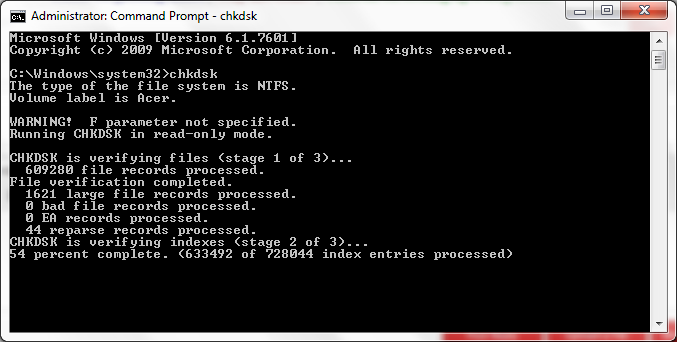wite
Posting Freak
- Aug 3, 2012
- 593
- 131
Hey,
Well, I have fucked up my C: drive. Basically, on start up my computer says that I have an Error within my C: Drive, and that I need to recover my computer to a previous time in my Control Panel.
I tried to use Windows Recovery, but it fails and says the C: drive is unavailable. I tried to back up everything on my PC to a disk, and a USB, but it says the C: drive can't be found.
But, this part confuses me; I can still download programs, and they still install on my C: drive properly.
And even worse, the way my PC tells me to fix it, fails.
What can I do? Right now I am clueless.
P.S. I have searched all over Google, and they all say the same thing as my PC says, which fails.
Thanks,
Supa.
Well, I have fucked up my C: drive. Basically, on start up my computer says that I have an Error within my C: Drive, and that I need to recover my computer to a previous time in my Control Panel.
I tried to use Windows Recovery, but it fails and says the C: drive is unavailable. I tried to back up everything on my PC to a disk, and a USB, but it says the C: drive can't be found.
But, this part confuses me; I can still download programs, and they still install on my C: drive properly.
And even worse, the way my PC tells me to fix it, fails.
What can I do? Right now I am clueless.

P.S. I have searched all over Google, and they all say the same thing as my PC says, which fails.
Thanks,
Supa.