BR4DLEY
Web Developer
- Jan 2, 2012
- 328
- 23
Hello devbest,
I am writing this thread because I've encountered a problem, I am unable to make this logo appear in the middle of the page, I've tried using <center> tags and everything and I just don't know what to do?
Screenshot:
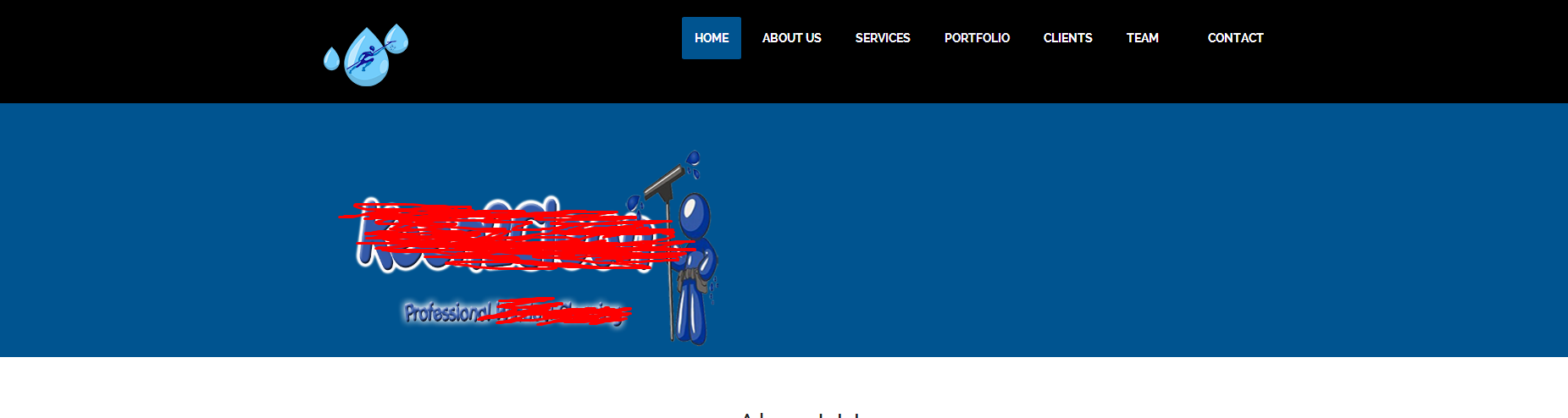
Ignore the logo scribbles, it's just I'm not allowed to give it specific information at this time.
Any suggestions?
I am writing this thread because I've encountered a problem, I am unable to make this logo appear in the middle of the page, I've tried using <center> tags and everything and I just don't know what to do?
Screenshot:
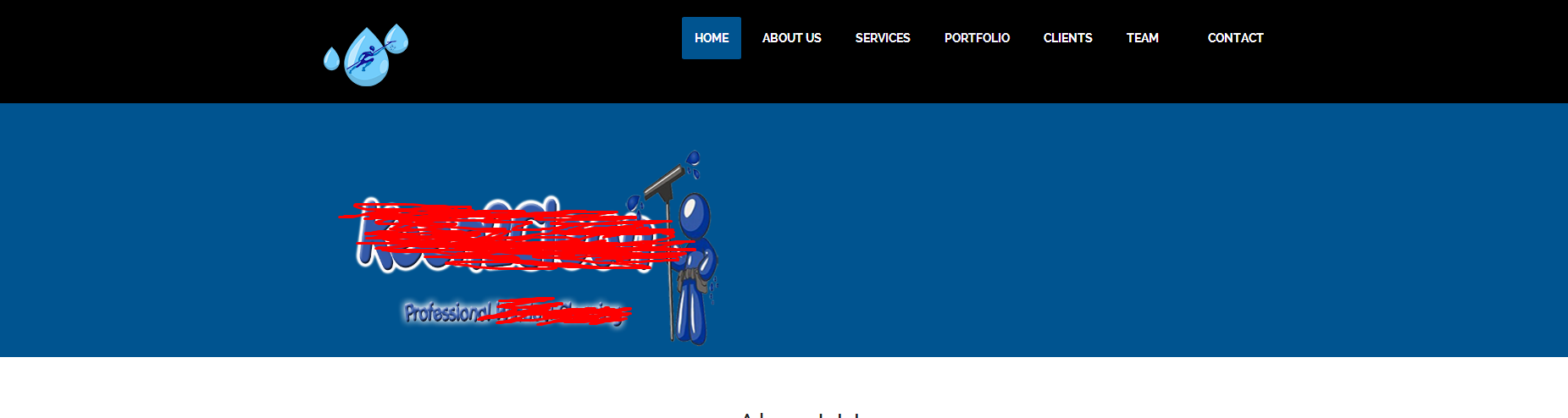
Ignore the logo scribbles, it's just I'm not allowed to give it specific information at this time.
Any suggestions?


