MyNamesPython
New Member
- Oct 7, 2017
- 13
- 0
Hey, I'm having issues with my catalogue. I can purchase things, just can not see the thumbnail of any items.
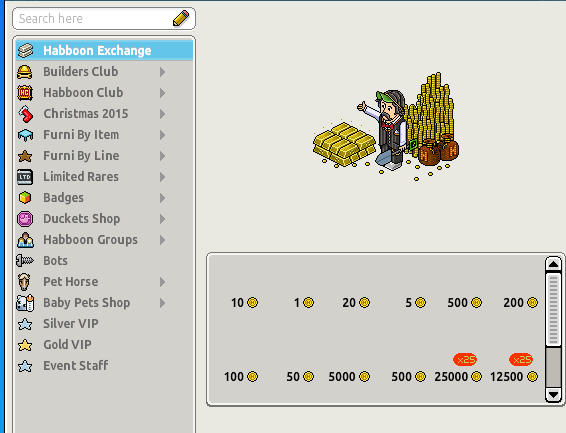
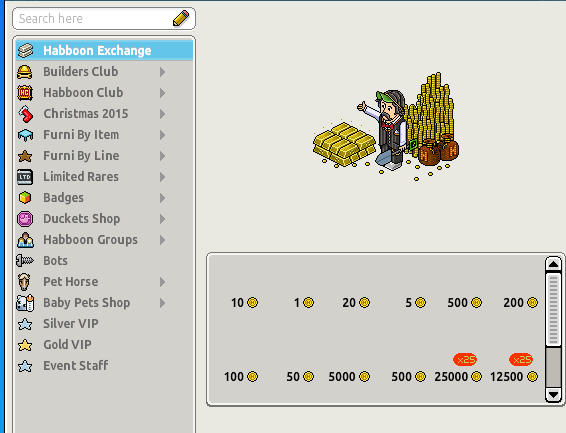
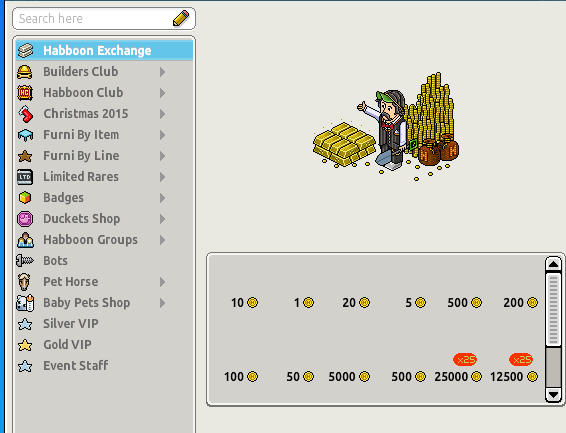
Devtools? Not sure what you mean by that.
No errors thoe I don't think :/
I got what ever came with the pack. Everything is working apart from the catalogue..Did you download the furni icons png ?
Exemple:You must be registered for see links
Screenshot was added first commentOpen the catalogue and then send a screenshot
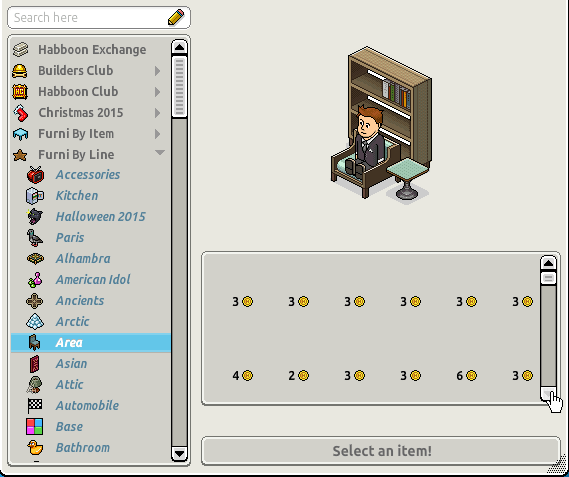

I got what ever came with the pack. Everything is working apart from the catalogue..
Screenshot was added first comment
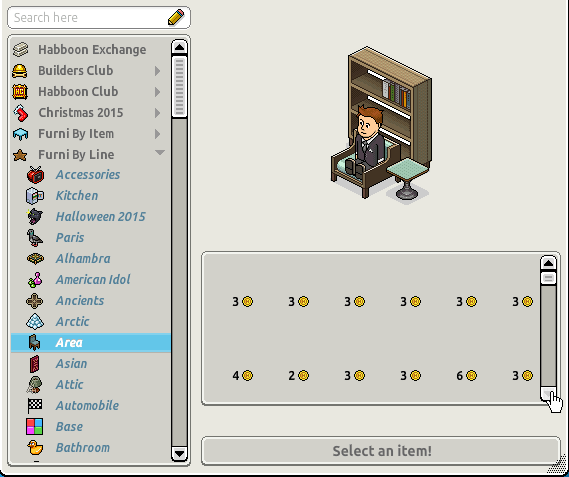
There's no Wired too!
Yeah, that's all set up :/Go to wwwroot-swf-gamedata-external_override_variables.txt and see if it’s all linked properly
Probably not the case, but have you tried refreshing your browser cache?Hey, I'm having issues with my catalogue. I can purchase things, just can not see the thumbnail of any items.
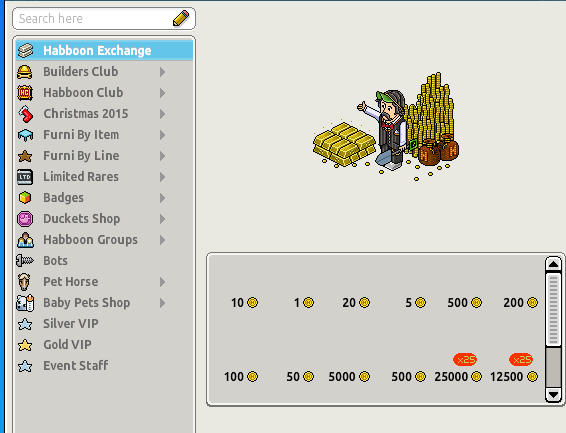
I have indeed.Probably not the case, but have you tried refreshing your browser cache?
Well I've deleted every file now. What pack do you recommend for me to download?external_variables
flash.dynamic.icon.download.name.template=%revision%/%typeid%%param%_icon.png
external_override_variables
flash.dynamic.icon.download.name.template=icons/%typeid%%param%_icon.png
Are yours the same?
external_variables
flash.dynamic.icon.download.name.template=%revision%/%typeid%%param%_icon.png
external_override_variables
flash.dynamic.icon.download.name.template=icons/%typeid%%param%_icon.png
Are yours the same?
Okay, that worked thank you.Your icons were either missing or you didnt set them properly, should have just done what this says.
You add the wired furniture. or you may have it, its possible that it just isn't being displayed for some reason. Look through the "catalogue_pages" table in your database and look for "Wired"Okay, that worked thank you.
However, my catalogue hasn't got the wired section. How can I fix that?
Wired is defo not there, how can I add it manually..You add the wired furniture. or you may have it, its possible that it just isn't being displayed for some reason. Look through the "catalogue_pages" table in your database and look for "Wired"
Okay, that worked thank you.
However, my catalogue hasn't got the wired section. How can I fix that?
INSERT INTO `catalog_pages` VALUES (301, 9224, 'Wired', 80, '1', '0', 1, 0, 23, 'category_wired', 'default_3x3', '|', '|');Got the category, no items thoeRun this:
SQL:INSERT INTO `catalog_pages` VALUES (301, 9224, 'Wired', 80, '1', '0', 1, 0, 23, 'category_wired', 'default_3x3', '|', '|');
