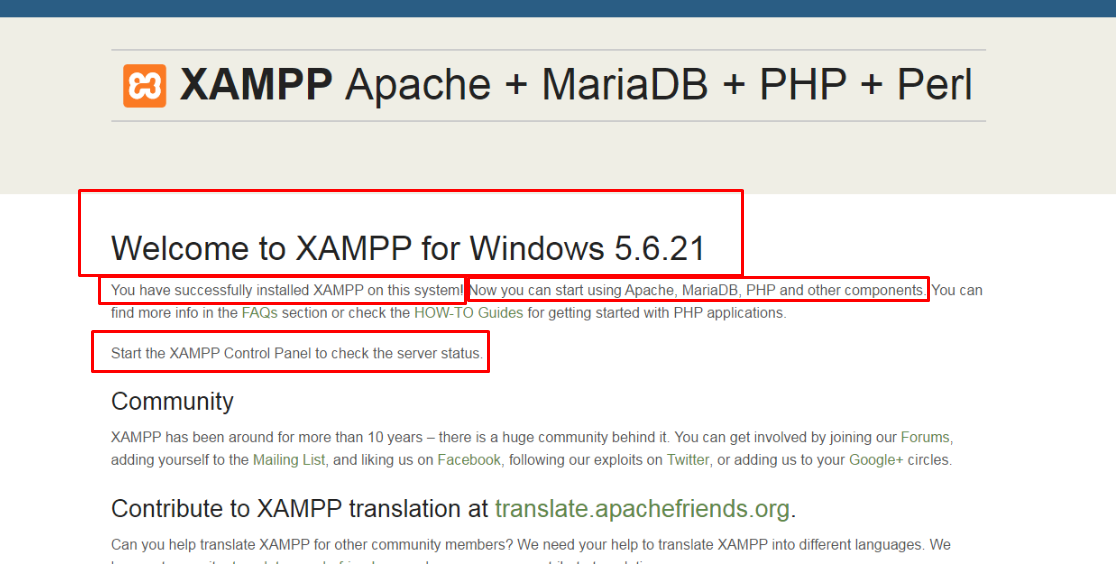You are using an out of date browser. It may not display this or other websites correctly.
You should upgrade or use an alternative browser.
You should upgrade or use an alternative browser.
Cant access xampp please help
- Thread starter Kingboody
- Start date
Ian2456
Member
- Feb 19, 2013
- 275
- 7
If you're trying to get to the phpmyadmin go to localhost/phpmyadminCant acces xampp please help
You must be registered for see links
this is what apears when i type localhost
Sent from my SM-G900V using Tapatalk
use a older xampp version like 1.7.3 or 5.6.8Cant acces xampp please help
You must be registered for see links
this is what apears when i type localhost
you need a way older version.i used 1.7.3 and same problem!
i want to accessYou must be registered for see linksbut i cant
JayC
Well-Known Member
You are all idiots. That means xampp is installed. Put your CMS in htdocs folder and reload -_-'' It clearly says "WELCOME TO XAMPP YOU HAVE SUCCESSFULLY INSTALLED" Omg. Everyone on this page needs to delete their devbest account.
Before deleting the default htdocs:
Please Review:
Before deleting the default htdocs:
You must be registered for see links
xampp 1.7.1 is used for localhost purposes.
you need a way older version.
i used 1.7.3 and same problem!
i want to accessYou must be registered for see linksbut i cant
If you are intending on using it for LIVE production purposes. Don't. It is only meant for development purposes.
Please, for the love of chocolate, use IIS. Forget about XAMPP.
use a older xampp version like 1.7.3 or 5.6.8
Please Review:
You must be registered for see links
Code:
There is an Apache module that was created to prevent a DDoS attack, although it's probably not installed by default. Follow these steps to install the module.
1. Open your terminal window.
2. Issue the command sudo apt-get -y install libapache2-mod-evasive.
3. Issue the command sudo mkdir -p /var/log/apache2/evasive.
4. Issue the command sudo chown -R www-data:root /var/log/apache2/evasive.
5. Open the /etc/apache2/mods-available/mod-evasive.load file (using sudo and your favorite text editor) and append the following to the bottom of that file (this is one configuration per line):
DOSHashTableSize 2048
DOSPageCount 20 # maximum number of requests for the same page
DOSSiteCount 300 # total number of requests for any object by the same client IP on the same listener
DOSPageInterval 1.0 # interval for the page count threshold
DOSSiteInterval 1.0 # interval for the site count threshold
DOSBlockingPeriod 10.0 # time that a client IP will be blocked for
DOSLogDir “/var/log/apache2/evasive”
DOSEmailNotify [email protected]
6. Save the file and restart Apache.
You should now be better protected from DDoS attacks.JayC
Well-Known Member
Those are instructions for linuxYou are all idiots. That means xampp is installed. Put your CMS in htdocs folder and reload -_-'' It clearly says "WELCOME TO XAMPP YOU HAVE SUCCESSFULLY INSTALLED" Omg. Everyone on this page needs to delete their devbest account.
Before deleting the default htdocs:
You must be registered for see links
Please Review:
You must be registered for see links
Code:There is an Apache module that was created to prevent a DDoS attack, although it's probably not installed by default. Follow these steps to install the module. 1. Open your terminal window. 2. Issue the command sudo apt-get -y install libapache2-mod-evasive. 3. Issue the command sudo mkdir -p /var/log/apache2/evasive. 4. Issue the command sudo chown -R www-data:root /var/log/apache2/evasive. 5. Open the /etc/apache2/mods-available/mod-evasive.load file (using sudo and your favorite text editor) and append the following to the bottom of that file (this is one configuration per line): DOSHashTableSize 2048 DOSPageCount 20 # maximum number of requests for the same page DOSSiteCount 300 # total number of requests for any object by the same client IP on the same listener DOSPageInterval 1.0 # interval for the page count threshold DOSSiteInterval 1.0 # interval for the site count threshold DOSBlockingPeriod 10.0 # time that a client IP will be blocked for DOSLogDir “/var/log/apache2/evasive” DOSEmailNotify [email protected] 6. Save the file and restart Apache. You should now be better protected from DDoS attacks.
KevCodes
Member
- May 23, 2016
- 35
- 10
No they aren't, you retard. Who the fuck are you, lmao.Those are instructions for linux
There is an Apache module that was created to prevent a DDoS attack, although it's probably not installed by default. Follow these steps to install the module. 1. Open your terminal window. 2. Issue the command sudo apt-get -y install libapache2-mod-evasive. 3. Issue the command sudo mkdir -p /var/log/apache2/evasive. 4. Issue the command sudo chown -R www-data:root /var/log/apache2/evasive. 5. Open the /etc/apache2/mods-available/mod-evasive.load file (using sudo and your favorite text editor) and append the following to the bottom of that file (this is one configuration per line): DOSHashTableSize 2048 DOSPageCount 20 # maximum number of requests for the same page DOSSiteCount 300 # total number of requests for any object by the same client IP on the same listener DOSPageInterval 1.0 # interval for the page count threshold DOSSiteInterval 1.0 # interval for the site count threshold DOSBlockingPeriod 10.0 # time that a client IP will be blocked for DOSLogDir “/var/log/apache2/evasive” DOSEmailNotify [email protected] 6. Save the file and restart Apache. You should now be better protected from DDoS attacks.
Shut the fuck up, they are for Linux, you cannot use apt-get on windows. You fucking retard.No they aren't, you retard. Who the fuck are you, lmao.
KevCodes
Member
- May 23, 2016
- 35
- 10
LOOOOOOOOOOOOOOOL.Shut the fuck up, they are for Linux, you cannot use apt-get on windows. You fucking retard.
You can't use Debian apt on Windows? What are you laughing about?LOOOOOOOOOOOOOOOL.
How do you use Debian based tools on a Windows computerYou clearly can. PLEASE PLEASE don't post, if you lack the knowledge of the discussion, you stupid fuck.
JayC
Well-Known Member
apt-offlineHow do you use Debian based tools on a Windows computer
Isn't that going to install a Debian based tool? Anyways, I'll just leave this discussion since there's probably something i don't know aboutapt-offline
Users who are viewing this thread
Total: 3 (members: 0, guests: 3)