Hey,
I've been working on Habbo Theme for BrainCMS but this image is broken
Image:
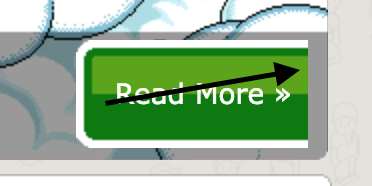
Full Image:
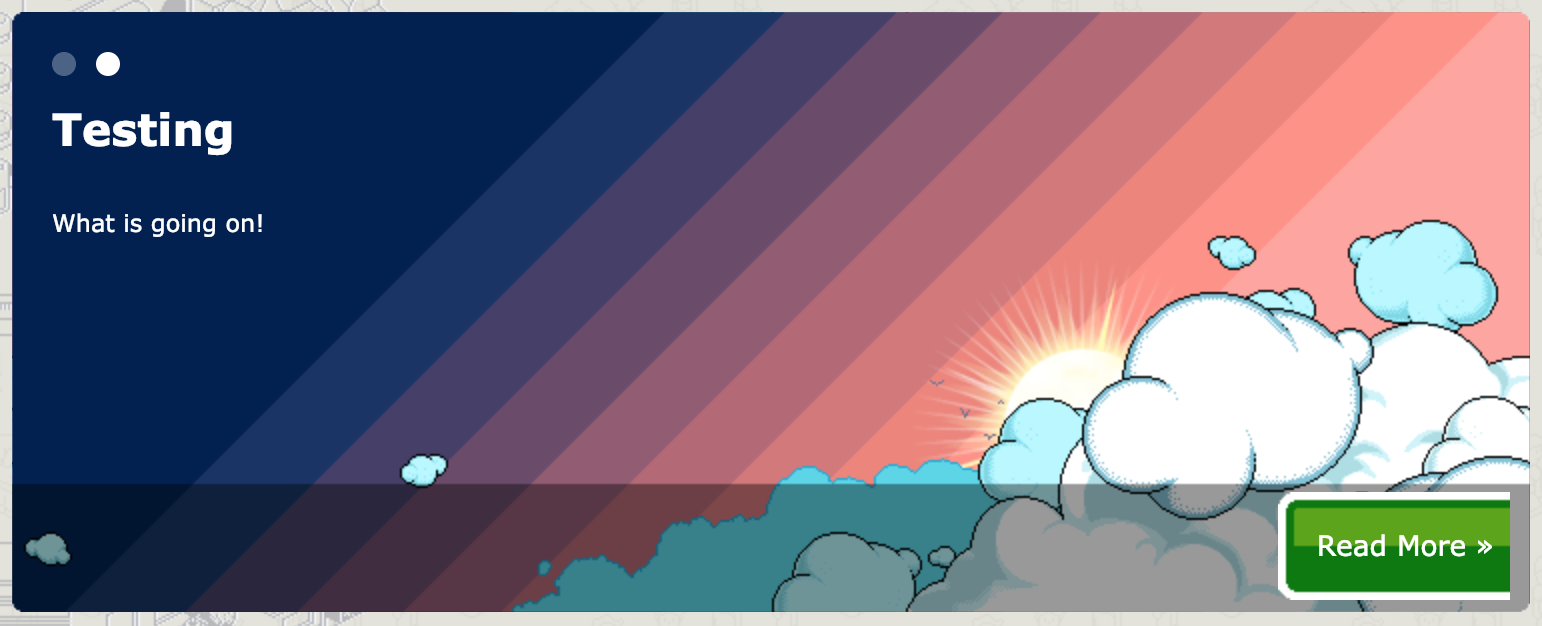
Code:
I've been working on Habbo Theme for BrainCMS but this image is broken
Image:
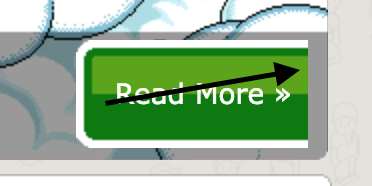
Full Image:
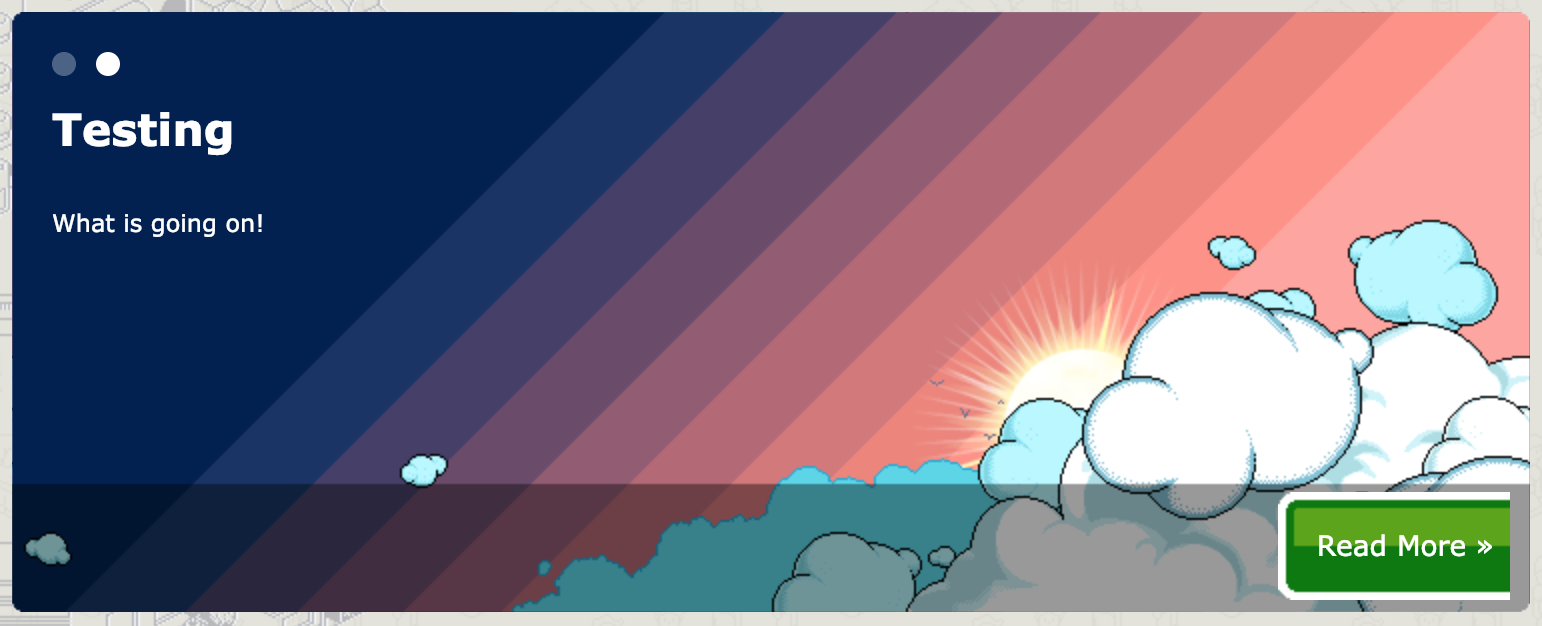
Code:
PHP:
<div id="promo-box">
<div id="promo-bullets"></div>
<?php
$sql = $dbh->prepare("SELECT id,title,image,shortstory FROM cms_news ORDER BY id DESC LIMIT 5");
$sql->execute();
while ($news = $sql->fetch())
{
echo'
<div class="promo-container" style="border-radius: 5px; background-image: url('.filter($news["image"]).');">
<div class="promo-content-container">
<div class="promo-content">
<div class="title">'.filter($news["title"]).'</div>
<div class="body">'.filter($news["shortstory"]).'</div>
</div>
</div>
<div class="promo-link-container">
<div class="enter-hotel-btn">
<div class="open enter-btn">
<a style="padding: 0 8px 0 19px;" href="/news/'.filter($news["id"]).'">Read More »</a>
</div>
</div>
</div>
</div>';
}
?>
</div>
</div>
<script type="text/javascript">
document.observe("dom:loaded", function() { PromoSlideShow.init(); });
</script>

