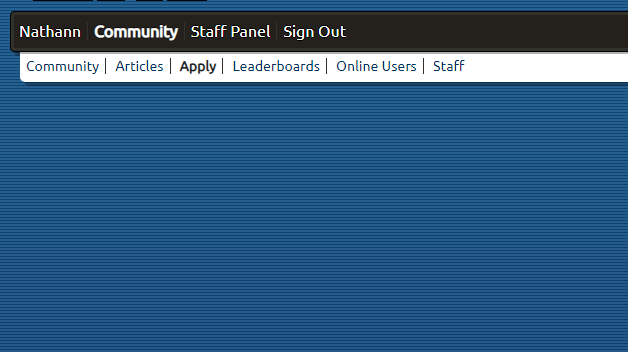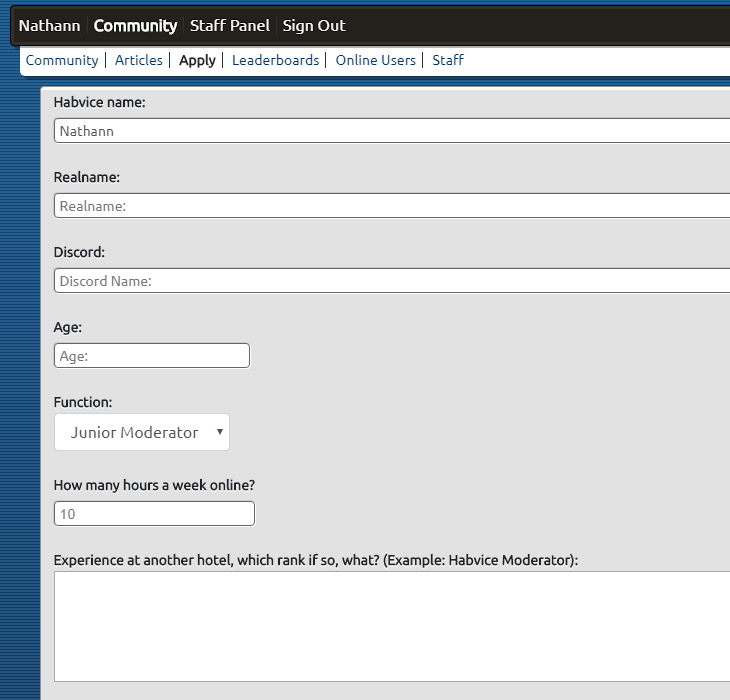Laynester
a bad bitch
Hiya,
The default BrainCMS theme looks horrendous, i think we can all agree on that, so i decided to create a new theme, heres to all the hotels starting to use brain and change a few images.
*throws shade, sips tea*
Screenshots:
If anyone has any issues, add me on discord @ Layne#8612
The default BrainCMS theme looks horrendous, i think we can all agree on that, so i decided to create a new theme, heres to all the hotels starting to use brain and change a few images.
*throws shade, sips tea*
Screenshots:
You must be registered for see links
Ajax page loading, keeps client always open.
User profiles have links to rooms.
User settings opens clothes changer.
Custom loading screen, illumina style.
You must be registered for see links
User profiles have links to rooms.
You must be registered for see links
User settings opens clothes changer.
You must be registered for see links
Custom loading screen, illumina style.
You must be registered for see links
** DOWNLOAD BRAINCMS **
BrainCMS 1.9.1:
Add these to you brain-config.php
Then use this SQL:
if you'd like to use the custom purse i made, edit your habbo.swf use this:
or disable the custompurse in config.
next, download it from here:
and place into your braincms Templates folder
Discord widget:
Go into your server, at the top there will be an arrow by the name, above the channels. click that, and press server settings
Then youll see this, go down into Widget
And copy your server ID
BrainCMS 1.9.1:
You must be registered for see links
Add these to you brain-config.php
Code:
$config['widgetID'] = '509801583991848972'; // edit to your Discord widget ID
$hotel['customPurse'] = true;
$hotel['swfFolderSwf'] = "http://directory/gordon/production-numbers/habbo.swf";Then use this SQL:
You must be registered for see links
if you'd like to use the custom purse i made, edit your habbo.swf use this:
You must be registered for see links
or disable the custompurse in config.
next, download it from here:
You must be registered for see links
and place into your braincms Templates folder
Discord widget:
Go into your server, at the top there will be an arrow by the name, above the channels. click that, and press server settings
You must be registered for see images attach
Then youll see this, go down into Widget
You must be registered for see images attach
And copy your server ID
You must be registered for see images attach
If anyone has any issues, add me on discord @ Layne#8612
Last edited: