Expiry
Anarchist
- Apr 25, 2013
- 193
- 33
So, I've paint.NET on my pc for ages and I never bothered to use it, until late last night. The first few, I know are seriously bad, but for my first and second tries I think they're pretty good. I've only made 6 so far and I'm listing them in order, you can see that I somewhat progressed the more I completed.
Let me know how I can improve, or even give me some tips/tricks if you like.
Let me know how I can improve, or even give me some tips/tricks if you like.
