You are using an out of date browser. It may not display this or other websites correctly.
You should upgrade or use an alternative browser.
You should upgrade or use an alternative browser.
[Arcturus] Creating group problem
- Thread starter Linho
- Start date
- Status
- Not open for further replies.
Solution
Fixed. I setup the default SWFs with ultra catalogue properly and configured everything. Folder permissions also needed to be set.
That's against the section rules. Keep it on the thread incase anyone else has the same issue.Can i dm u sir?
These are my settings on emulator and external variables
Code:
emulator_settings
imager.location.badgeparts C:\inetpub\wwwroot\Game\c_images\badgeparts\
imager.location.output.badges C:\inetpub\wwwroot\Game\c_images\badgeparts\generated\
external_variables
group.badge.url=//blisshotel.xyz/Game/c_images/Badgeparts/generated/%imagerdata%.png
group_logo_url_template=//blisshotel.xyz/Game/c_images/Badgeparts/%imagerdata%.png
image.library.badgepart.url=//blisshotel.xyz/Game/c_images/Badgeparts/Comparing to mine - try these. Make sure you clear cache, :update_config and reload.
Linho
New Member
- Jul 1, 2021
- 29
- 2
- Thread starter
- #9
doesnt work for meCode:emulator_settings imager.location.badgeparts C:\inetpub\wwwroot\Game\c_images\badgeparts\ imager.location.output.badges C:\inetpub\wwwroot\Game\c_images\badgeparts\generated\ external_variables group.badge.url=//blisshotel.xyz/Game/c_images/Badgeparts/generated/%imagerdata%.png group_logo_url_template=//blisshotel.xyz/Game/c_images/Badgeparts/%imagerdata%.png image.library.badgepart.url=//blisshotel.xyz/Game/c_images/Badgeparts/
Comparing to mine - try these. Make sure you clear cache, :update_config and reload.
You didn't answer me before.. any errors in your console log?doesnt work for me
Try these:yes it does, is it possible maybe there is missing images on there?
You must be registered for see links
I have used both of those and had no issues.You must be registered for see linksi was using this in the retro
would it fix if i use that
However, after clearing my cache, this is what I'm seeing on your hotel:

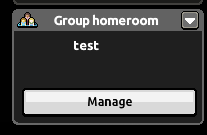
Something is not configured properly.
Do you have a 'generated' folder inside your 'Badgeparts' folder?yeahh idk whats the problem it shows there but not on group homeroom and on profile
Create a folder named 'generated' in your 'Badgeparts' folder, clear cache and reload.no i dont haveeeee
Now try making a new group.
- Status
- Not open for further replies.
Users who are viewing this thread
Total: 2 (members: 0, guests: 2)


