Joshhh
Member
- Apr 13, 2016
- 325
- 178
Hello Devbest!
I'm just going to make a quick tutorial on how to add reCAPTCHA to your hotel.
First make sure you are logged into a google account, and then head over to this page,
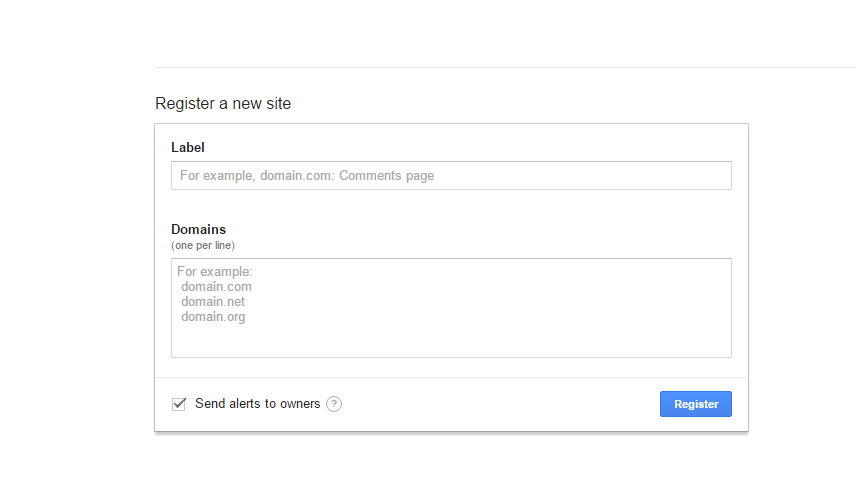
You will see this, and you need to fill in the information provided. For the label you may enter "Register", and for your domains you enter your domain of your hotel; hotel.com
You don't need to include the "http://", and then just click 'Register'.
It will then bring you to this page:
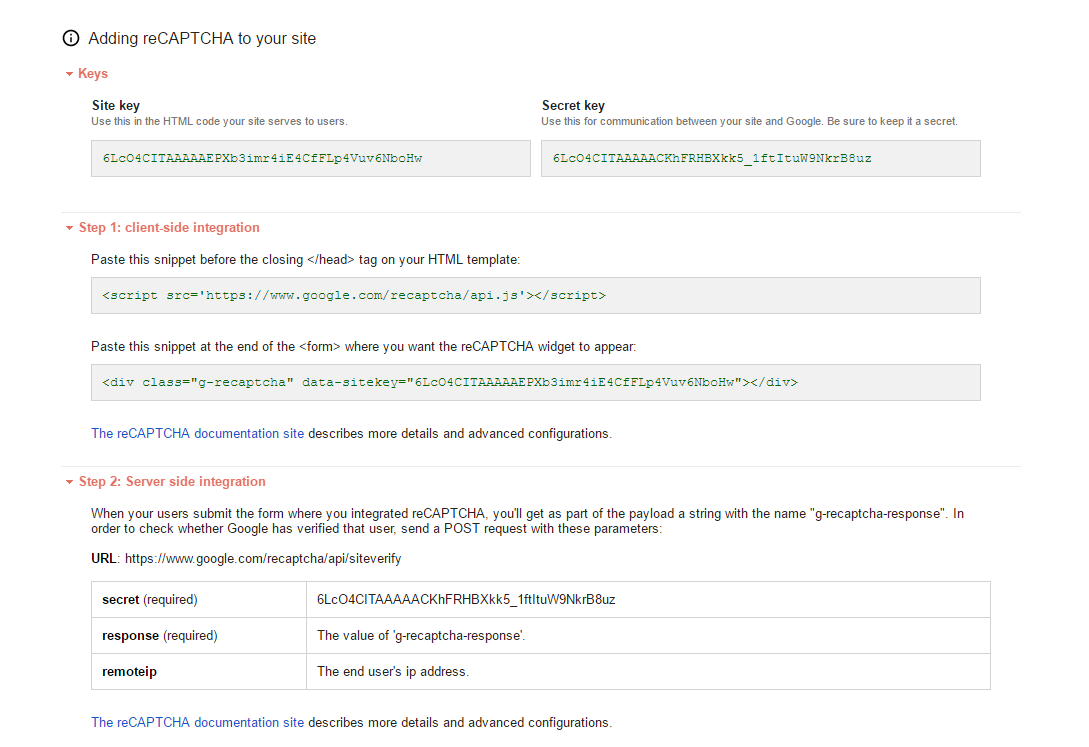
Paste this code, before your closing head tag (</head>);
Also, wherever you want the reCAPTCHA to show, paste this code;
Where it says 'Replace with your Site Key', paste your site key.
Hopefully your register page will have the reCAPTCHA security there.
Here are some types of captcha here:
Hopefully this will come in handy for some people!
I'm just going to make a quick tutorial on how to add reCAPTCHA to your hotel.
First make sure you are logged into a google account, and then head over to this page,
You must be registered for see links
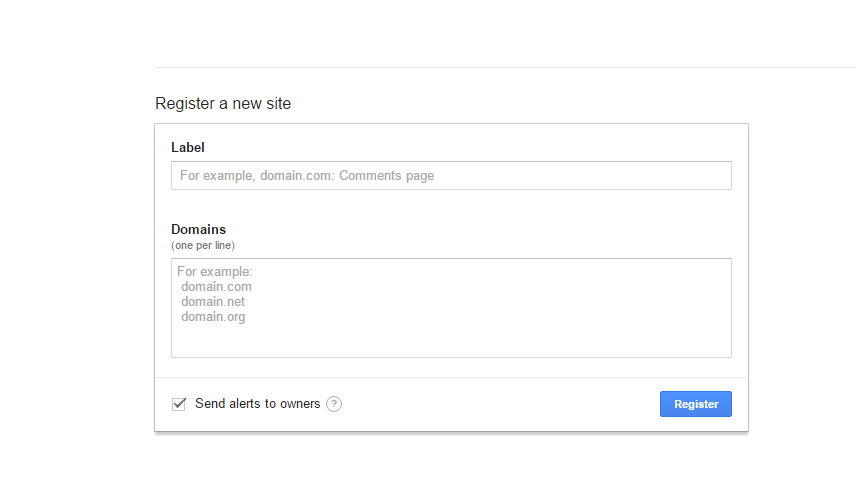
You will see this, and you need to fill in the information provided. For the label you may enter "Register", and for your domains you enter your domain of your hotel; hotel.com
You don't need to include the "http://", and then just click 'Register'.
It will then bring you to this page:
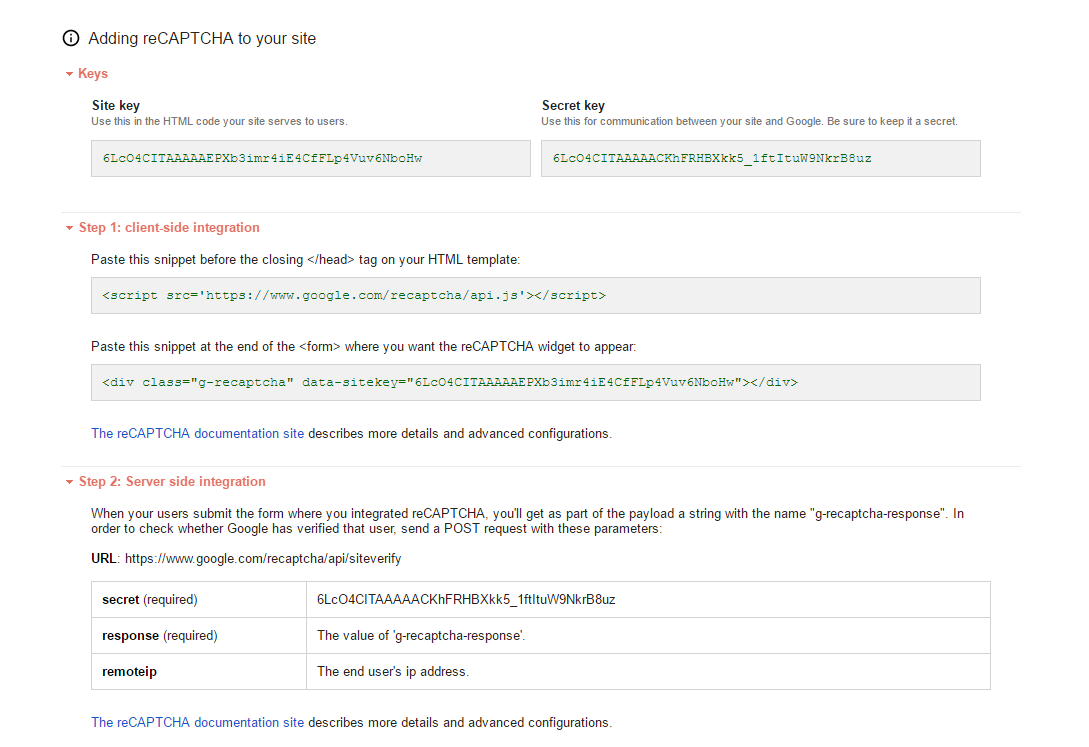
Paste this code, before your closing head tag (</head>);
Code:
<script src='https://www.google.com/recaptcha/api.js'></script>
Code:
<div class="g-recaptcha" data-sitekey="Replace with your Site Key"></div>Hopefully your register page will have the reCAPTCHA security there.

Here are some types of captcha here:
You must be registered for see links
.Hopefully this will come in handy for some people!

Last edited:
