zMagenta
Posting Freak
- Jul 15, 2011
- 1,414
- 682
Hi guys,
zMugenta/zMagenta here once more. You may re-call me releasing an UberCMS v1 around 2-3 days ago? Well, this is the revised version. This is the stuff that's been added/edited since the last release;
Screenshots:
This is just the changed pages. Seeming as I'm on a small PC, the whole page may not fit on one screenshot.
Me (top):
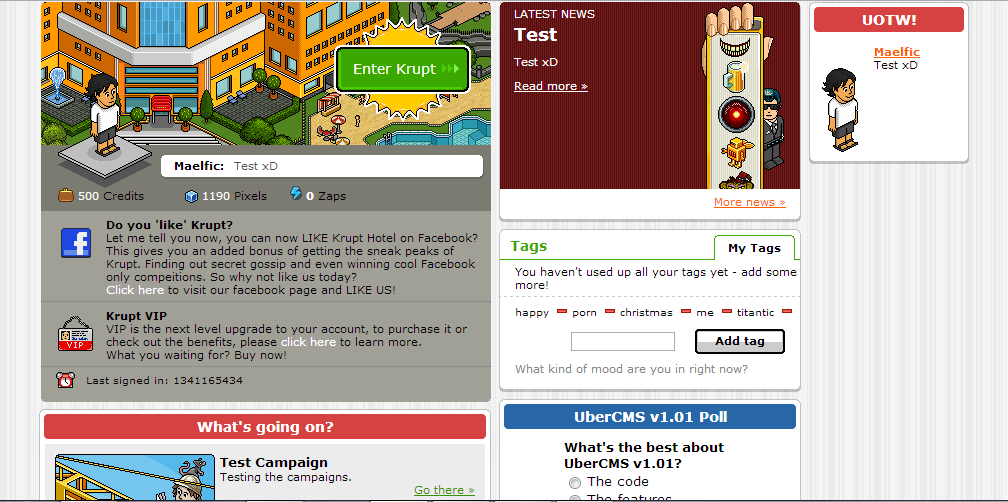
Me (bottom):
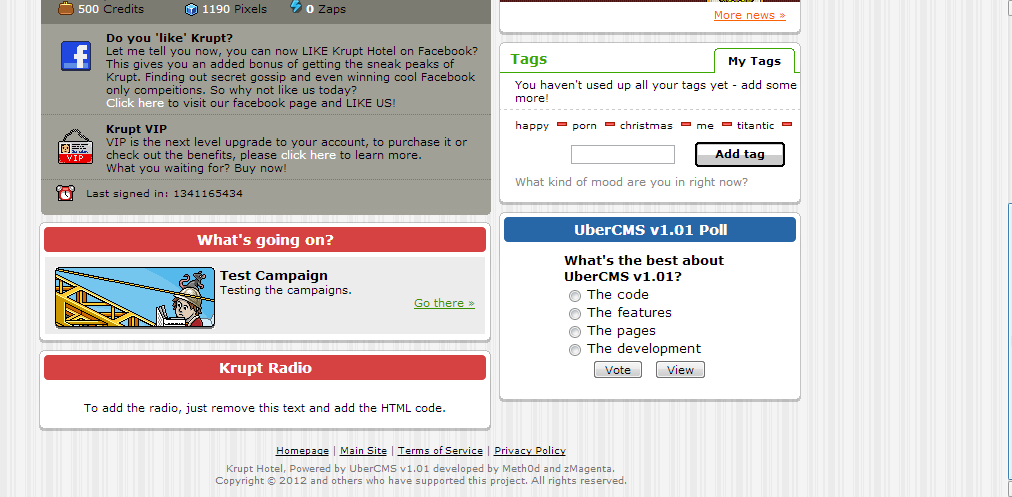
New me:

News comments:

Trusted dealers:
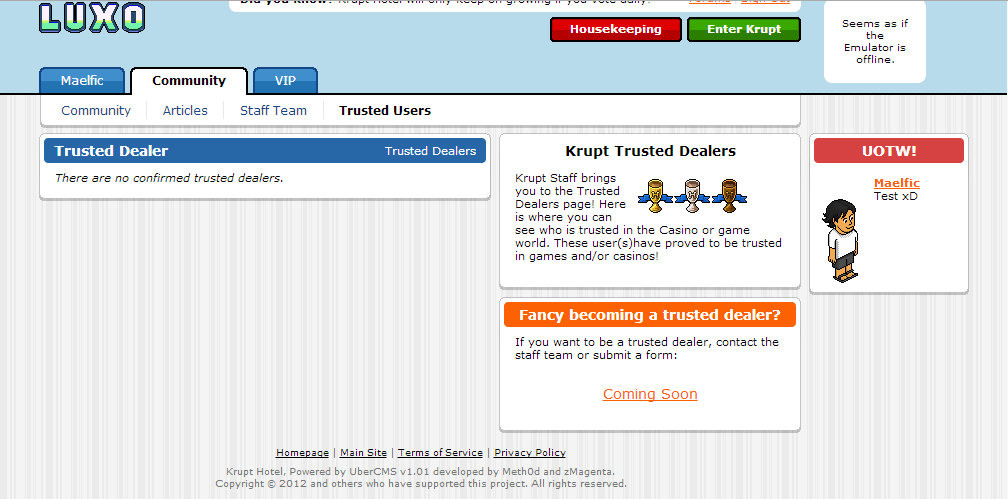
User of the week (Screenshot and code below):

If you feel I've missed any thing out, please, just comment below.
Download (Contains CMS and Database):
Development Thread:
v1.00:
This is highly recommend to download for security reasons.
How to setup:
1) Download the package.
2) Delete everything inside htdocs/wwwroot.
3) Extract everything into htdocs/wwwroot.
4) Create a new database. (Name it uberv1.01)
5) Import the "database.sql" from your htdocs/wwwroot.
6) Go to inc/config/config.php in your htdocs/wwwroot.
7) Change everything that needs to be changed.
8) Go to your inc folder in your htdocs/wwwroot.
9) Load up class.tpl
10) Edit all the things that need editing.
11) Then your done if you use Xampp. If using IIS, continue onto step 12.
12) Go to "Internet Information Services Manager".
13) Go to "Sites" then "Default Website".
14) Go to "URL Rewrite".
15) Click "Import" (Right hand side)
16) Choose ".htaccess" in your wwwroot and import.
There we have it, done.
Have fun!
zMugenta/zMagenta here once more. You may re-call me releasing an UberCMS v1 around 2-3 days ago? Well, this is the revised version. This is the stuff that's been added/edited since the last release;
- Trusted Dealers page.
- Heavy edits to the /me page.
- New /me page now opitonal to have.
- All CMS config opitons now in class.tpl.
- User of the Week been added.
- Campaigns have been fixed.
- 1 exploit removed in Housekeeping.
- News comments been added. (Not finished)
- A poll on site.
- Custom currency on site.
- /community/staff page been finished to a high standerd.
- Register now cleared of any errors.
- Database been patched up-to Phoenix 3.11.0 (Still compatible with Uber Emulator)
- Everything now using %site_name% instead of Krupt.
- Client.php edited.
Screenshots:
This is just the changed pages. Seeming as I'm on a small PC, the whole page may not fit on one screenshot.
Me (top):
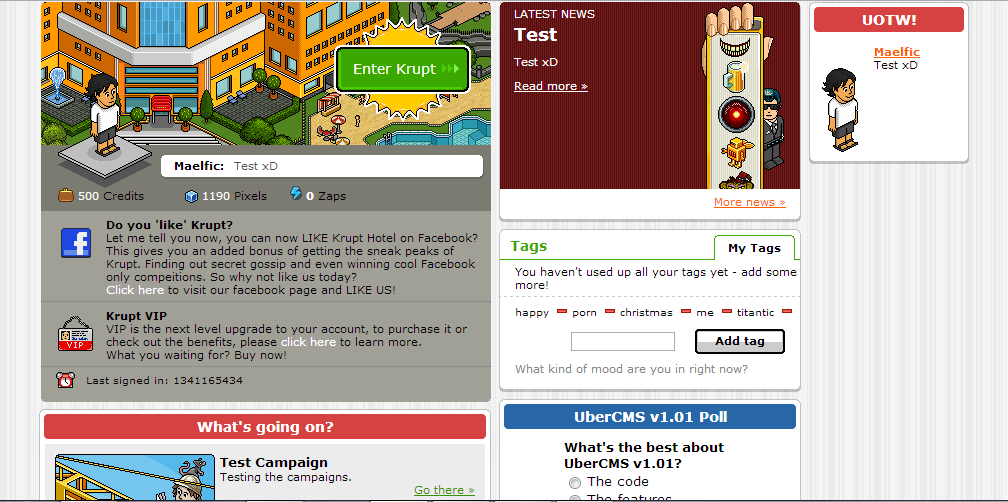
Me (bottom):
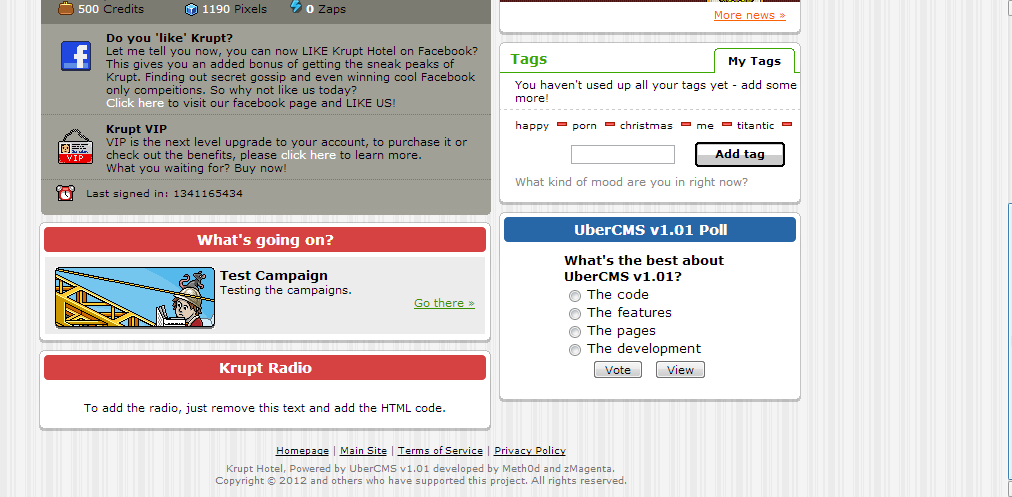
New me:

News comments:

Trusted dealers:
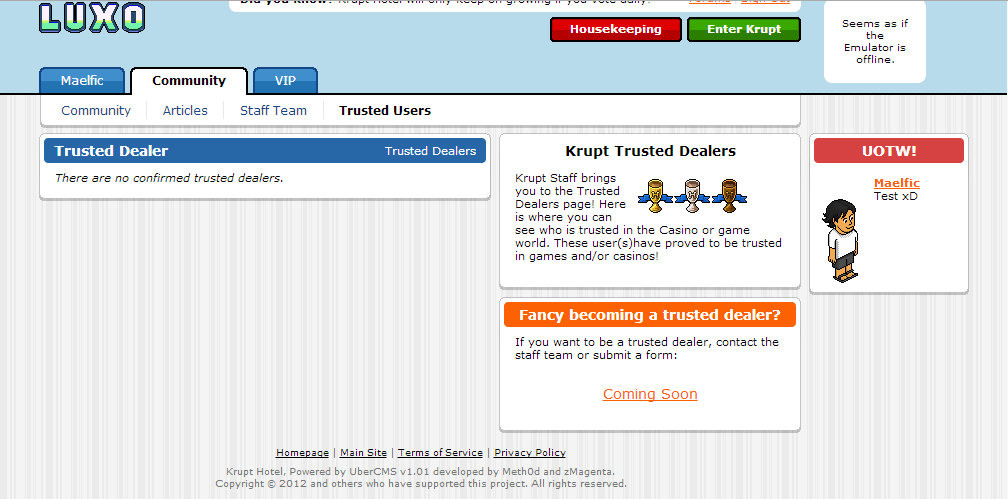
User of the week (Screenshot and code below):

PHP:
<div id="column3" class="column">
<div class="cbb clearfix red ">
<h2 class="title">UOTW!</h2>
<br>
<?php
$getTopStats = mysql_query("SELECT * FROM users WHERE username = 'Maelfic' ORDER BY credits DESC LIMIT 1");
while($topSpats = mysql_fetch_array($getTopStats)){
echo '<tr><td width="1px"> </td>
<td width="0px">';
echo '<img src="http://www.habbo.com/habbo-imaging/avatarimage?figure=' . $topSpats['look'] . '&size=lrg&direction=2&head_direction=2&gesture=sml&size=m" align="left"></td> <td width="15px"><a href="#"><b>'.$topSpats['username'].'</b></a><br />'.$topSpats['motto'].'</b>';
echo '</td>
';
}
?>
</div>
</div>
</div>
<script type="text/javascript">if (!$(document.body).hasClassName('process-template')) { Rounder.init(); }</script></div><div id="column2" class="column"><div class="habblet-container news-promo">
</div>
</div>If you feel I've missed any thing out, please, just comment below.
Download (Contains CMS and Database):
You must be registered for see links
Development Thread:
You must be registered for see links
v1.00:
You must be registered for see links
This is highly recommend to download for security reasons.
How to setup:
1) Download the package.
2) Delete everything inside htdocs/wwwroot.
3) Extract everything into htdocs/wwwroot.
4) Create a new database. (Name it uberv1.01)
5) Import the "database.sql" from your htdocs/wwwroot.
6) Go to inc/config/config.php in your htdocs/wwwroot.
7) Change everything that needs to be changed.
8) Go to your inc folder in your htdocs/wwwroot.
9) Load up class.tpl
10) Edit all the things that need editing.
11) Then your done if you use Xampp. If using IIS, continue onto step 12.
12) Go to "Internet Information Services Manager".
13) Go to "Sites" then "Default Website".
14) Go to "URL Rewrite".
15) Click "Import" (Right hand side)
16) Choose ".htaccess" in your wwwroot and import.
There we have it, done.
Have fun!
 Loving the new me page and the comment system!
Loving the new me page and the comment system!



