RyanzRetros
Developer of ChakCMS
- Jan 14, 2015
- 978
- 182
Hello DevBest,
People who can code well, or are nerds with RevCMS will most likely know this already but this will help the users who don't know, so if you are here to put hate, don't bother. I like to keep peace, unlike @malcolmjr414
Anyway, in this tutorial, I will show you how to add more code, for example {short_name}. May I just say, that while I did not know how to do this before, it was fluke that I found it as I was just removing an exploit from the CMS.
To start with, you will need RevCMS. Then go to app\management and open "config.php". Yours should look something like this:
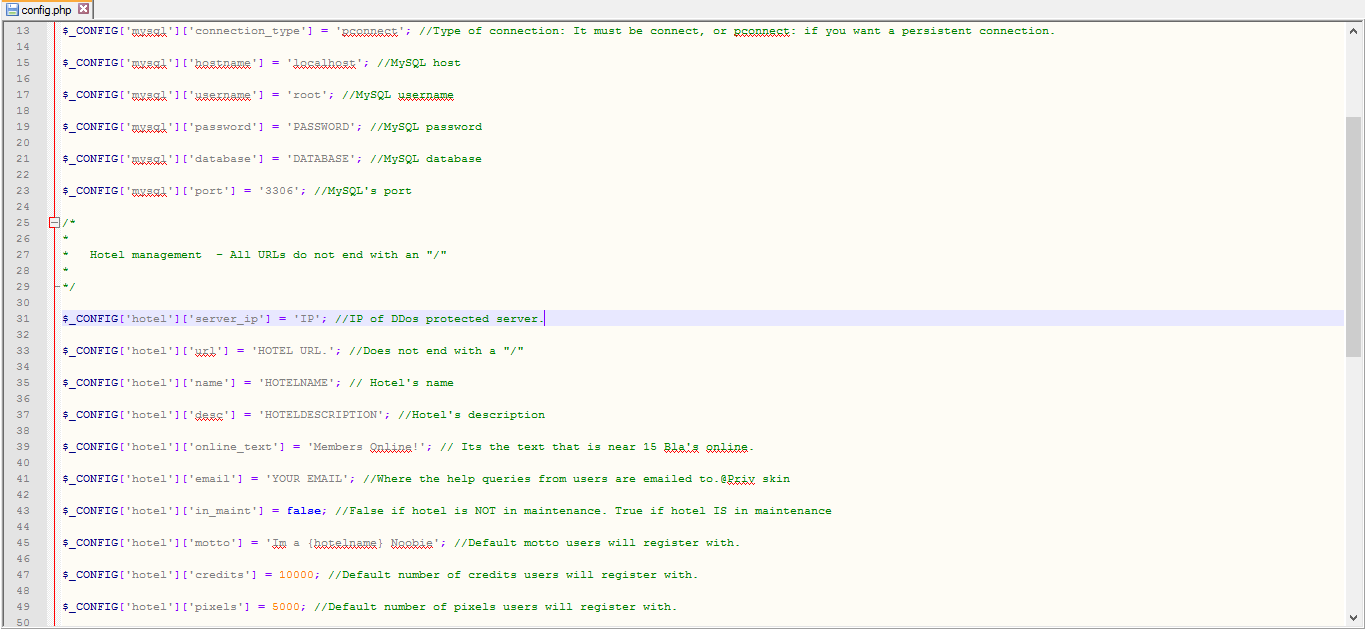 Now I am going to show you how to add the code {hotelnamelong}. I know that this code is long, and you may want to change this but this explains what the code is for. This way, you can then get rid of "{hotelname} hotel" but still be able to keep {hotelname} in case it sounds/fits better, without the hotel. Now find "$_CONFIG['hotel']['name'] =" and go to the end of that line. Then press enter twice and paste "$_CONFIG['hotel']['namelong'] = 'HOTELNAME HOTEL'; // Hotel's name, long.". It should now look like this:
Now I am going to show you how to add the code {hotelnamelong}. I know that this code is long, and you may want to change this but this explains what the code is for. This way, you can then get rid of "{hotelname} hotel" but still be able to keep {hotelname} in case it sounds/fits better, without the hotel. Now find "$_CONFIG['hotel']['name'] =" and go to the end of that line. Then press enter twice and paste "$_CONFIG['hotel']['namelong'] = 'HOTELNAME HOTEL'; // Hotel's name, long.". It should now look like this:
![center]](/proxy.php?image=http%3A%2F%2Fi.imgur.com%2FgdLLTJN.png%5B%2Fcenter%5D&hash=24f7171682b61751934ef045e74f8aab)
Now, go to the app folder and find class.template.php and look for "$this->setParams('hotelName', $_CONFIG['hotel']['name']);". Underneath, paste the code "$this->setParams('hotelnamelong'), $_CONFIG['hotel']['namelong']);". Now save both of them and go to a file, and replace {hotelname} hotel with {hotelnamelong}. Then, you have done.
Other codes which you may want:
{forumurl}: This is used instead of {url} should you wish to point a help link or something to your forum.
config.PHP code:
class.template.PHP code: $this->setParams('forumurl', $_CONFIG['forum']['url']);
{server_port}: Sometimes, this is already added, sometimes not.
config.PHP code: $_CONFIG['server']['port'] = '30000'; //Port that your emulator runs on: Usually 30000 unless using a DDoS protected proxy.
class.template.PHP code: $this->setParams('server_port', $_CONFIG['server']['port']);
{owner1}/{owner2}: Good for the staff page and footer.
config.PHP code: $_CONFIG['owner']['one'] = 'Hotel Owner 1'; //The founder or highest owner of your hotel. and $_CONFIG['owner']['two'] = 'Hotel Owner 2'; //The second owner of your hotel; Leave it blank if you only have one owner.
class.template.PHP code: $this->setParams('owner1', $_CONFIG['owner']['one']); and $this->setParams('owner2', $_CONFIG['owner']['two']);
If you wish to check, if you have the exploit I was removing, click
Thanks for reading this and if I have helped, give me a like. If you find this hard to follow, or do not understand this, please reply below and I will help.
People who can code well, or are nerds with RevCMS will most likely know this already but this will help the users who don't know, so if you are here to put hate, don't bother. I like to keep peace, unlike @malcolmjr414

Anyway, in this tutorial, I will show you how to add more code, for example {short_name}. May I just say, that while I did not know how to do this before, it was fluke that I found it as I was just removing an exploit from the CMS.
To start with, you will need RevCMS. Then go to app\management and open "config.php". Yours should look something like this:
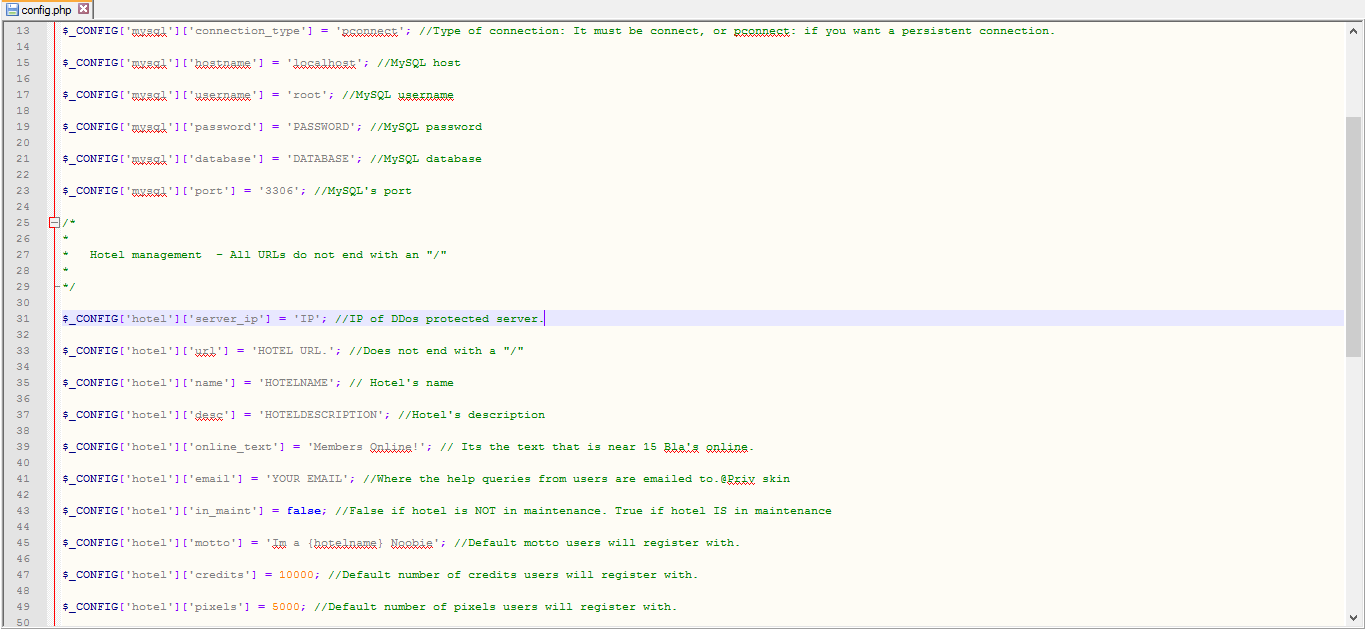
![center]](/proxy.php?image=http%3A%2F%2Fi.imgur.com%2FgdLLTJN.png%5B%2Fcenter%5D&hash=24f7171682b61751934ef045e74f8aab)
Now, go to the app folder and find class.template.php and look for "$this->setParams('hotelName', $_CONFIG['hotel']['name']);". Underneath, paste the code "$this->setParams('hotelnamelong'), $_CONFIG['hotel']['namelong']);". Now save both of them and go to a file, and replace {hotelname} hotel with {hotelnamelong}. Then, you have done.
Other codes which you may want:
{forumurl}: This is used instead of {url} should you wish to point a help link or something to your forum.
config.PHP code:
class.template.PHP code: $this->setParams('forumurl', $_CONFIG['forum']['url']);
{server_port}: Sometimes, this is already added, sometimes not.
config.PHP code: $_CONFIG['server']['port'] = '30000'; //Port that your emulator runs on: Usually 30000 unless using a DDoS protected proxy.
class.template.PHP code: $this->setParams('server_port', $_CONFIG['server']['port']);
{owner1}/{owner2}: Good for the staff page and footer.
config.PHP code: $_CONFIG['owner']['one'] = 'Hotel Owner 1'; //The founder or highest owner of your hotel. and $_CONFIG['owner']['two'] = 'Hotel Owner 2'; //The second owner of your hotel; Leave it blank if you only have one owner.
class.template.PHP code: $this->setParams('owner1', $_CONFIG['owner']['one']); and $this->setParams('owner2', $_CONFIG['owner']['two']);
If you wish to check, if you have the exploit I was removing, click
You must be registered for see links
to see how to remove it. Thanks to Sp0tify and Jamal for finding and releasing this exploit and thanks to @Jerry_ for releasing on DevBest.Thanks for reading this and if I have helped, give me a like. If you find this hard to follow, or do not understand this, please reply below and I will help.