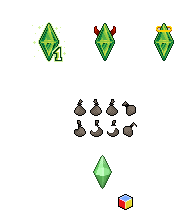So release 61 has come to habbo.
Another 2 weeks, another update.
Only a few visable updates...
Empty sections in the hand/storage thing have a page which takes you to the catalog.
Inventory thing (Same as above) has new loading method
The guide system upon registration has updated.
Wired furni is returning pretty soon, the functions were added to the text:
And the wired furni functions got easier and easier to use:

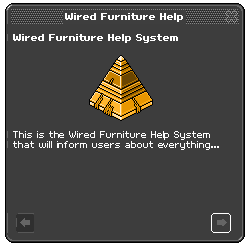
Another effect has apeared for the new film thing about minions or w/e
Dispicable me.
Have fun with the new updates.
-Tweeney
Another 2 weeks, another update.
Only a few visable updates...
Empty sections in the hand/storage thing have a page which takes you to the catalog.
Inventory thing (Same as above) has new loading method
The guide system upon registration has updated.
Wired furni is returning pretty soon, the functions were added to the text:
PHP:
wiredfurni.conflictingactions.caption=Warning: Incompatible actions
wiredfurni.conflictingactions.text=This trigger doesn't provide a triggerer. You have stacked this trigger with actions (%actions%) that need a triggerer to work.
wiredfurni.conflictingtriggers.caption=Warning: Incompatible triggers
wiredfurni.conflictingtriggers.text=This action needs a triggerer to work. You have stacked this action with triggers (%triggers%) that do not provide a triggerer.
wiredfurni.help.1.img=wiredfurni1
wiredfurni.help.1.text=This is the Wired Furniture Help System that will inform users about everything...
wiredfurni.help.1.title=Wired Furniture Help System
wiredfurni.help.2.img=wiredfurni2
wiredfurni.help.2.text=Information about WF actions
wiredfurni.help.2.title=Actions
wiredfurni.help.3.img=wiredfurni3
wiredfurni.help.3.text=Information about WF triggers
wiredfurni.help.3.title=Triggers
wiredfurni.help.4.img=wiredfurni4
wiredfurni.help.4.text=Information about WF conditions
wiredfurni.help.4.title=Conditions
wiredfurni.help.link=Wired Furni Help
wiredfurni.help.title=Wired Furniture Help
wiredfurni.help=Wired Furni help
wiredfurni.params.allowafter=Allow after: %seconds% seconds
wiredfurni.params.allowbefore=Allow before: %seconds% seconds
wiredfurni.params.anyavatar=Any avatar
wiredfurni.params.certainavatar=Certain avatar
wiredfurni.params.condition.direction=Current direction
wiredfurni.params.condition.position=Current position in room
wiredfurni.params.condition.state=Current furni state
wiredfurni.params.conditions=Conditions that will be matched:
wiredfurni.params.enteravatarname=enter avatar name
wiredfurni.params.enterawordorphrase=Enter a word or phrase
wiredfurni.params.entermessage=enter a message
wiredfurni.params.message=What is the message:
wiredfurni.params.movefurni.0=no movement
wiredfurni.params.movefurni.1=move randomly
wiredfurni.params.movefurni=Move furni:
wiredfurni.params.picktriggerer=Pick the triggerer:
wiredfurni.params.rotatefurni.0=no rotation
wiredfurni.params.rotatefurni.1=rotate clockwise
wiredfurni.params.rotatefurni.2=rotate counter clockwise
wiredfurni.params.rotatefurni.3=to random direction
wiredfurni.params.rotatefurni=Rotate furni:
wiredfurni.params.seconds=%seconds% seconds
wiredfurni.params.setpoints=Set the points: %points% points
wiredfurni.params.setscore=Set the score: %points% points
wiredfurni.params.settime=Set the time: %seconds% seconds
wiredfurni.params.settimesingame=How many times in a game: %times%
wiredfurni.params.whatissaid=What is said:
wiredfurni.pickfurnis.caption=Pick furnis [%count%/%limit%]
wiredfurni.pickfurnis.desc=You must pick one or more furnis for this entry. You can select or deselect a furni in your room by clicking it.
wiredfurni.ready=Ready
wiredfurni.title=Wired Furni
wiredfurni.tooltip.avatarname=Avatar name tool-tip, localize!
wiredfurni.tooltip.chatinput=Chat input tool tip, text missing. Localize!
wiredfurni.tooltip.chatmessage=Chat message tool-tip, localize!And the wired furni functions got easier and easier to use:

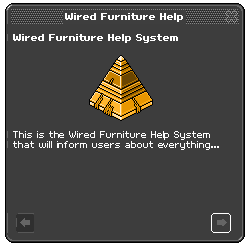
Another effect has apeared for the new film thing about minions or w/e
Dispicable me.
Have fun with the new updates.
-Tweeney