Parse
Active Member
- Oct 28, 2013
- 128
- 59
So anyway I'm stuck on this situation where basically I want the entire row to highlight when I enter a specific numeric value.
In the picture below, all the way to the left you notice the numeric value is set at 0.

Now when I enter the numeric value of 1 or higher, the entire row highlights to yellow.
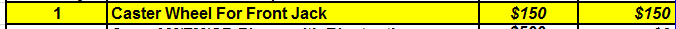
Basically I have 30 rows and around 60 excel sheets to use this formula on. To go through each individual row and run this formula is just not using my time wisely. I'm asking for help if anyone knows how I can run this formula on multiple rows or copy and paste? I've tried copying but it just pastes the text even when I click "paste formula" .
If you need more information, just post and I'll provide. Thank you!
In the picture below, all the way to the left you notice the numeric value is set at 0.

Now when I enter the numeric value of 1 or higher, the entire row highlights to yellow.
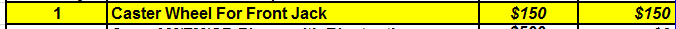
Basically I have 30 rows and around 60 excel sheets to use this formula on. To go through each individual row and run this formula is just not using my time wisely. I'm asking for help if anyone knows how I can run this formula on multiple rows or copy and paste? I've tried copying but it just pastes the text even when I click "paste formula" .
If you need more information, just post and I'll provide. Thank you!