lepos
thinking about you. yes you
Didn't know where to post so you can move it ... @ Staff Team
Ever wondered why your images or something is taking years to change when you're with cloudflare? It seems as though cloudflare stores the cache on the website so it takes ages to update!
All you have to do is purge!
----
Step 1 > Log into Cloudflare
Step 2 > List all your websites
Step 3 > Click the little icon on the right, like a wheel or something (has a drop-down)
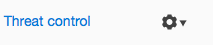
Step 4 > Click Cloudflare Settings
Step 5 > Scroll down to 'Purge Cache' and Click it
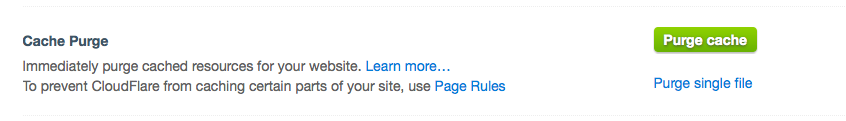
Step 6 > Wait for it to finish
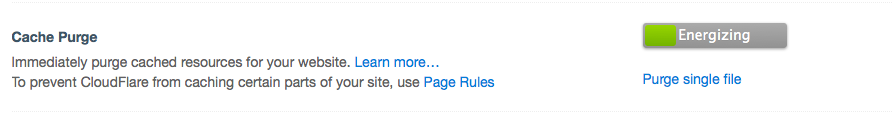
Step 7 > Wait 20-30 seconds or continuously refresh your website and it will update!

I used to wonder why as well until I was told a few months ago, I think the majority of people don't know how so just a tip!
Click Like if you found it helpful ;>
Ever wondered why your images or something is taking years to change when you're with cloudflare? It seems as though cloudflare stores the cache on the website so it takes ages to update!
All you have to do is purge!
----
Step 1 > Log into Cloudflare
Step 2 > List all your websites
Step 3 > Click the little icon on the right, like a wheel or something (has a drop-down)
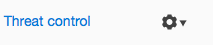
Step 4 > Click Cloudflare Settings
Step 5 > Scroll down to 'Purge Cache' and Click it
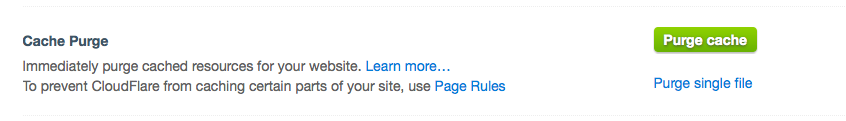
Step 6 > Wait for it to finish
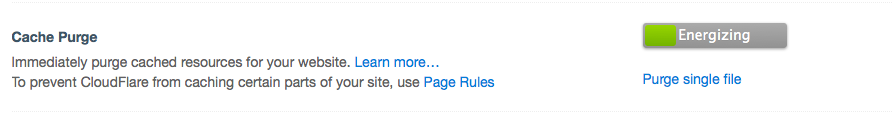
Step 7 > Wait 20-30 seconds or continuously refresh your website and it will update!

I used to wonder why as well until I was told a few months ago, I think the majority of people don't know how so just a tip!
Click Like if you found it helpful ;>


