griimnak
You're a slave to the money then you die
By default if you try to run a linux gui application in Windows 10's new bash feature, you'll get a "cannot open display error". That is because you have no active x server.
xming is an x server for windows which will load gui applications from the bash shell.
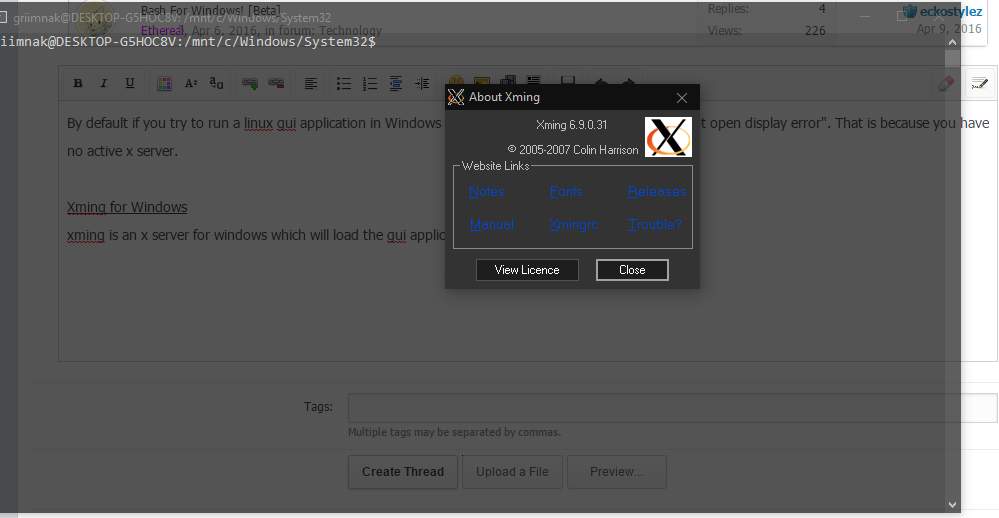
Once you've installed that and launched it you have to export your display, typically 0 if not just cycle through numbers i guess.

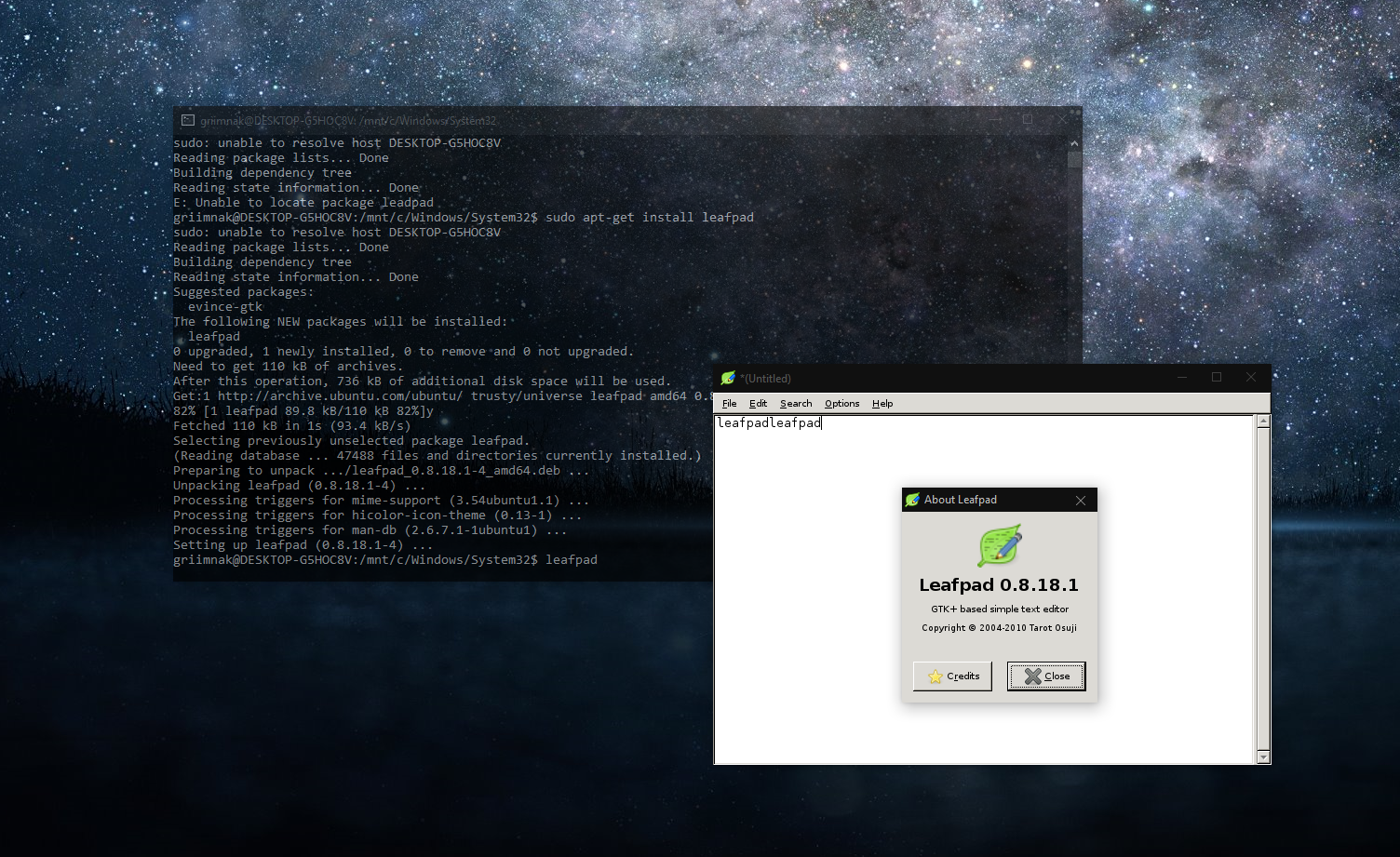
You must be registered for see links
xming is an x server for windows which will load gui applications from the bash shell.
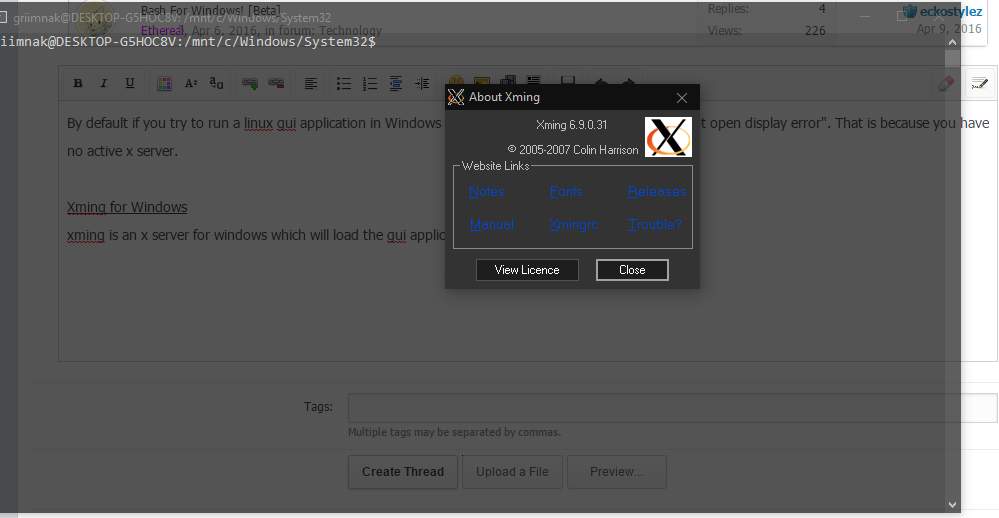
Once you've installed that and launched it you have to export your display, typically 0 if not just cycle through numbers i guess.
Code:
export DISPLAY=:0
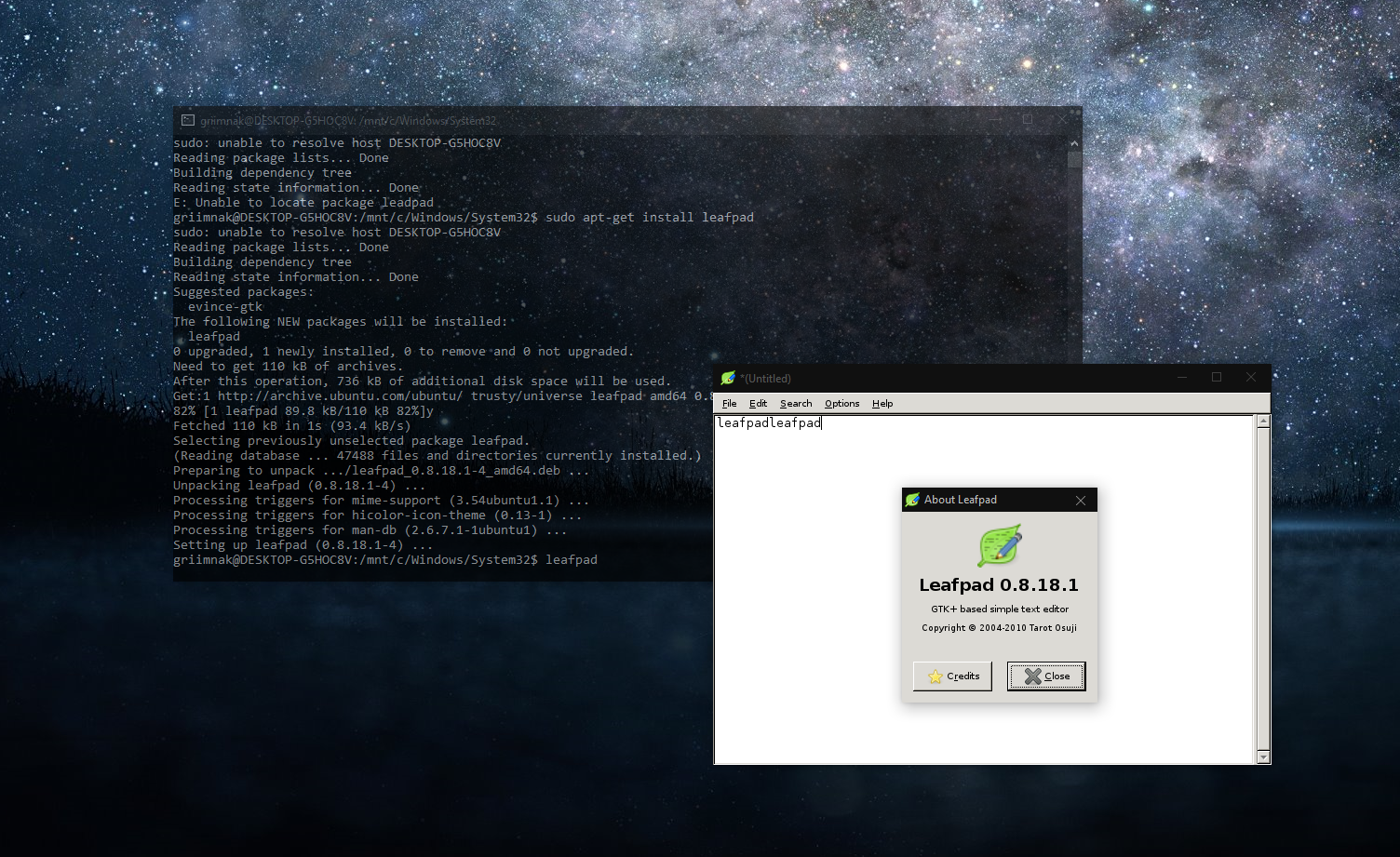
Have fun
