iAmRyan
Member
- Aug 23, 2011
- 289
- 45
Hi Guys, Today im going to show you how to get custom skin color's on your R63 hotel. 
(This may have been posted here before but here is an updated one)
No download's required (Considering you have the hotel made and running)
1) Click 'Start' and search for 'figuredata' or else 'figuredata.xml'
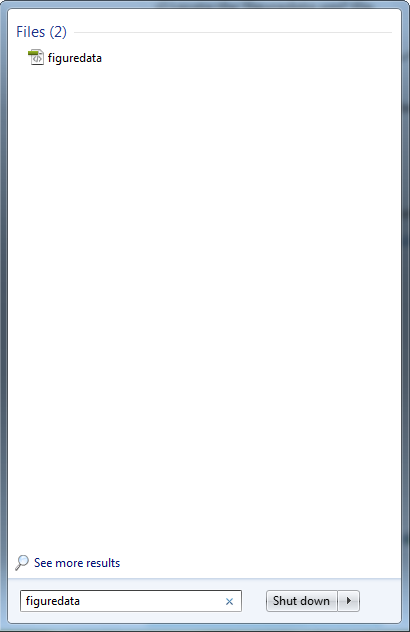
2) Right click it and hit 'Edit' and a notepad file should open.
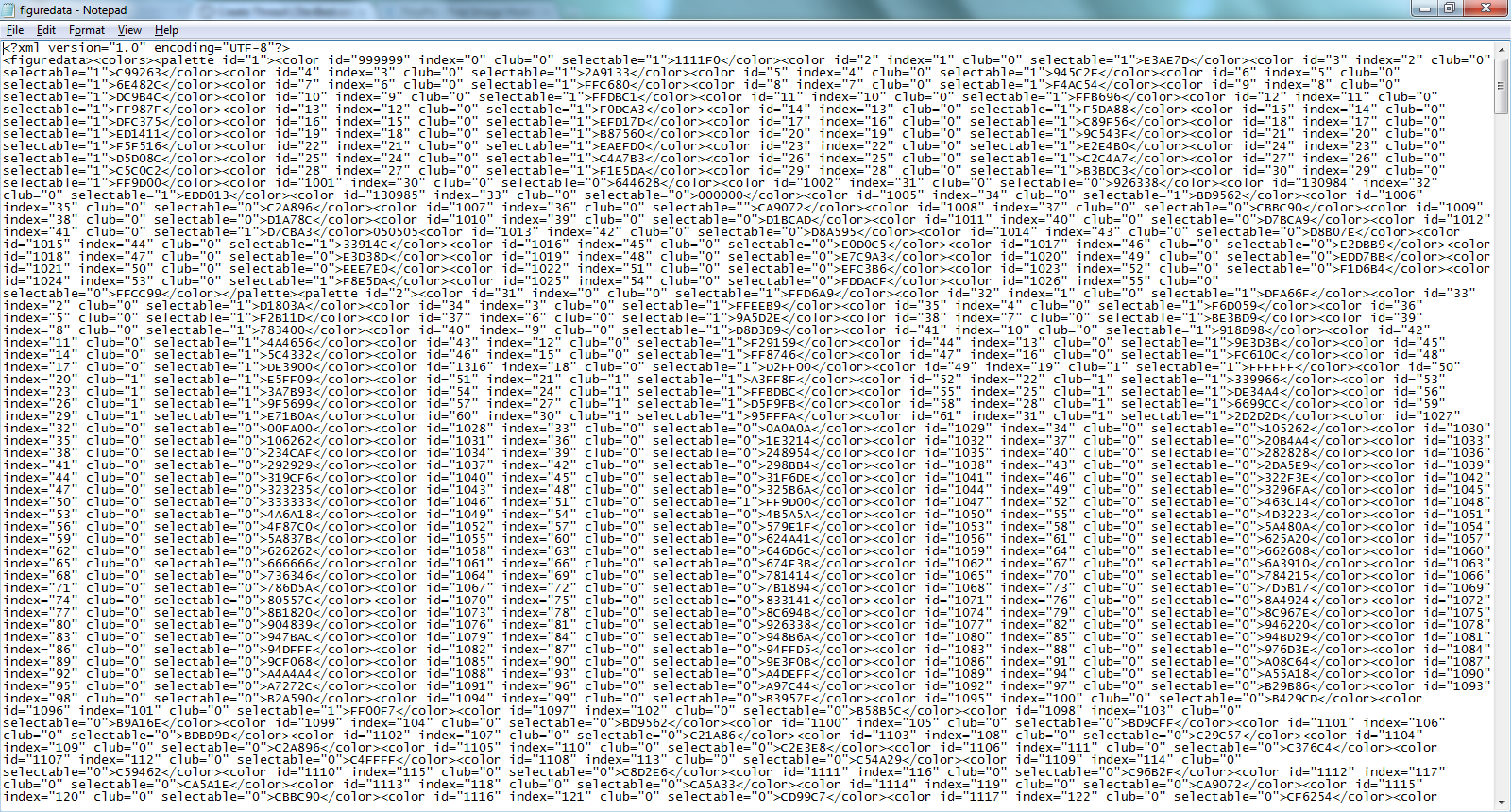
3) On the second line, You should find something like
4)For example, Change 'color id="1" ' to 'color id="999999", If you want it to be HC only, change 'club=''0'' to ''1'', I you want it to be selectable, keep ''selectable=''1'' on 1.
5)Now for the color: where it has '(color code)' use
If you have any more question's or anything, please ask me.

(This may have been posted here before but here is an updated one)
No download's required (Considering you have the hotel made and running)
1) Click 'Start' and search for 'figuredata' or else 'figuredata.xml'
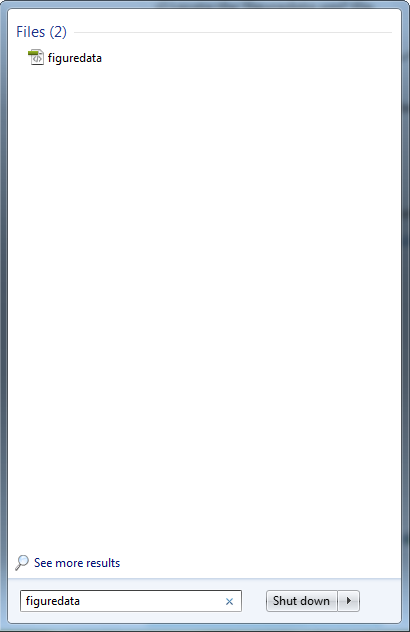
2) Right click it and hit 'Edit' and a notepad file should open.
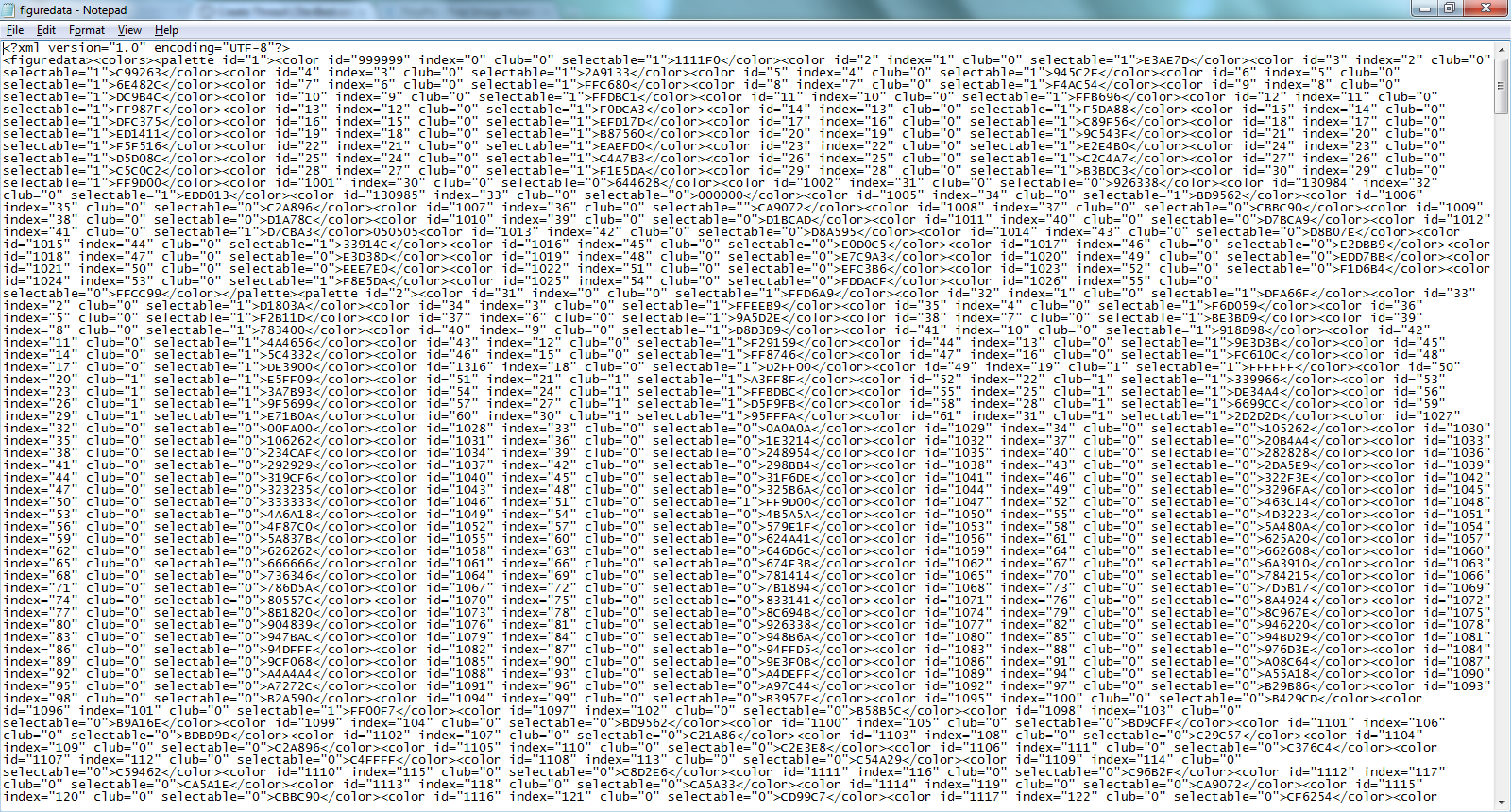
3) On the second line, You should find something like
<color id="1" index="0" club="0" selectable="1">(color code)</color>
4)For example, Change 'color id="1" ' to 'color id="999999", If you want it to be HC only, change 'club=''0'' to ''1'', I you want it to be selectable, keep ''selectable=''1'' on 1.
5)Now for the color: where it has '(color code)' use
You must be registered for see links
to select a color and change '>(color code)< to >E80E44< for red.If you have any more question's or anything, please ask me.



