Hello i am having a big problem with some text aligning and i have no idea how to fix it. I have tried everything, Heres a pic of whats happening
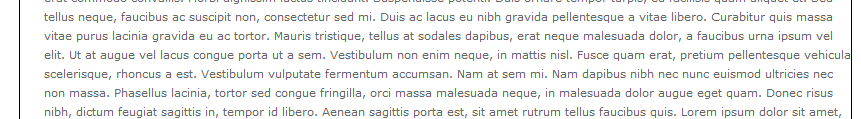
Im trying to get a gap like there is on the left
Heres some the CSS
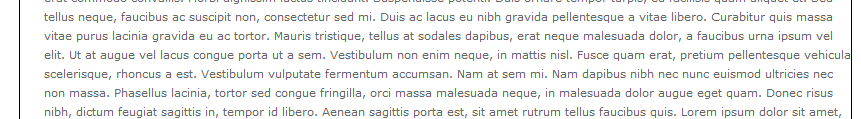
Im trying to get a gap like there is on the left
Heres some the CSS
Code:
#wrapper {
margin: 0 auto;
padding: 0;
}
#blue-header {
background: url('images/blue-header.png');
width: 794px;
height: 22px;
margin-top: 6px;
margin-left: 9px;
color: #144353;
text-shadow: 0.1em 0.1em #45BEDA;
font-weight: bold;
padding: 9px 10px 0 10px;
float: left;
}
#content-top {
background: url('images/content-top.png');
width: 833px;
height: 45px;
margin-top: 30px;
margin-left: auto;
margin-right: auto;
}
#content-middle {
font-family: Verdana;
font-size: 11px;
color: #666666;
background: url('images/content-middle.png') repeat-y;
width: 813px;
height: auto;
padding: 0 10px 5px 10px;
float: left;
Padding-top: 10px;
Padding-left: 25px;
Padding-right: 20px;
}
#content-bottom {
background: url('images/content-bottom.png');
width: 833px;
height: 5px;
margin-left: auto;
margin-right: auto;
float: left;
}
