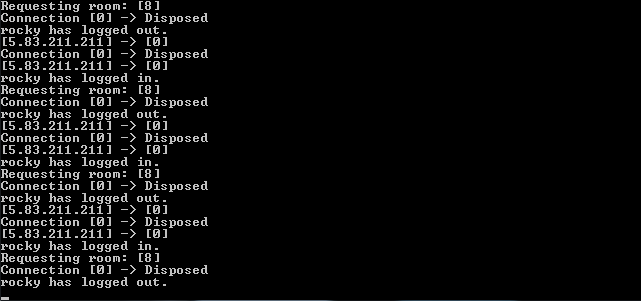Alam
shietttt
- Jul 3, 2011
- 433
- 166
As many people has asked me they have been getting error setting up their revcms , as soon as they extract folder and edit config they are getting 404 / 403 error mostly for IIS users.
Well here is how to fix
( You haven't imported the revcms .htaccess to the URL rewrite)
1) Go to Your IIS Panel > Then proceed to default website > URL rewrite

2) Import the .htaccess that should be located on the wwwroot folder for (revcms)

3) After that go to the right sidebar and you should be able to see Apply

Done ,
Credits to : Alam
--Hope this work , many people have reported this issue to me , now you can fix it on your own ;3
Well here is how to fix
( You haven't imported the revcms .htaccess to the URL rewrite)
1) Go to Your IIS Panel > Then proceed to default website > URL rewrite

2) Import the .htaccess that should be located on the wwwroot folder for (revcms)

3) After that go to the right sidebar and you should be able to see Apply

Done ,
Credits to : Alam

--Hope this work , many people have reported this issue to me , now you can fix it on your own ;3