LoW
Learner.
- Jun 16, 2011
- 600
- 105
Heyya! 
Just got bored so I created this cursors, hope you like them
Tutorials How to Install
A:
1. Download The Cursor (Link Above)
2. Extract It In The Cursors Folder
You may download WinRAR on
Unlike Windows XP and Windows Vista, you can't save cursor files anywhere you want and use them, but a few have reported that on Windows 7, once you restart your computer the custom cursor reverts back to the original cursor. To prevent that from happening you have to save it in the Windows Cursors Folder. The folder can be located in your local c:drive or where the main OS was installed.
3. Change Your Mouse Settings
Okay, the next step is to get into the control panel. To get to the control panel just hit the windows orb logo (start button) on your screen and choose Control Panel. THen choose the "Hardware and Sound" option.

Next up under "Device And Printers" there should be an option for "Mouse".

Go ahead and click on that. The mouse control panel should appear next (look at the picture below).

Our next steps are pretty easy as well.
A:
1. Download The Cursor (Link Above)
2. Extract And Save The Cursor
You may need a WinRAR to extract the cursors, download it on
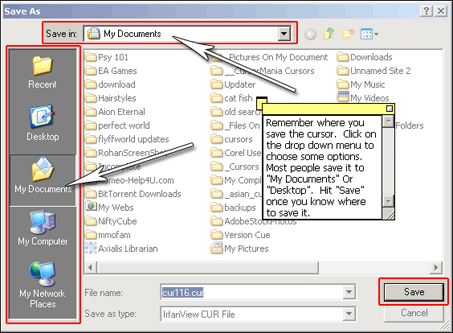
3. Change Your Mouse Settings
This step is a little bit harder, since you have to do multiple steps. But once you do it once, it should be easier to remember.
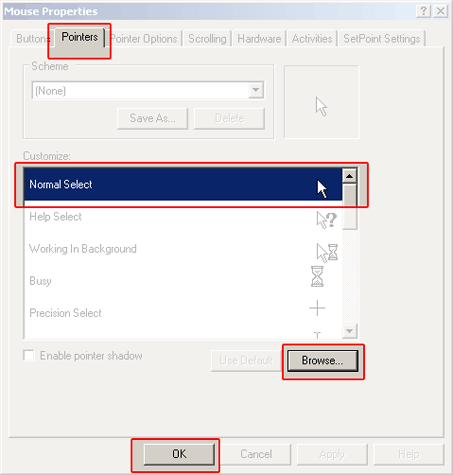
That's about it. Good luck. If you have any further questions, send me a message. Thank you very much.

Just got bored so I created this cursors, hope you like them

You must be registered for see links
Tutorials How to Install
© Cursors-4u
Q: How to Install Cursors on Windows 7 or VistaA:
1. Download The Cursor (Link Above)
2. Extract It In The Cursors Folder
You may download WinRAR on
You must be registered for see links
Unlike Windows XP and Windows Vista, you can't save cursor files anywhere you want and use them, but a few have reported that on Windows 7, once you restart your computer the custom cursor reverts back to the original cursor. To prevent that from happening you have to save it in the Windows Cursors Folder. The folder can be located in your local c:drive or where the main OS was installed.
- Click on "Start" orb button
- Click on "Computer"
- Click on "Local Disk (C

- Click on "Windows" Folder
- Click on "Cursors" Folder
3. Change Your Mouse Settings
Okay, the next step is to get into the control panel. To get to the control panel just hit the windows orb logo (start button) on your screen and choose Control Panel. THen choose the "Hardware and Sound" option.

Next up under "Device And Printers" there should be an option for "Mouse".

Go ahead and click on that. The mouse control panel should appear next (look at the picture below).

Our next steps are pretty easy as well.
- Click On "Pointers" Tab
- Under the "Customize Area" click on one of the pointers. This example click on "Normal Select"
- Next click on "Browse" and choose the cursor you want to replace the normal select with
- Click on "Apply" or "OK"
✌✌✌✌✌✌✌✌✌✌✌✌✌✌✌✌✌✌✌✌✌✌✌✌✌✌✌✌✌✌✌✌✌
Q: How to Add Cursors On Your ComputerA:
1. Download The Cursor (Link Above)
2. Extract And Save The Cursor
You may need a WinRAR to extract the cursors, download it on
You must be registered for see links
. Extract it anywhere (I recommend you to extract it where you can easily find it).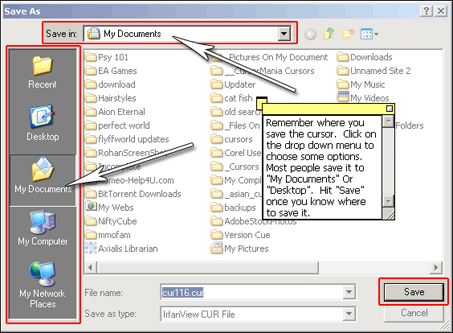
3. Change Your Mouse Settings
This step is a little bit harder, since you have to do multiple steps. But once you do it once, it should be easier to remember.
- Click On "Start"
- Go To Control Panel
- Choose "Mouse"
- Click On "Pointers" Tab
- Click Browse, Find The Cursor In My Documents or where ever you saved it, and click "Open" then click "Apply"
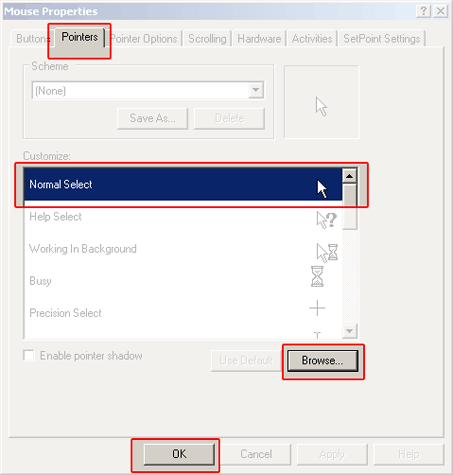
That's about it. Good luck. If you have any further questions, send me a message. Thank you very much.
