Chuckster
Active Member
- Oct 20, 2013
- 134
- 43
How to make a Habbo Hotel 2001
Download links:
Download links:
You must be registered for see links
You must be registered for see links
- Step 1) Once you have downloaded my pack you are going to open up the file and drag the 'DCRs' to your htdocs file located at XAMPP.
- Step 2) Open up the DCRs folder and open loader.html with Notepad++. Where it says "IP:EMU Port" remove "IP" replace it with your VPS IP/Hamachi IP or localhost and then replace "EMU Port" with 37120. It should eventually look like this "YOURIP:37120"
- Step 3) You will need Visual C# 2010 or 2014 to configure the server. So you will have to open 'ServerEngine' in your emulator folder and then click 'Program' now in the server engine you will see:
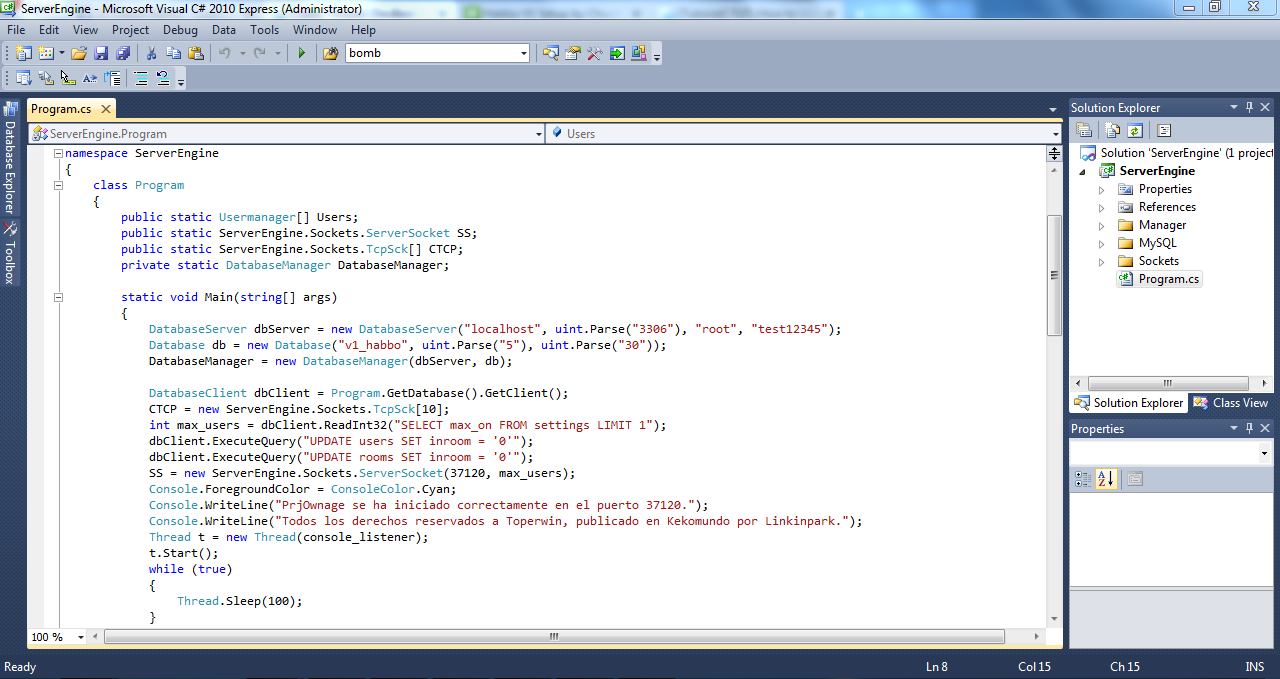
- Replace 'test12345' with your MYSQL password.
- Step 4) Go to this link "
You must be registered for see links" and simply login and create a database called 'v1_habbo' and upload the database from the file 'The database' it will be in the download.
- Now, once you've done that save the changes in the ServerEngine because you have just updated the ServerEngine.
- Now click the play button on Visual to start up your emulator.

- Step 5) Go to your loader and now everything should work!

PrjWinter (I think) - 30%
The DCRs were found on script-o-matic.net - Old Forum (that is now closed) - 30%
Chuckster - 40% for tutorial and the downloads.
Screenshots:



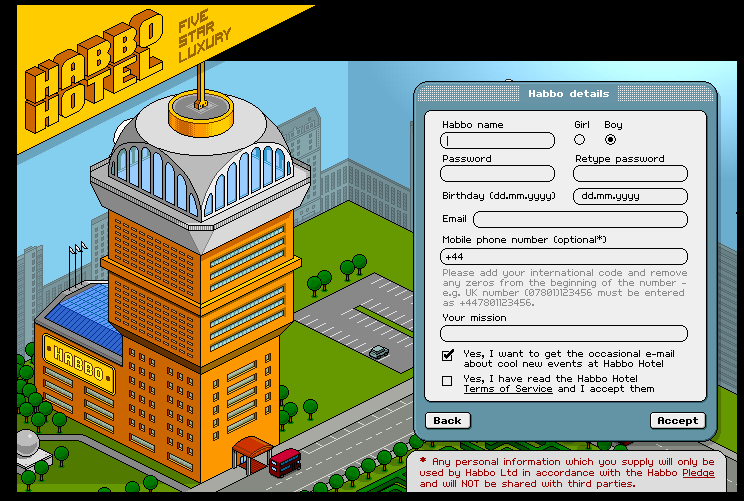
If you need professional help you can view this video:
Last edited: