Screenie:
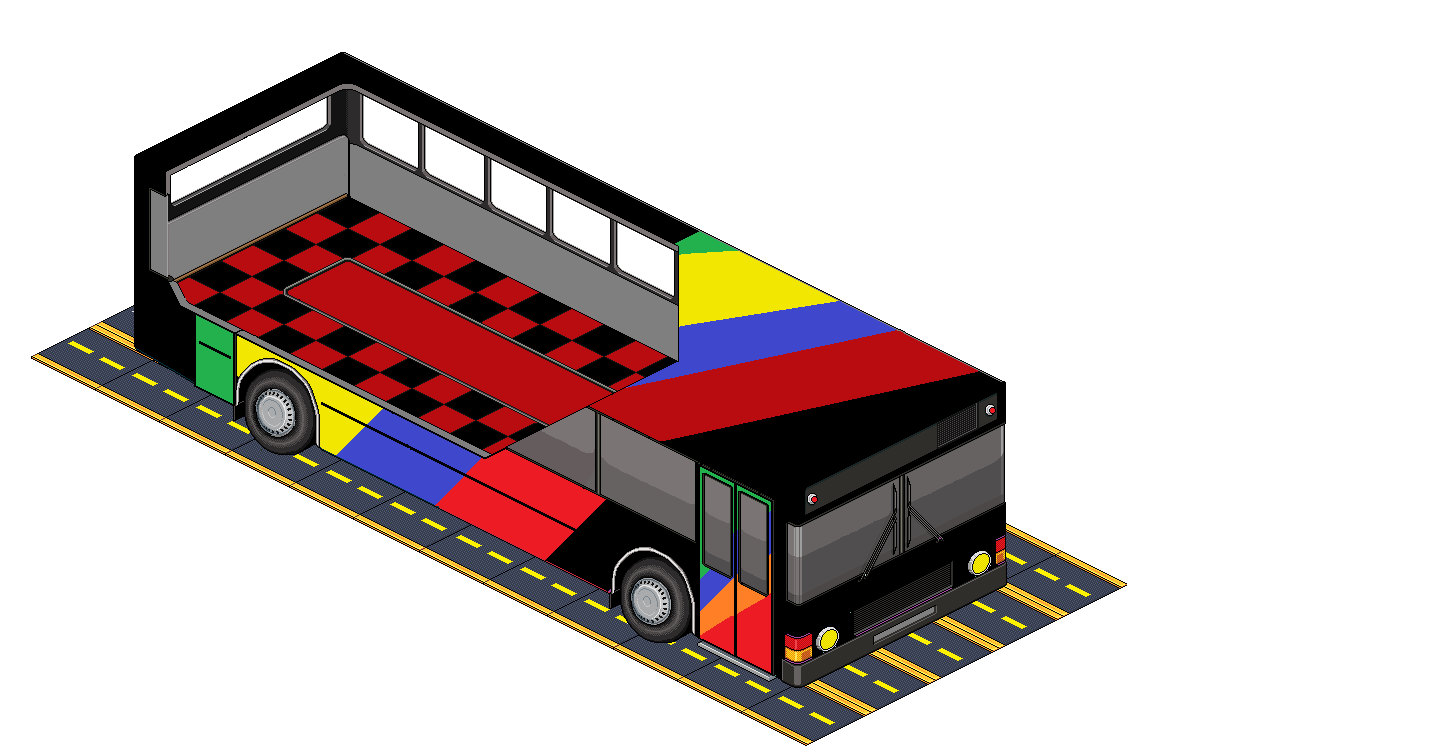
Gide:
Step 2: You Will Need The ads_background From Here!
Put The SWF In Your hof_furni Or c_images
Then Download The Sqls & Furni Data here
Step 3: Okay Now Download The room_model SQL Here
Now Run The Room Model SQL Into your Database
Step 4: Create A Room In Your Hotel That You Want To Use As The Infobus,(This Can Be Anyroom) And Go To The Table "rooms', Find Your Room And Edit It. Set The room_model To The Name Of The infobus's Model (model_opening)
Step 5: Reload You Emu
Step 6: Now Go to The Room. You Will See An Empty Room Like This
Step 7: Now Go To Your Catalouge Get The Room Adds And Click On The Square I Showed You

If You Can't See The Image Correct
Coords are
offsetx = -600
offsety = 600
offsetz = 9930
Then Click The Save Button (Phoenix 3.7.1)
Ooh And When You Finished Type :update_items!
Credits:
75% Lucas From NGH For Designing
25% For Me For Coding
<3 -EthanBETA From NGH
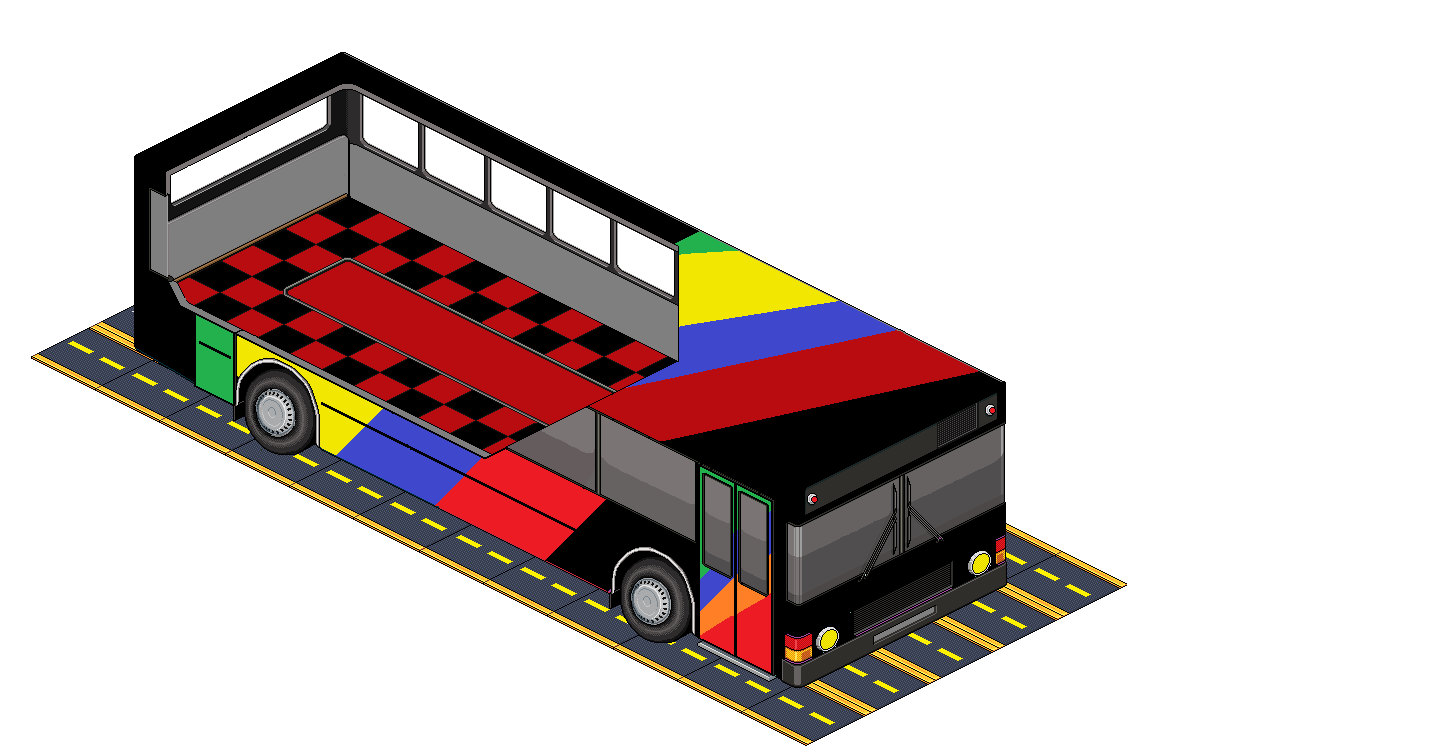
Gide:
Step 2: You Will Need The ads_background From Here!
You must be registered for see links
Put The SWF In Your hof_furni Or c_images
Then Download The Sqls & Furni Data here
You must be registered for see links
Step 3: Okay Now Download The room_model SQL Here
You must be registered for see links
Now Run The Room Model SQL Into your Database
Step 4: Create A Room In Your Hotel That You Want To Use As The Infobus,(This Can Be Anyroom) And Go To The Table "rooms', Find Your Room And Edit It. Set The room_model To The Name Of The infobus's Model (model_opening)
Step 5: Reload You Emu
Step 6: Now Go to The Room. You Will See An Empty Room Like This
You must be registered for see links
Step 7: Now Go To Your Catalouge Get The Room Adds And Click On The Square I Showed You
If You Can't See The Image Correct
Coords are
offsetx = -600
offsety = 600
offsetz = 9930
Then Click The Save Button (Phoenix 3.7.1)
Ooh And When You Finished Type :update_items!
Credits:
75% Lucas From NGH For Designing
25% For Me For Coding
<3 -EthanBETA From NGH


