Satan
Professional Pornstar
- Aug 27, 2011
- 266
- 106
HybridUpload - Formerly CloudSatan.
HybridUpload is a small file sharing site owned and operated by Joshua Personti.
This is my second active project so development may be a little slow.
HybridUpload will be guaranteed, one of the most simple file sharing site there is.
We have a great deal! there's no restriction to what you can upload! any file, any size!
Overall Project Completion - 45%
User System - 30%
File Uploading - 100%
Downloading - 100%
Main Index - 70%
Screenshots (so far).
Index
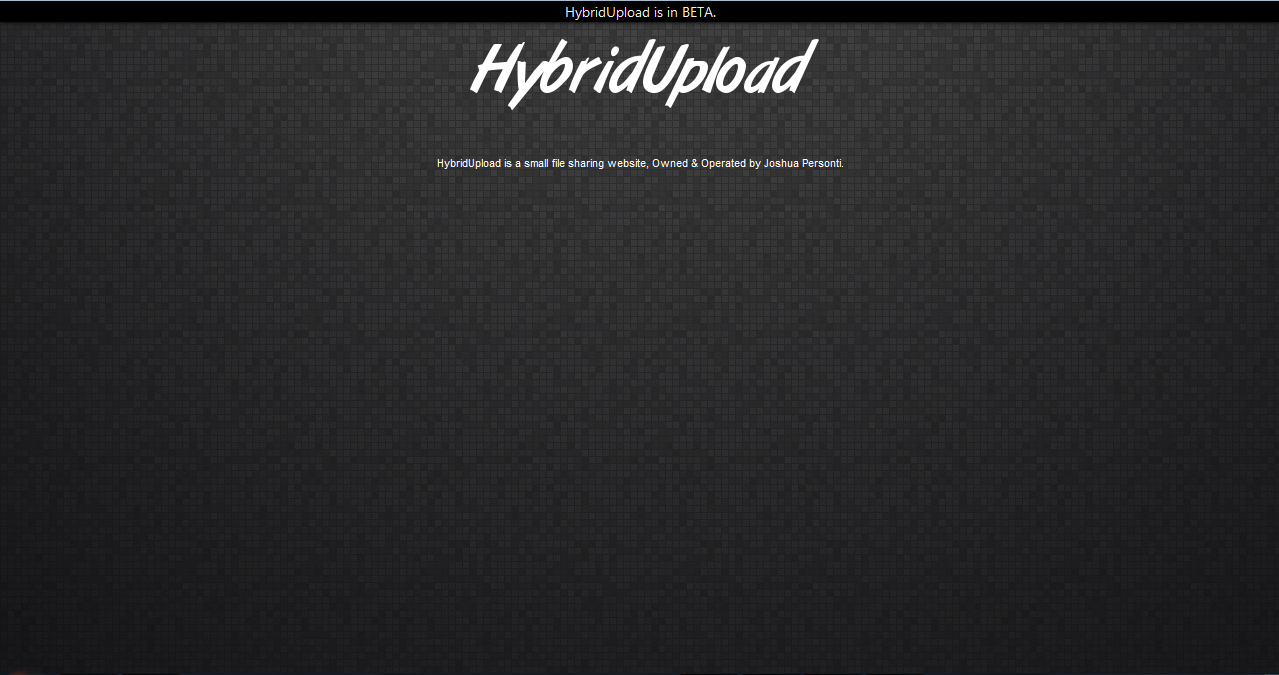
Root Folder
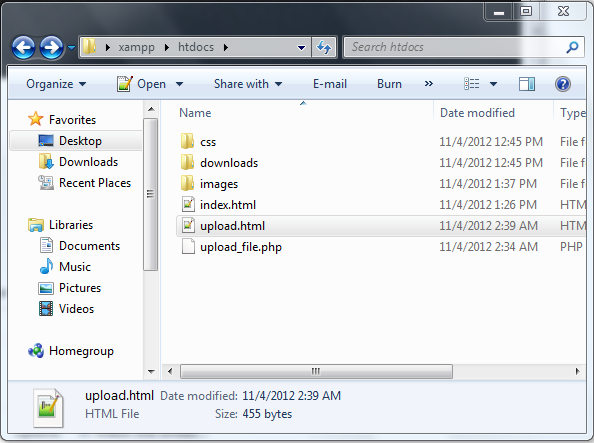
Upload
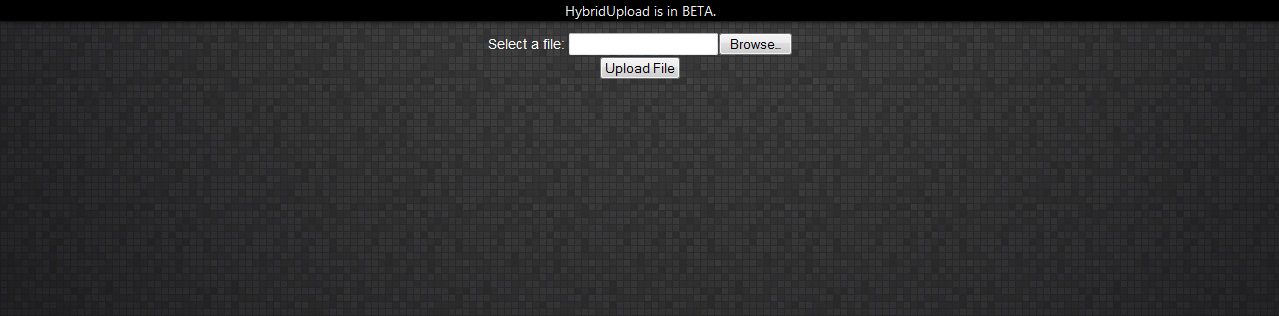
Upload Success

Viewing uploaded file
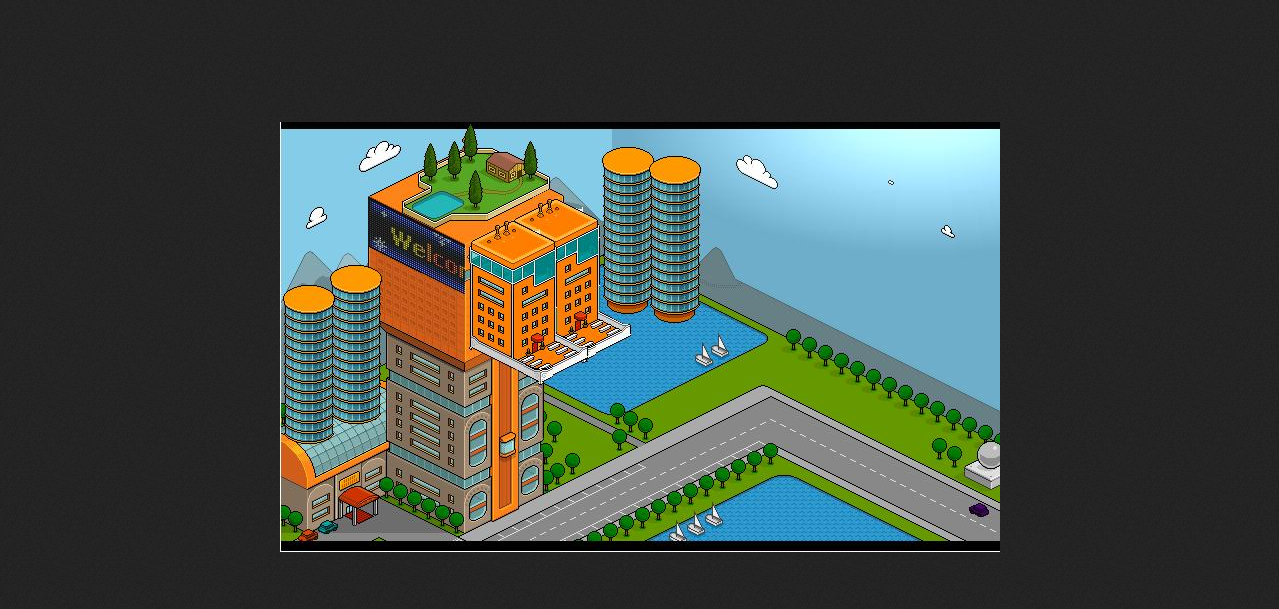
Snippets
Index.HTML - 50%
HTML:
<html>
<title>HybridUpload</title>
<head>
<div id="note">
HybridUpload is in BETA.
</div>
<body background="/images/wallpaper.jpg">
<link rel="stylesheet" type="text/css" href="css/style.css">
</head>
<body><p>
<br>
<center><img src="images/logo.png" /><p>
</br>
<small><font color="white">HybridUpload is a small file sharing website, Owned & Operated by Joshua Personti.</small></center></font>Upload.HTML - 100%
Code:
<html>
<head>
<title>Upload - Hybrid</title>
<body background="/images/wallpaper.jpg">
<link rel="stylesheet" type="text/css" href="css/style.css">
</head>
<body>
<center>
<form action="upload_file.php" method="post"
enctype="multipart/form-data">
<label for="file">Filename:</label>
<input type="file" name="file" id="file" />
<br />
<p>
<input type="submit" name="submit" value="Submit" />
</p>
</form>
</center>
</body>
</html>Style.css
Code:
body {
font-family: Segoe UI
}
#note {
position: absolute;
z-index: 101;
top: 0;
left: 0;
right: 0;
background: #000000;
text-align: center;
line-height: 1.5;
overflow: hidden;
-webkit-box-shadow: 0 0 5px black;
-moz-box-shadow: 0 0 5px black;
box-shadow: 0 0 5px black;
font-family: Segoe UI
}
@-webkit-keyframes slideDown {
0%, 100% { -webkit-transform: translateY(-50px); }
10%, 90% { -webkit-transform: translateY(0px); }
}
@-moz-keyframes slideDown {
0%, 100% { -moz-transform: translateY(-50px); }
10%, 90% { -moz-transform: translateY(0px); }
}
* { margin: 0; padding: 0; }
body { font: 14px Georgia, serif; }
article, aside, figure, footer, header, hgroup,
menu, nav, section { display: block; }
#page-wrap { width: 490px; margin: 80px auto; }
body { background: fff; text-align: center; color: #eee; font-family: "HelveticaNeue-Light", "Helvetica Neue Light", "Helvetica Neue", Helvetica, Arial, "Lucida Grande", sans-serif; }
h1 { font-size: 42px; font-weight: 600; margin: 0 0 30px 0; }
pre {
background: fffff;
text-align: left;
padding: 20px;
margin: 0 auto 30px auto;
}Upload.php
PHP:
<?php
// Configuration - Your Options
$allowed_filetypes = array('.jpg','.gif','.bmp','.png'); // These will be the types of file that will pass the validation.
$max_filesize = 524288; // Maximum filesize in BYTES (currently 0.5MB).
$upload_path = './downloads/'; // The place the files will be uploaded to (currently a 'files' directory).
$filename = $_FILES['userfile']['name']; // Get the name of the file (including file extension).
$ext = substr($filename, strpos($filename,'.'), strlen($filename)-1); // Get the extension from the filename.
// Check if the filetype is allowed, if not DIE and inform the user.
if(!in_array($ext,$allowed_filetypes))
die('The file you attempted to upload is not allowed.');
// Now check the filesize, if it is too large then DIE and inform the user.
if(filesize($_FILES['userfile']['tmp_name']) > $max_filesize)
die('The file you attempted to upload is too large.');
// Check if we can upload to the specified path, if not DIE and inform the user.
if(!is_writable($upload_path))
die('You cannot upload to the specified directory, please CHMOD it to 777.');
// Upload the file to your specified path.
if(move_uploaded_file($_FILES['userfile']['tmp_name'],$upload_path . $filename))
echo 'Your file upload was successful, view the file <a href="' . $upload_path . $filename . '" title="Your File">here</a>'; // It worked.
else
echo 'There was an error during the file upload. Please try again.'; // It failed :(.That's It! FOR NOW.
PS: This time this is all mine, didn't use anything else like SatanCMS.