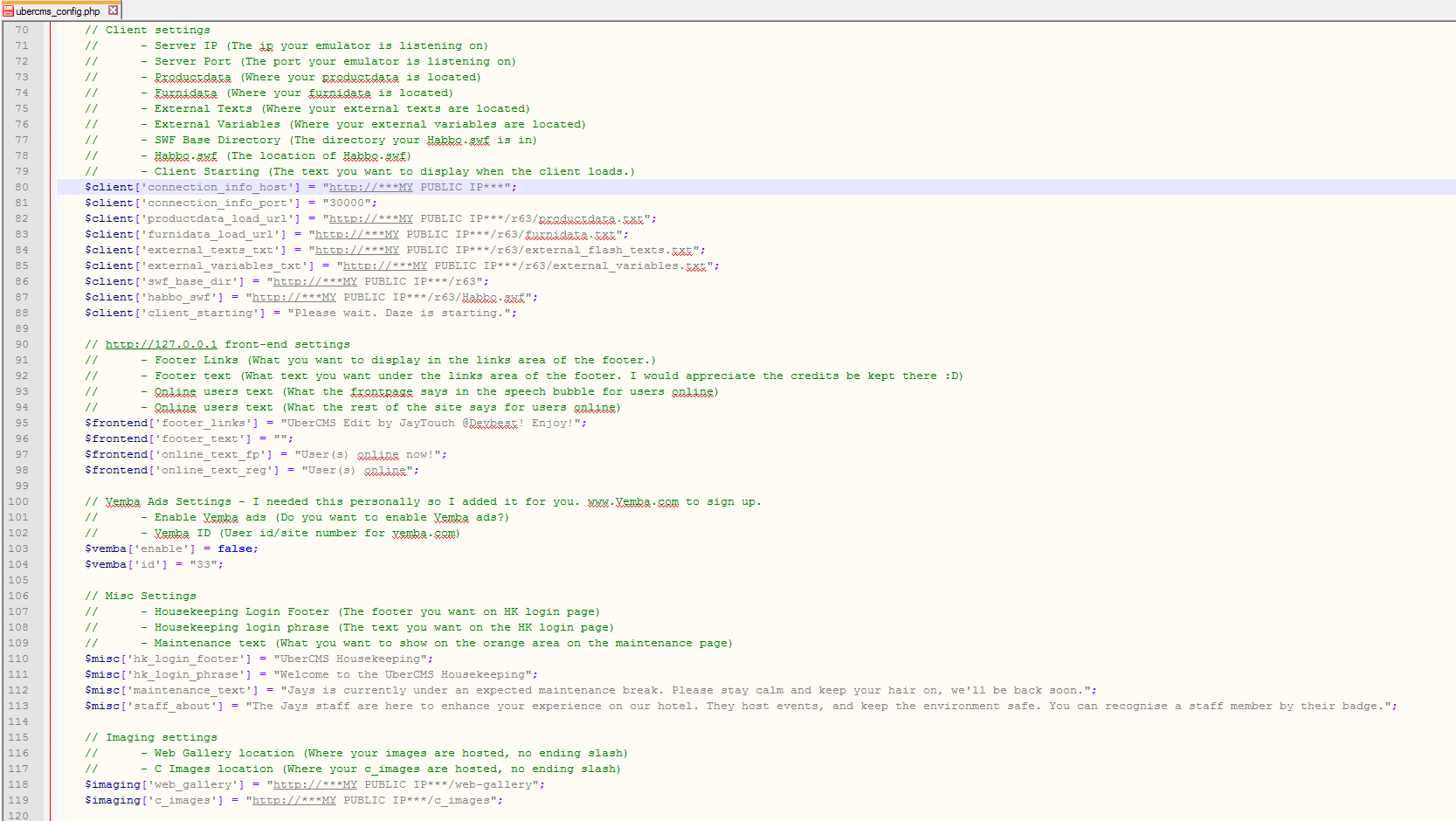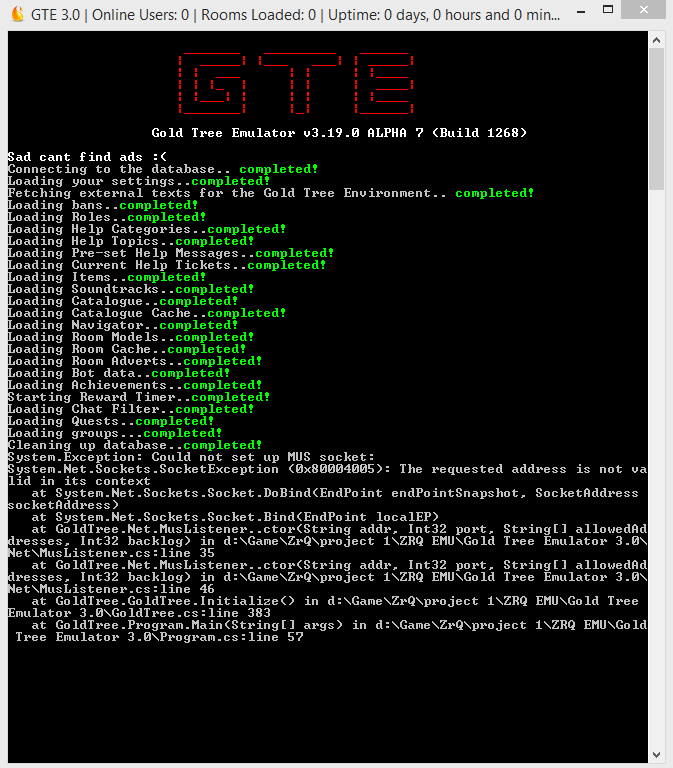Davelolcats
New Member
- Jul 1, 2015
- 16
- 0
Hi so i'm trying to connect Jay's UberCMS Edit (
i imported the database that Jay's UberCMS came with, and i tried uploading GTE's database in the same location as the Jay's UberCMS but it wouldn't let me. I also tried uploading phoenix database in the same place as Jay's uberCMS and it uploaded with no problem, but I couldn't connect Jay's uberCMS with pheonix emulator ;l
basically I want to use GTE with Jay's uberCMS and if dats not possible then i wouldn't mind using pheonix emulator.
pls halp xo
This is what happens when I try uploading GTE's database in the same location as Jay's uberCMS database:
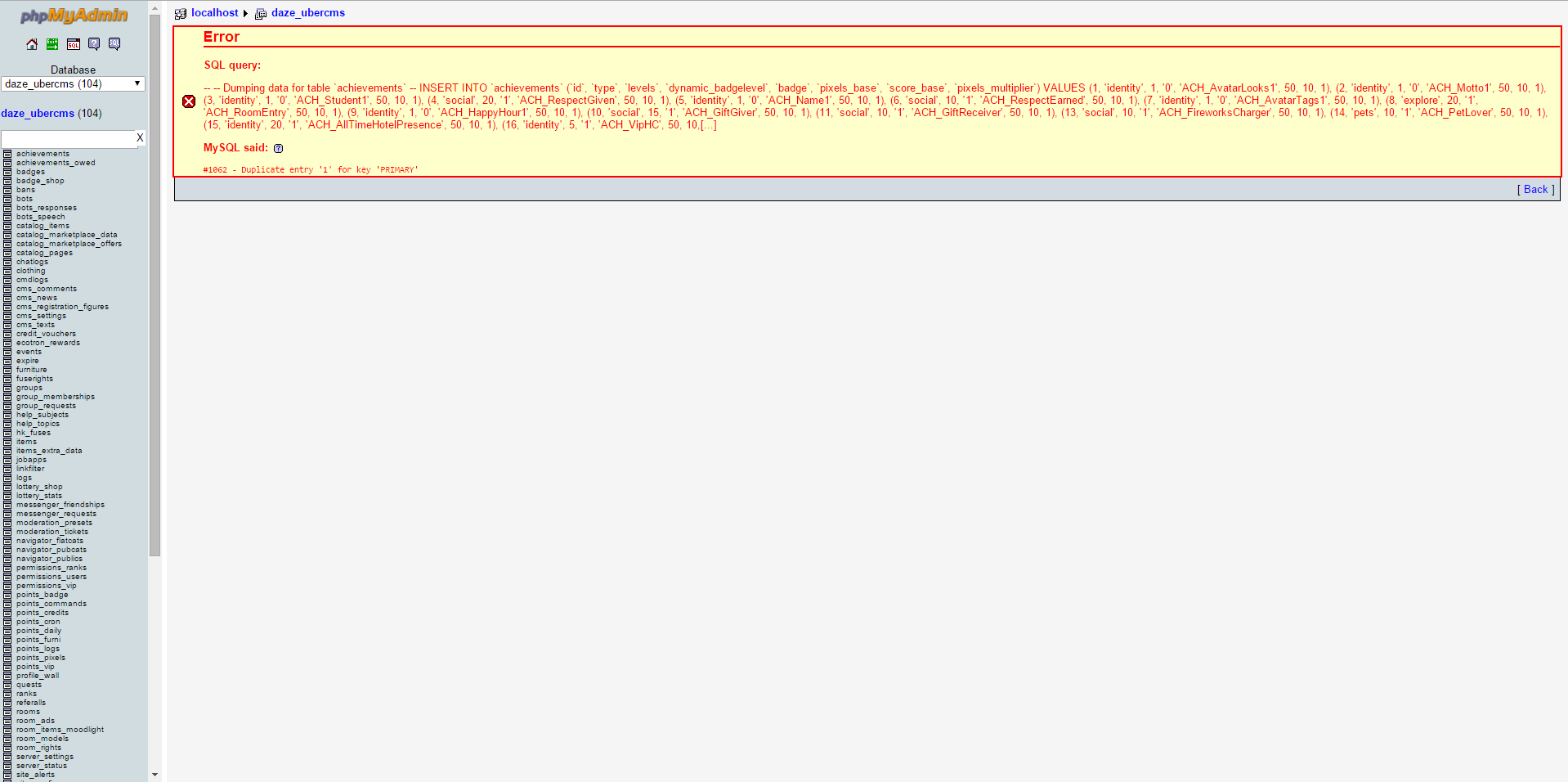
And this is what happens when I upload the database of Pheonix emulator and Jay's uberCMS database in the same location. It uploads correctly, I start the emulator and try to log into the client but it disconnects and goes to /me page but shows no error on the emulator...this is my config for the emulator:
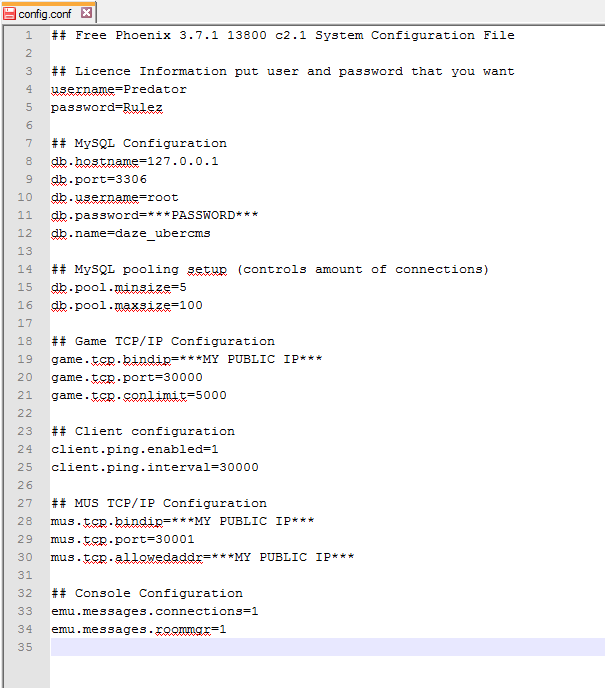
This is my config for system_config.php (it came with Jay's uberCMS):
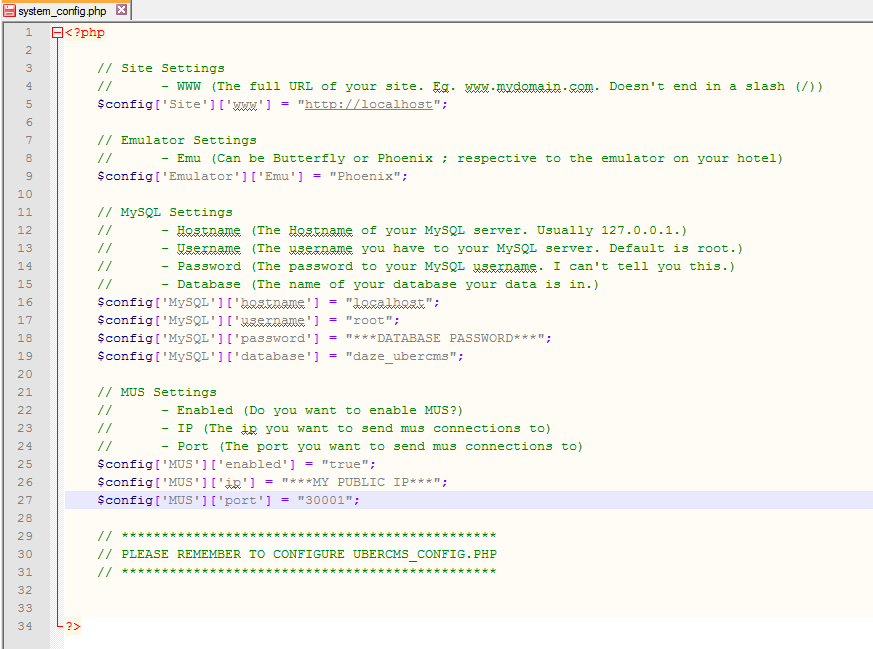
And this is my ubercms_config (came with Jay's uberCMS):
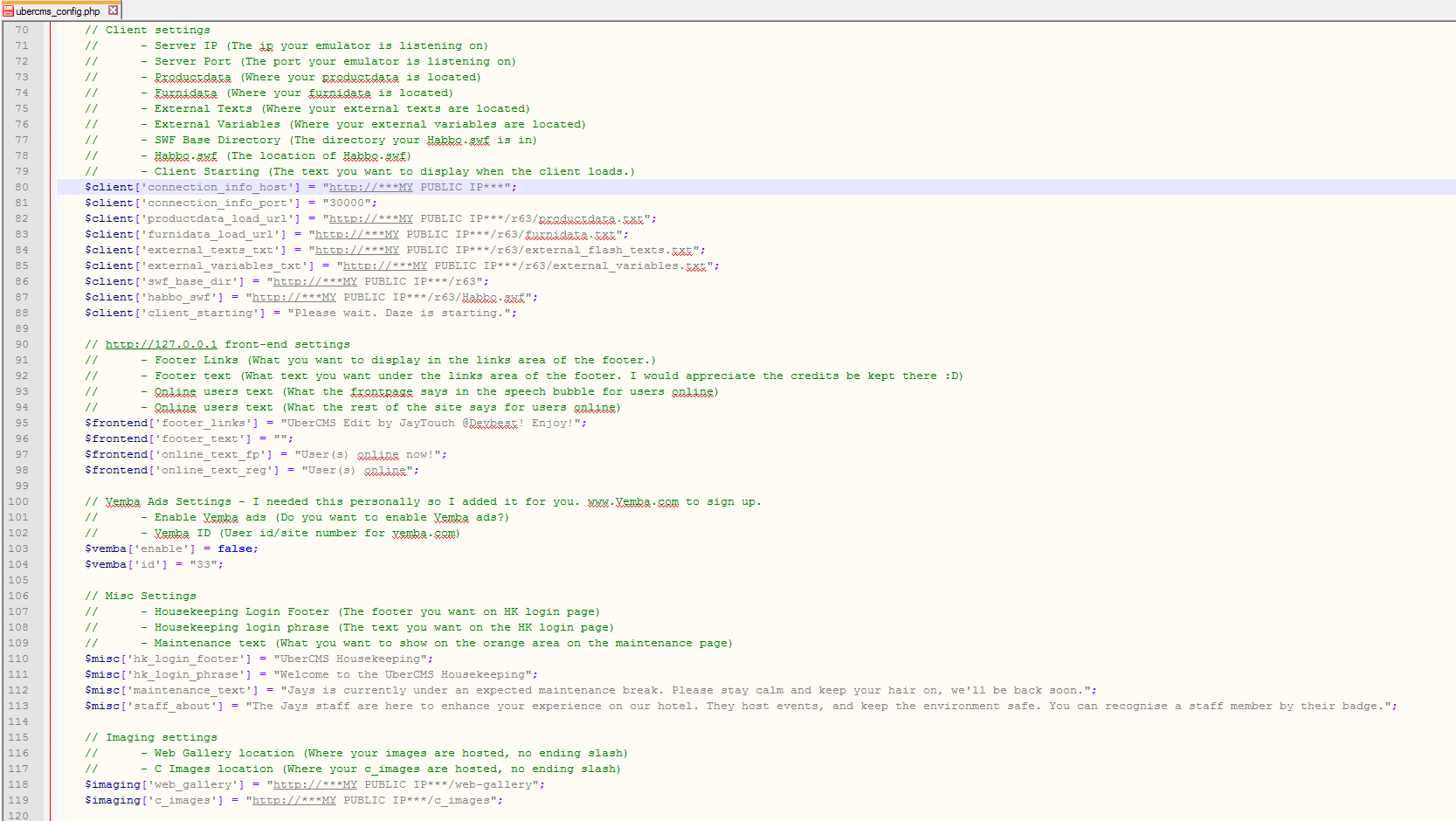
You must be registered for see links
) with gold tree emulator (
You must be registered for see links
)i imported the database that Jay's UberCMS came with, and i tried uploading GTE's database in the same location as the Jay's UberCMS but it wouldn't let me. I also tried uploading phoenix database in the same place as Jay's uberCMS and it uploaded with no problem, but I couldn't connect Jay's uberCMS with pheonix emulator ;l
basically I want to use GTE with Jay's uberCMS and if dats not possible then i wouldn't mind using pheonix emulator.
pls halp xo
This is what happens when I try uploading GTE's database in the same location as Jay's uberCMS database:
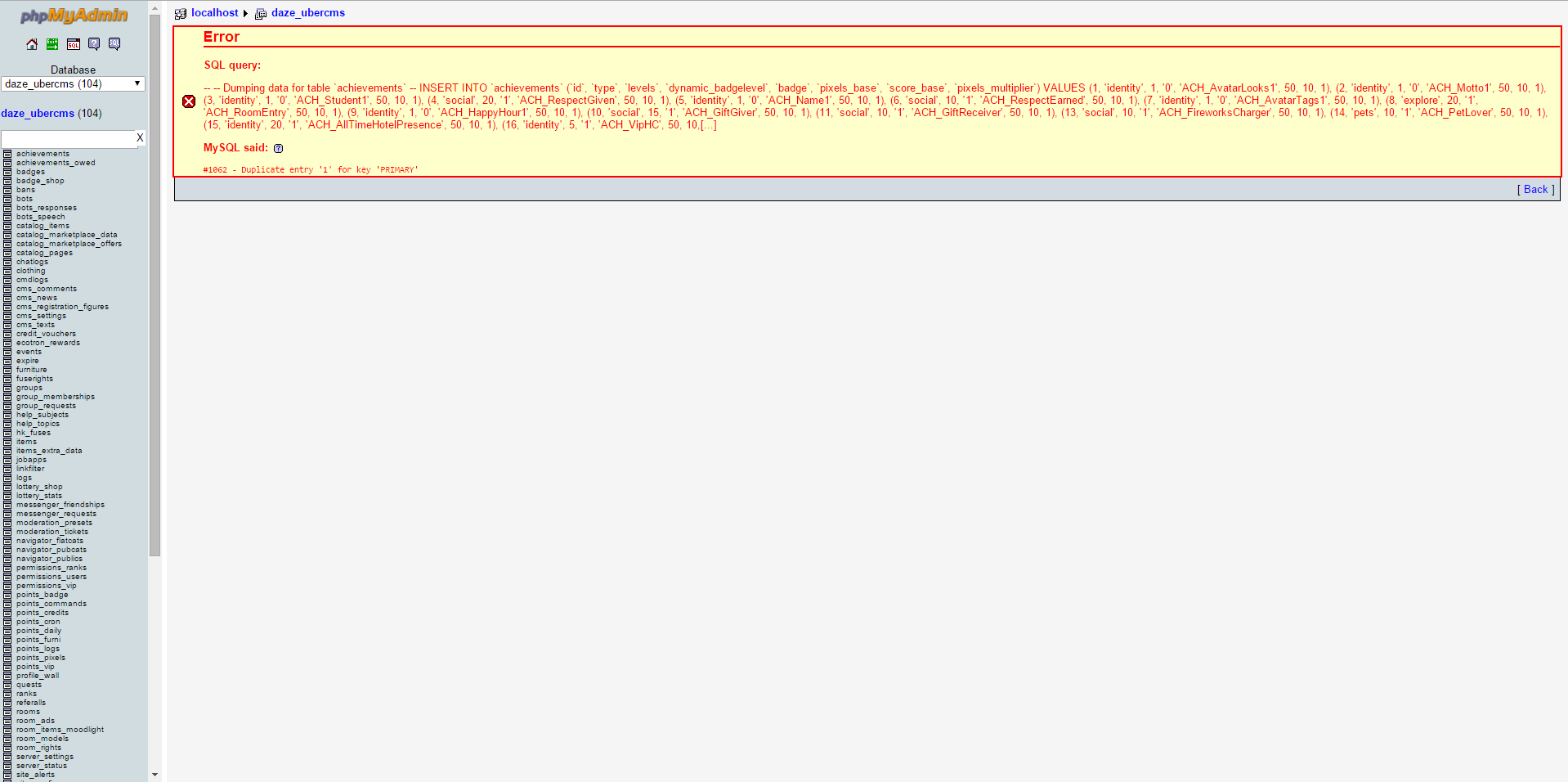
And this is what happens when I upload the database of Pheonix emulator and Jay's uberCMS database in the same location. It uploads correctly, I start the emulator and try to log into the client but it disconnects and goes to /me page but shows no error on the emulator...this is my config for the emulator:
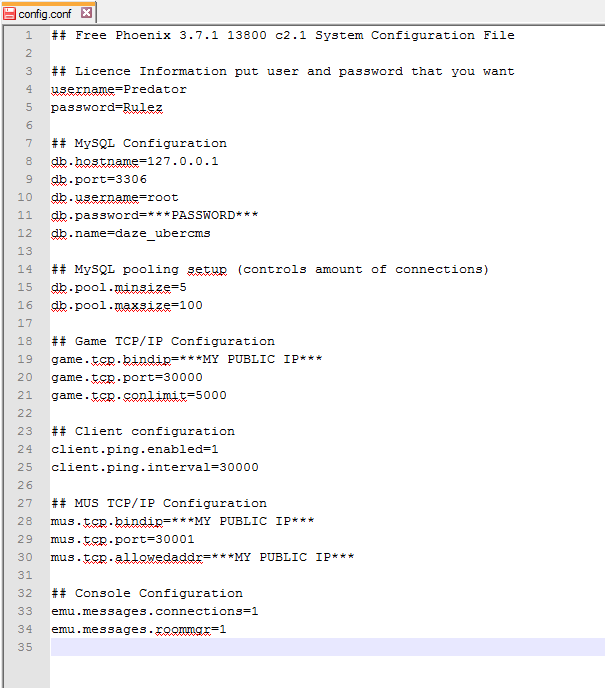
This is my config for system_config.php (it came with Jay's uberCMS):
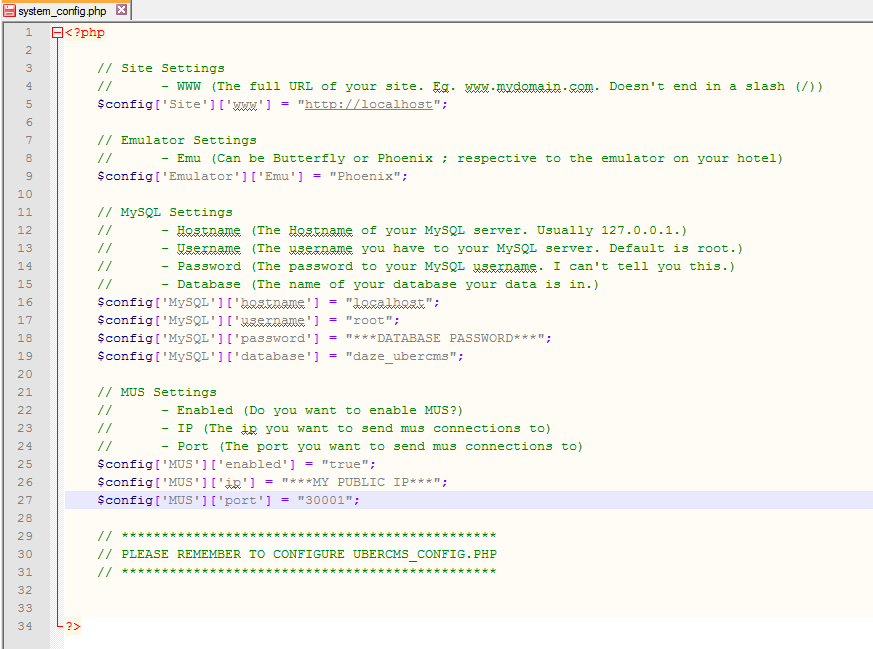
And this is my ubercms_config (came with Jay's uberCMS):