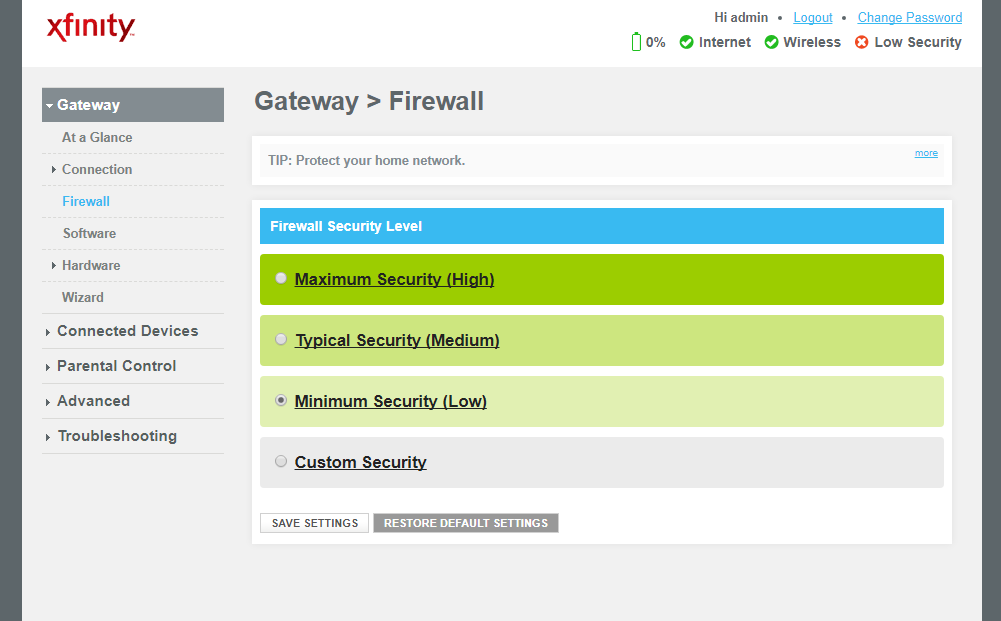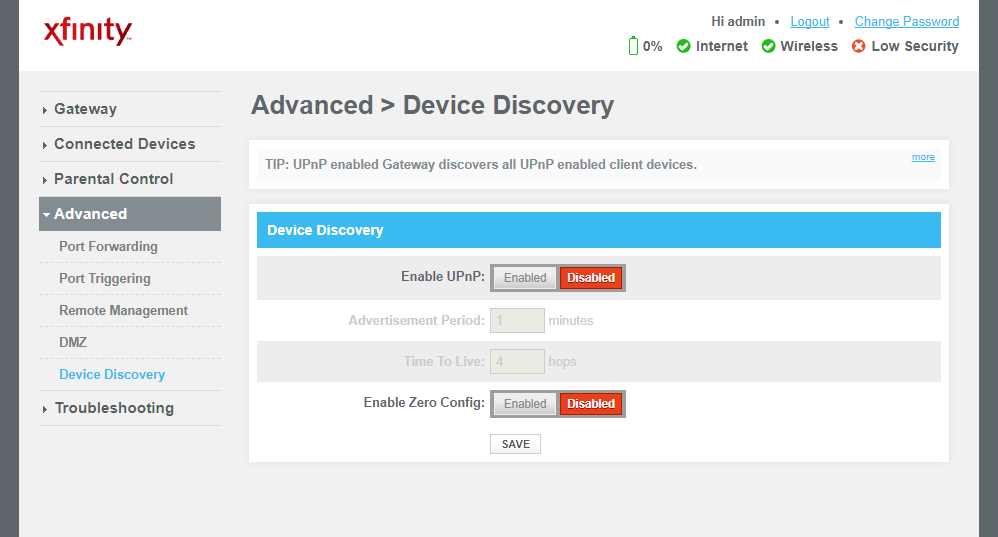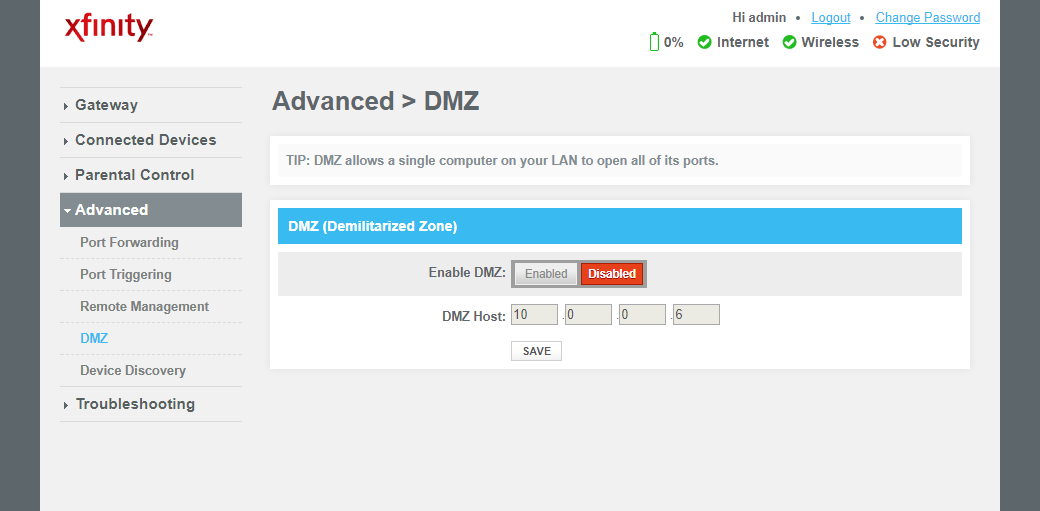Blasteh
Lord Farquaad
Hi,
I have 1GBPS internet, but I'm using an older router because I never got the chance to buy a gigabit router. I recently bought an XB1S and my NAT type is strict, it's limiting me to shitty games and usually the host is laggy as fuck. The way my internet is setup is the router and modem are seperate. The modem is 192.168.2.1, my router is 192.168.1.1, because of the age of my router - I cannot use bridge mode. I'm thinking of buying a gigabit router that supports bridge mode, will this fix my NAT?'
I Portforwarded all the XB1S ports, and it's still strict and says it detects double NAT. Whenever I disable NAT on one of the routers, the internet wont load, so they both have to be enabled.
If you know of a fix, hit me up.
I have 1GBPS internet, but I'm using an older router because I never got the chance to buy a gigabit router. I recently bought an XB1S and my NAT type is strict, it's limiting me to shitty games and usually the host is laggy as fuck. The way my internet is setup is the router and modem are seperate. The modem is 192.168.2.1, my router is 192.168.1.1, because of the age of my router - I cannot use bridge mode. I'm thinking of buying a gigabit router that supports bridge mode, will this fix my NAT?'
I Portforwarded all the XB1S ports, and it's still strict and says it detects double NAT. Whenever I disable NAT on one of the routers, the internet wont load, so they both have to be enabled.
You must be registered for see images attach
If you know of a fix, hit me up.

 Tbh, your router or modem could just be dying being so old and being at full load all the time, what ping do you get? Post a speed test.
Tbh, your router or modem could just be dying being so old and being at full load all the time, what ping do you get? Post a speed test.